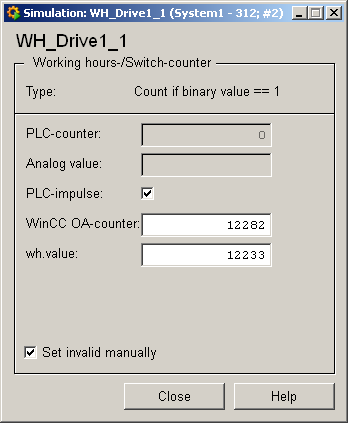Wh_Sc1, Wh_Sc1_1
These objects display operating cycle and operating-time counters; the WH_SC1_1 object has a description.
Please see chapter Maintenance package for details on how to create and configure operating cycle and operating-time counters.
Because there is a "Maintenance package" chapter dealing with how to create and configure these objects, here we will only describe the simulation panel that is not required for working with maintenance and the counter types involved.
Equipment operational panel WH_SC1
Operation of WH_SC1 is detailed in the maintenance package.
Information panelWH_SC1
The information panel contains details on the associated data point elements. Please see the chapter data point types for the symbol catalog (see WH_SC1 ) in the PARA module for a description of the data point types and their elements.
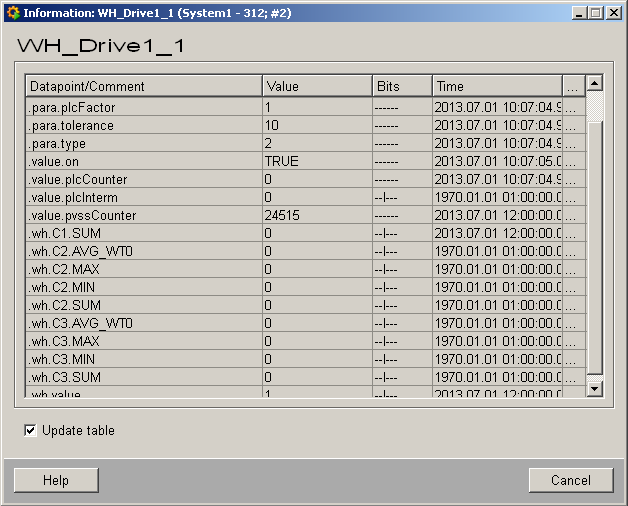
The table contains all data point elements either with their name or description, their values (contents), status (bits) and source time. The "..." buttons open detailed information on the event or alert (see alert table).
Simulation panelWH_SC1
Right-click on the symbol or select the Simulationmenu to open the following panel for simulating a peripheral device. This panel can be used to set data point elements by hand (see Simulating operational states).
For example, you can set a different start value to WinCC OA counter from which to start counting (which can make sense in operation, too) and specify a raw value for the PLC with wh.value (which is only used for simulation purposes as the value must always increase).