Highlights and Release Notes
Dashboard
Adaptable and modern visualization of WinCC OA data lake
|
Highlights
|
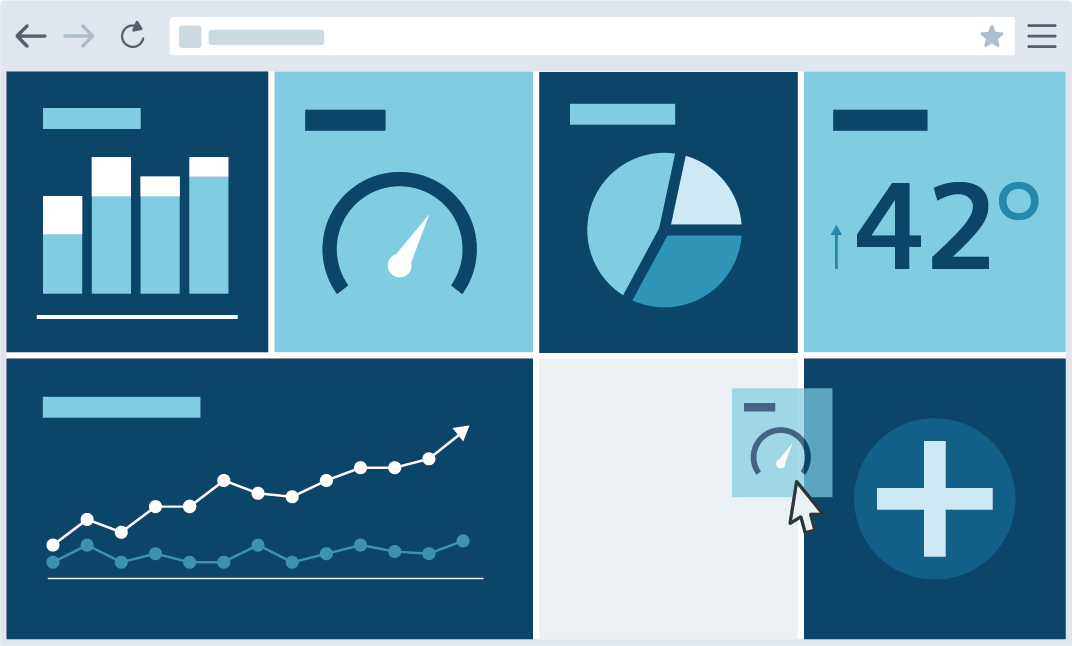 |
Further information
With the Dashboard an adaptable and modern visualization for WinCC OA projects was introduced.
This web-based user interface allows you to easily build Dashboards online. A wide variety of Widgets can be configured individually, to create a personalized display.
Icon themes and new WinCC OA icon theme
Modern look & feel + better customization for more flexibility
|
Highlights
|
Further information
A new, modern Icon Theme for the WinCC OA UI has been added. The "Modern" Icon Theme is already active in the Project Administration.
The "Classic" Icon Theme is still available and can be selected during project creation, via the config entry [ui] activeIconTheme or in the GEDI menu "Tools" under "Set active Icon Theme".
It is also possible to create your own Icon Themes, which can be set for all applicable shapes.
Connector Points & Auto-Routing
Complex screens easily created with intelligent support
|
Highlights
|
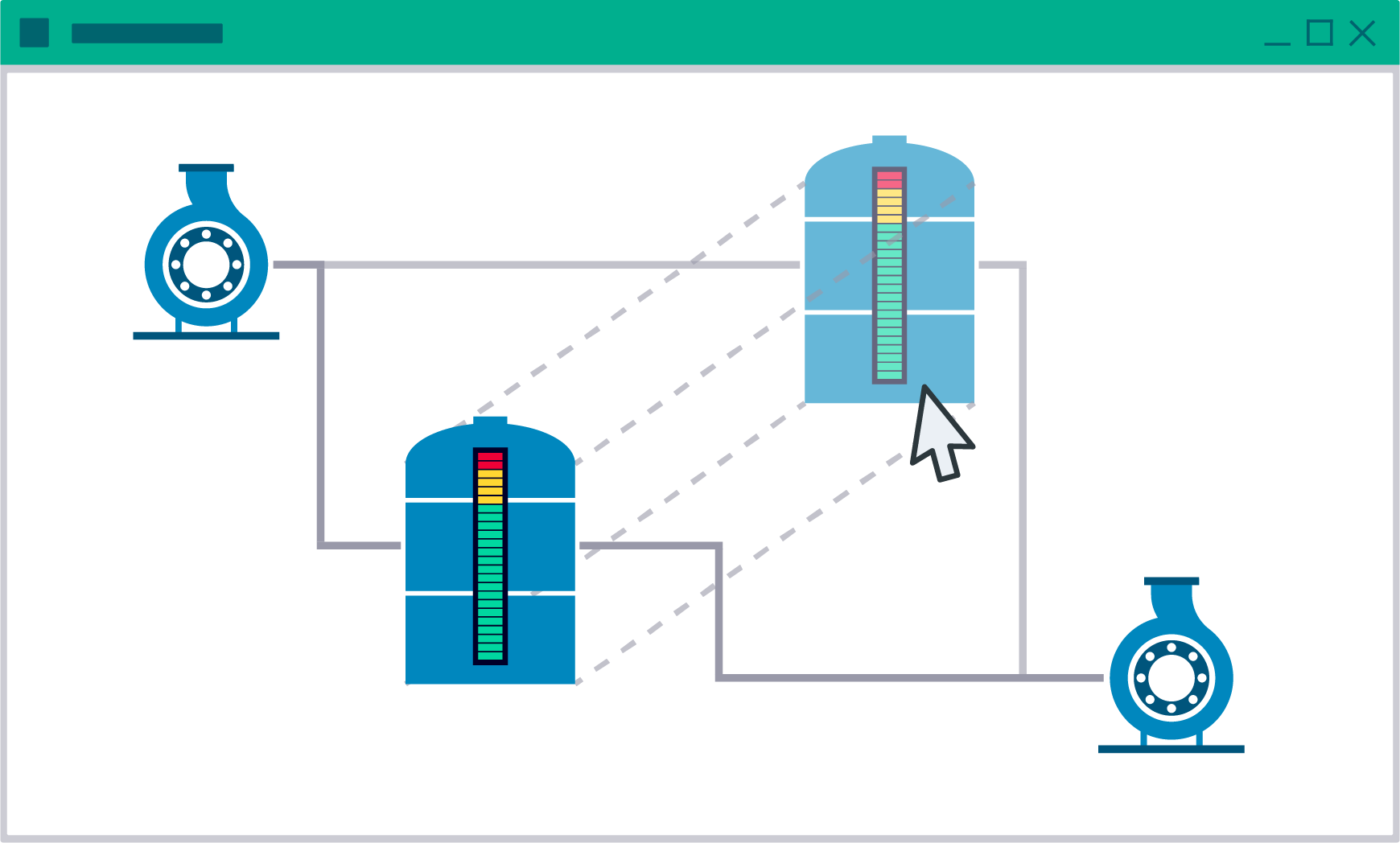 |
Further information
The new functionality of the Connector Points was added. With it Connector Points can be connected via polygons and pipes with auto-routing.
VarTrend usability enhancements
Allows smoother and faster engineering experience
|
Highlights
|
 |
Further information
For WinCC OA V3.18 the VarTrend has been enhanced to provide better usability. The main improvements are:
- VarTrend Panels use Layout Management and are therefore better suited for display size adaptations.
- The trend configurations can now be instantiated and saved.
- Adding new curves can now be done using drag&drop
- The printing settings have been optimized
- Context menu shotcuts allow the customization of the look&feel
- Faster selection of time range
- Copy to clipboard functionality has been added
OPC UA Enhancements
Improved compatibility and interoperability
|
Highlights
|
 |
Further information
OPC UA Server / Client - Security Settings for Communication
OPC UA Server and Client now support following new security settings for the communication:
- Aes128Sha256RsaOaep
- Aes256Sha256RsaPss
The default value for security settings has been raised to Basic256Sha256, see also [opcuasrv] uaSecurityPolicy.
OPC UA Certificates
The OPC UA certificates (WinCC_OA_UA_Client.der and WinCC_OA_UA_Server.der) have been renewed and are now valid until 23.06.2050.
OPC UA Server Methods
The WinCC OA OPC UA server now supports OPC UA methods. For more information, see chapter OPC UA Server Methods.
Drivers
Improved range of WinCC OA connectivity
|
Highlights
|
 |
Further information
*To be released for V3.18 at a later date.
**Redundant connections, alarms, symbolic addressing to be released for V3.18 at a later date.
EIP Driver Enhancements
The WinCC OA EIP driver now supports implicit messaging. The driver can now also connect to specific OMRON PLCs.
More information can be found in the EIP driver chapter.
New Modbus Transformation Types
Following new transformation types for the Modbus driver were added:
- MOD10 Size 2
- MOD10 Size 3
- MOD10 Size 4
Modbus BitPos Function
The Modbus driver is now capable of reading a specific bit group of a register by using the "boolean" transformation type.
Modbus In/Out Addresses
The Modbus driver now supports combined in- and output addresses.
Branding for OPC DA/HDA Server
The OPC DA/HDA Server instances can be branded by using the new optional /regserver parameter <ProgId prefix> <Server Description> <Vendor name>. For more information see Configuration OPC HDA Server and Requirements OPC Server.
S7 Driver - SINUMERIK Support
The S7 driver can now connect to PLC that supports the SINUMERIK standard. For more information, see chapter S7 - SINUMERIK.
S7 Plus TSPP Support
The S7Plus driver now supports TSPP for reading the PLC buffer addresses.
S7 Plus Driver - S7-1500R/H PLC Connection
The S7 Plus driver provides a new connection mode: S7-1500 R/H Single.
SNMP - Octet String Support
The SNMP driver can display octet strings received within the browse results as either a hexadecimal value or a visible string. This can be defined by using the Access.Flags DPE
BACnet - License
The BACnet driver now counts and compares the existing object connections with the number of licensed object connections. If no object connections are available within the used license for the BACnet driver, only a 30 minute trial mode can be used.
MQTT - Client ID
For the MQTT configuration, the optional "Client ID" can now be stated.
MQTT - Connection Type TLS-PSK
The MQTT client now supports the new connection type "TLS-PSK".
More Archiving
One comprehensive archiving system supporting multiple databases
|
Highlights
|
 |
Further information
NGA - PostgreSQL
The NGA now provides a PostgreSQL backend that can be used for archiving your system data. For more information and a description on how to configure the backend, see the NGA documentation.
NGA - Microsoft SQL Server
Microsoft SQL Server is now available for NGA. It is a very well established and one of the most widely used databases.
Next Generation Archiver – Additions
One comprehensive archiving system supporting multiple databases
|
Highlights
|
 |
Further information
*To be released for V3.18 at a later date.
NGA - Additions
Correction values can be set and offline values queried. The panels were redesigned and redundant networks are supported for InfluxDB. For more information, see chapter NGA Basics and other chapters of the NGA documentation.
Two NGA data point elements "limitAlertQuerySize" and "limitEventQuerySize" can be used to set query limits - see chapter NGA Internal Data Points.
NGA PostgreSQL Buffer Mode
The buffer mode was changed to "Memory and disk" for the default PostgreSQL backend. The buffer mode is also changed to "Memory and disk" for already existing projects on first startup after the patch was installed via the update script.
NGA Archive group setting "disableBackupOnDeletion"
The update script changes the archive group setting "disableBackupOnDeletion" to true for all standard NGA archive groups on first startup after the patch was installed. The archive group setting is also changed for already existing projects
Docker Support
More flexibility in deployment and further cost reduction
|
Highlights
|
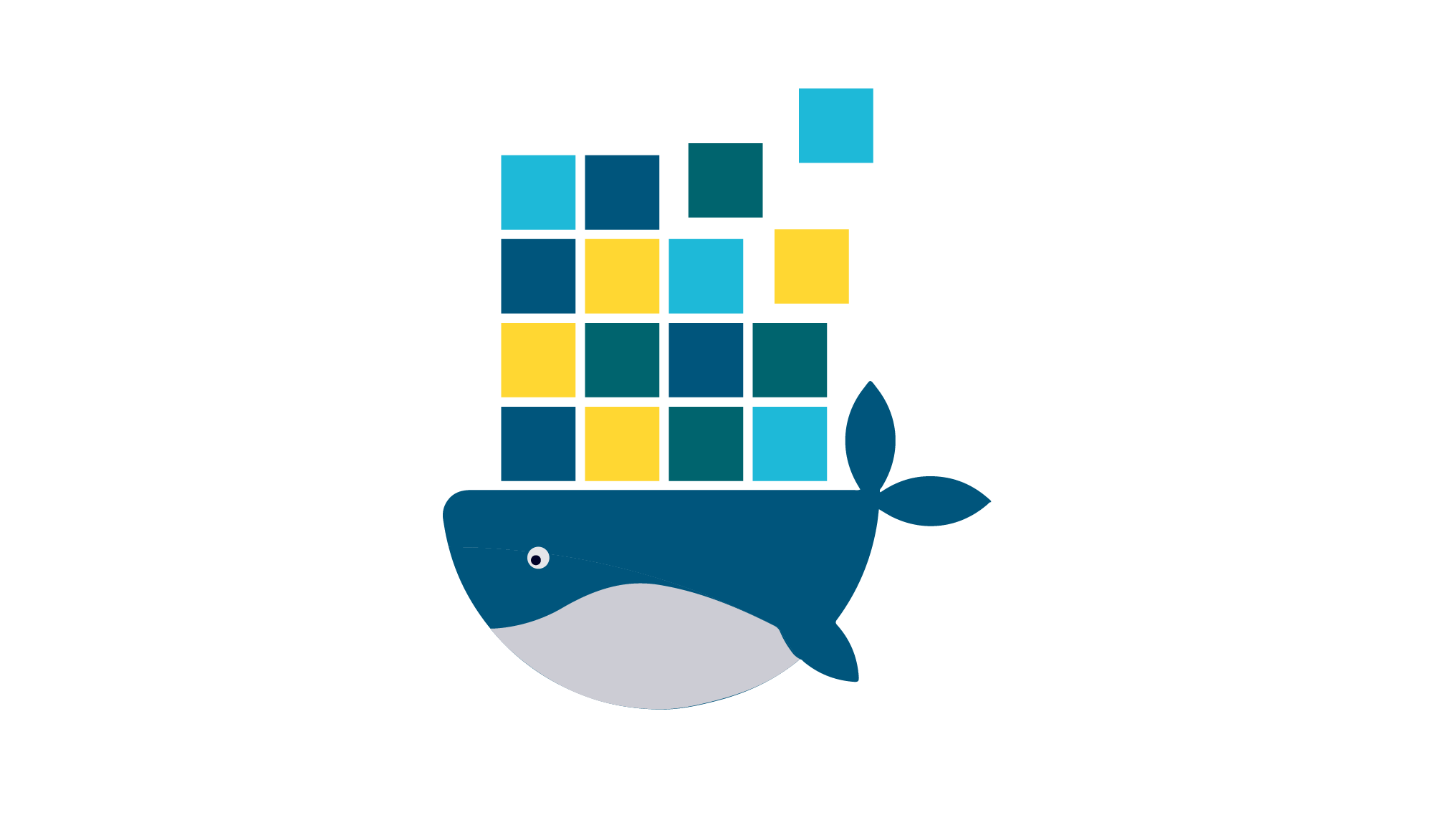 |
Further information
Starting with WinCC OA V3.18 the usage of WinCC OA within a docker container is supported. Further information can be found within the chapter Docker Support.
Docu 2.0
Enhanced feature set for faster access to and improved quality of information
|
Highlights
|
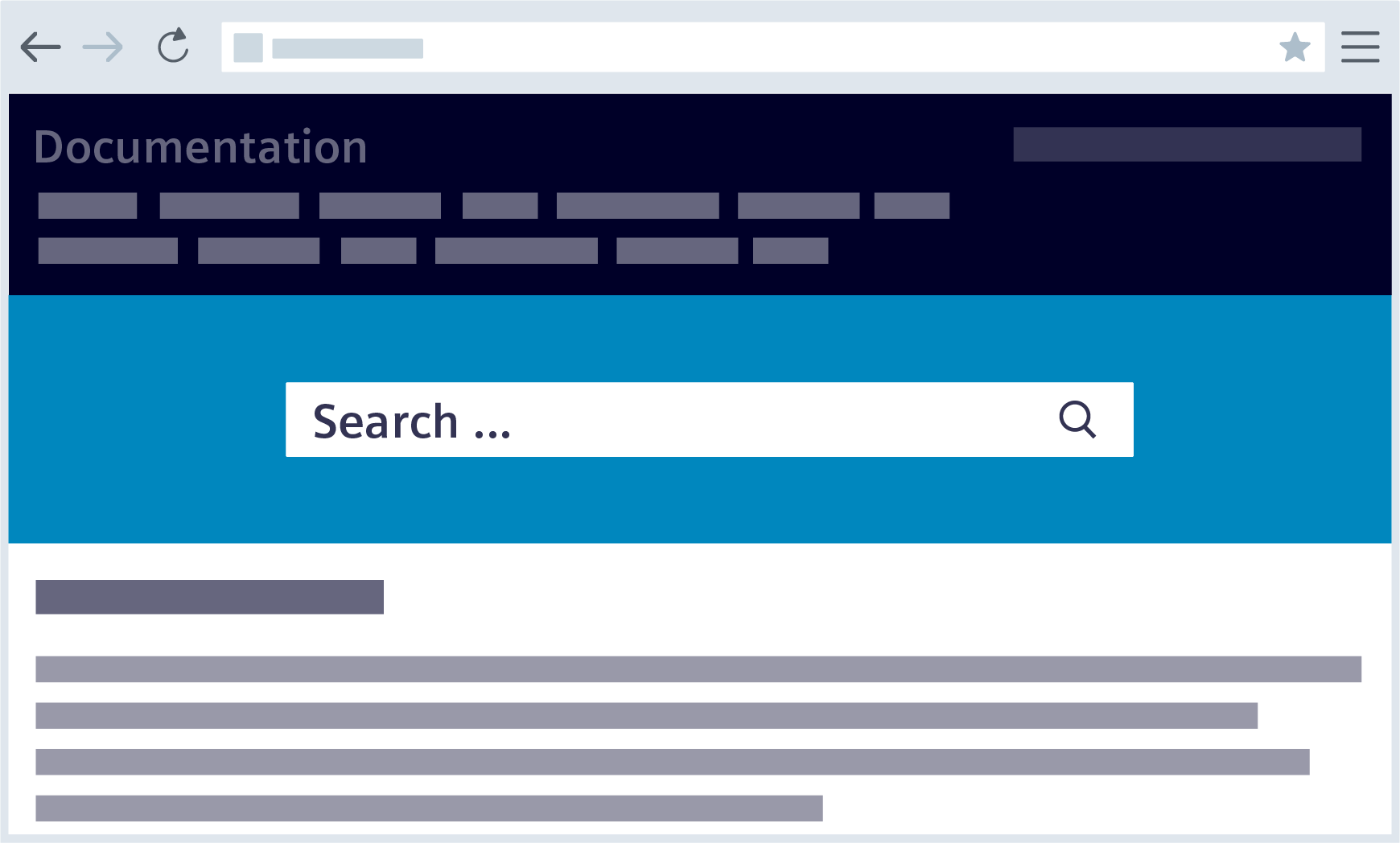 |
Further information
*Enhanced feature set to be released for V3.18 at a later date.
Security Enhancements
Enhanced security options further minimize risk of threats
|
Highlights
|
 |
Further information
*To be released for V3.18 at a later date.
** Please note: They MUST NOT be used in productive environments
Password Policy
The password policy specifies how a password must look like, such as the length of the password and the special characters. See chapter Users.
Kerberos - httpAuth Default
The httpAuth setting for the webclient_http.ctl has been changed to "Negotiate" if the usage of Kerberos is enabled within your project.
TLS Gateway - Secure Communication
The TLS Gateway now uses encrypted communication by default.
Encrypted communication can be disabled using the config entry [TLSGateway]
tlsgwSecurityMode.
When upgrading an existing project the config entry will be automatically disabled, if no secure communication is configured using certificates and related settings.
UI Enhancements
Allow for more flexibility and speed during project engineering phase
|
Highlights
|
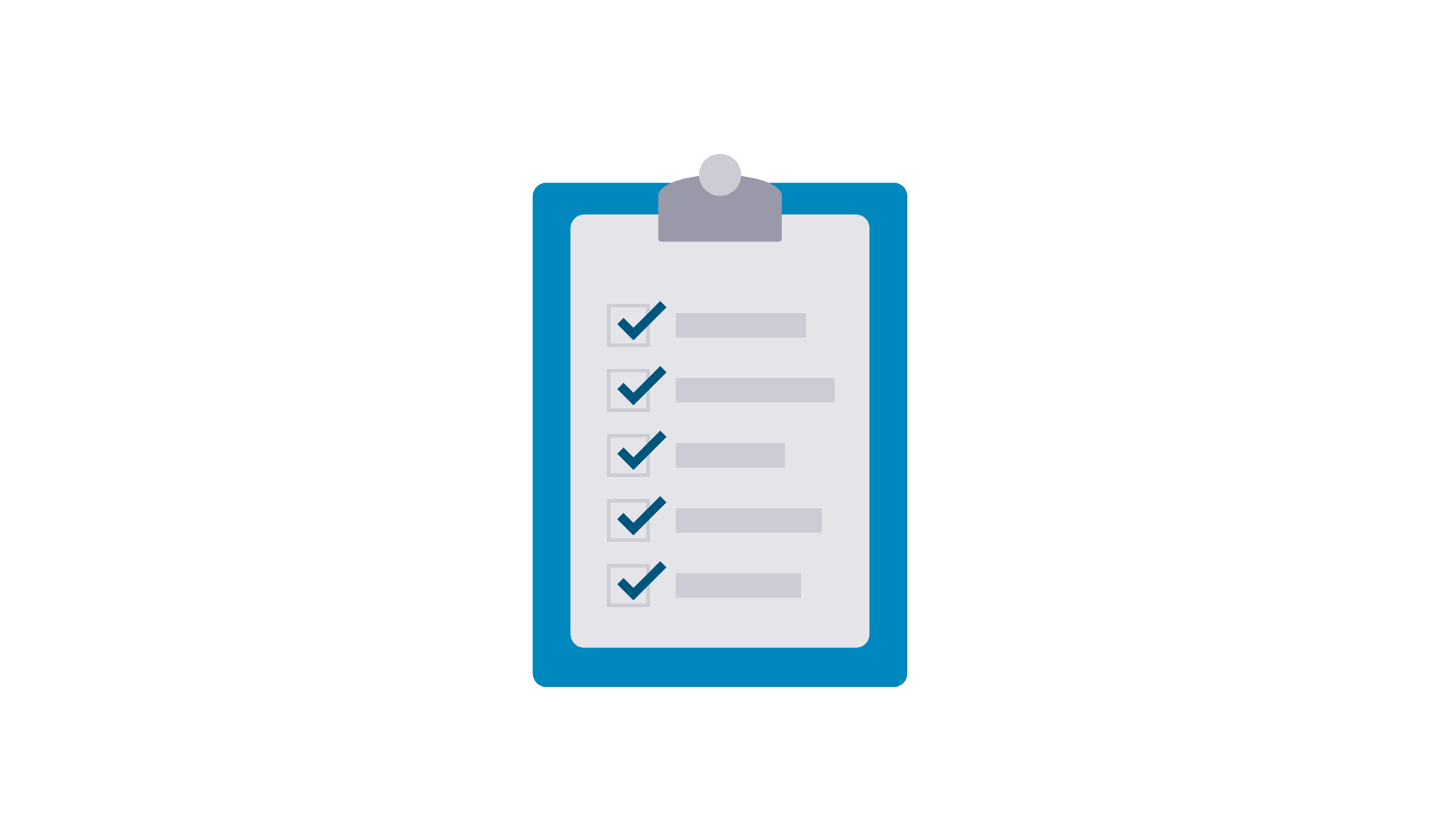 |
Further information
Industry Graphic Library V 1.0
The Industry Graphic Library V 1.0 was integrated into the pictures folder. It provides a broad range of SVG graphics.
Chart Widget
The chart widget functionality was extended.
Improved Scaling for Panels
DPI Scaling: On high-resolution screens (4K and higher) this option can achieve an improved visualization for panels (not GEDI or Qt dialogs). The panel is displayed as it was saved at it's initial creation. For this, the DPI value used at that point in time is saved in the panel. Further information can be found in the chapter Scaling.
Auto Adjust
To increase usability a panel, which is bigger than the available display area, but not bigger than the [ui] autoDownscaleThreshold factor, will be scaled down along its long side and adjusted into the display area. This functionality is deactivated by setting [ui] autoDownscaleThreshold to 1.
Further information can be found in the chapter Scaling.
Maps Widget
New functions for the Maps Widget were added. The overview of all functions can be found with the Maps Widget Documentation..
New Functions for Dockmodules
The functions moduleResizeDocks(), moduleRestoreState() and moduleSaveState() for Dockmodules were added.
New Function
The function columnHeaderTooltip() was added.
Dialog Framework
The Dialog Framework can be used to create dialogs quickly and easily.
Minor Enhancements I
Enhanced feature set allows for faster and more efficient engineering
|
Highlights CTRL Editor:
GEDI
|
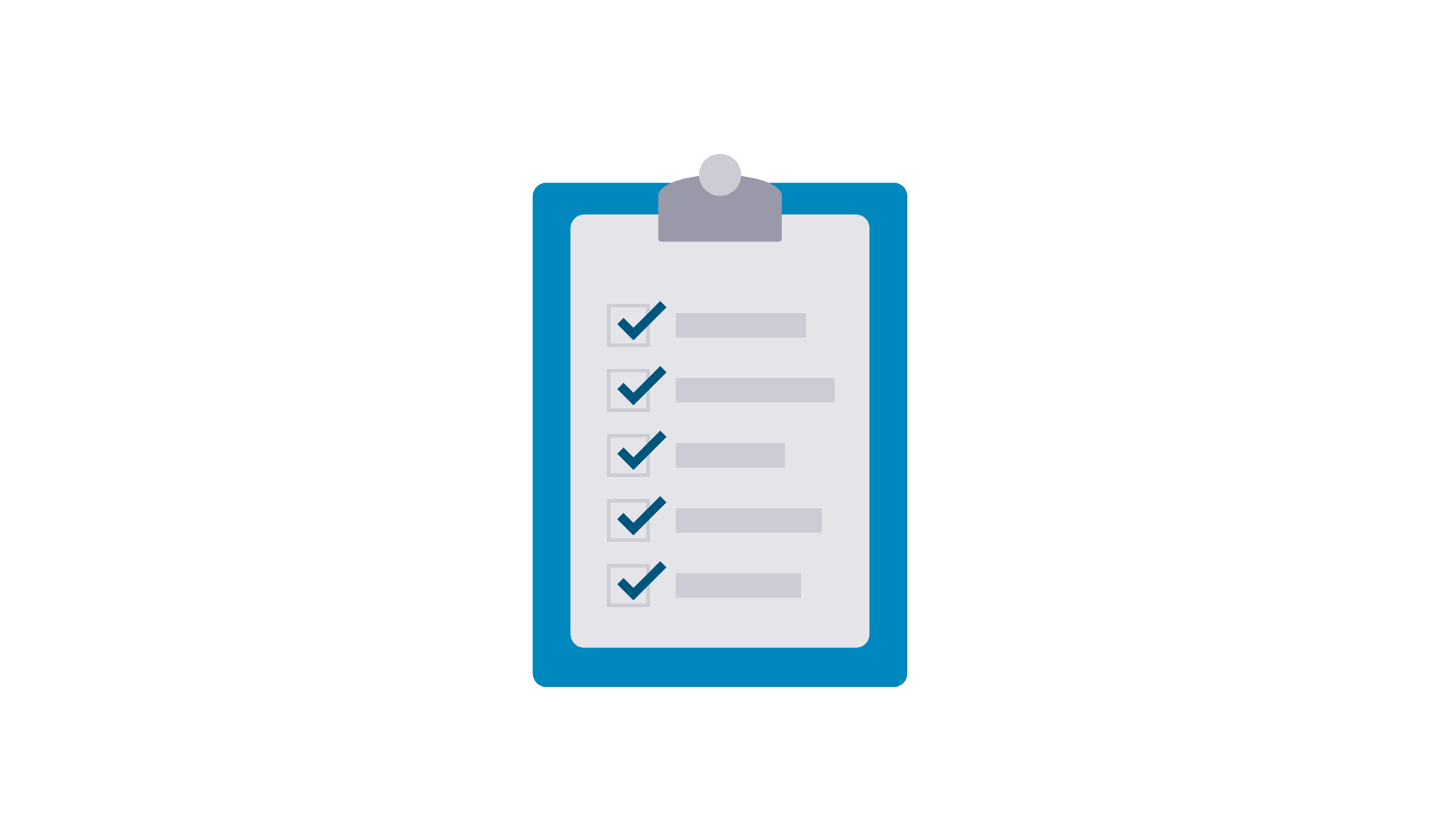 |
Further information
Script Editor Improvements
The functionality of the Script Editor was extended, which is described in detail in the script editor documentation. Important to note are:
- The Script Editor window can now be started in a separate UI Manager with the option "-editor".
- Mismatching return value/function definition now leads to a syntax error.
- The Script Editor can automatically format code in astyle with the keys "CTRL + ,".
- You can jump to the start of the current function with "CTRL + H " or via the menu "Edit" with "Goto function start".
- Auto-completion for panel names and panel paths with "TAB" inside ChildPanelOn and RootPanelOn functions, or with "ALT + P" for panelnames in any string.
- The Script Editor can parse encrypted scripts and therefore provide auto-completion and tooltips.
- Hovering over a variable shows the variable type in the tooltip.
- The completion list adds entries where the partial string matches in the middle in cursive at the end of the suggestion list.
- Enhanced line operations:
-
- Select whole lines with the "CTRL + UP" or "CTRL + DOWN" keys.
- "cut" and "copy" operations without selection will now affect the entire line the cursor is in.
Changes in behavior for Control Code Coverage and Performance Measurement
To make a reading of the Control Coverage report files easier, the Performance Analysis Panel was added.
The output for the Control Code Coverage flag "-dbg CTRL_PERF" was changed from the human readable format to xml. Due to this change in functionality the options "-report CTRL_PERF" and "-dumpCoverageOnExit" were removed. To dump performance or coverage data the option "-report CTRL_COVERAGE" should be used.
Changed Behavior for Primitive Shape Events
The events "Clicked", "MousePressed" and "MouseReleased" for primitive shapes, as well as the "Clicked" event for the panel, can now be triggered with all available mouse buttons beside right click. For more information see events of graphics objects and properties and events of the panel.
Extended Capability of GEDI Search Window
The search capabilities of the GEDI Search Window were extended. It is now possible to search in panels, scripts, libraries,message catalogues, configuration files, data point lists and data directories.
Minor Enhancements II
Enhanced feature set allows for faster and more efficient engineering
|
Highlights
Node-RED:
|
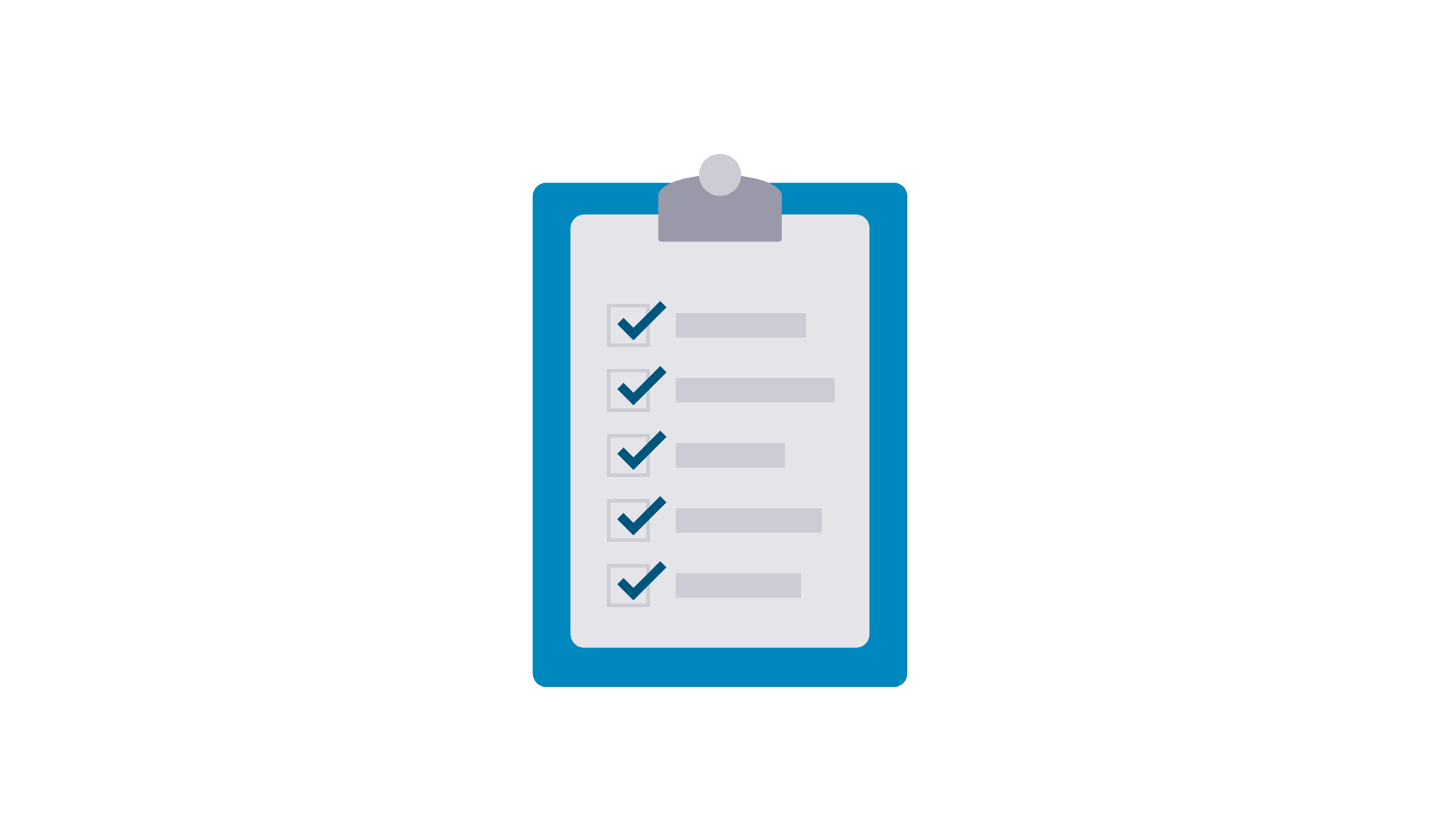 |
Further information
New functions to control WebSockets
New functions were added to open, close and transmit data via WebSocket connections. Refer to webSocketOpen(),webSocketClose(), webSocketRead() and webSocketWrite() for further information.
Node-RED
The Node-Red Documentation can be found here.
Discontinuations & Deprecations
Please note:
All current and planned discontinuations can be found on our WinCC OA Portal
|
Overview
|
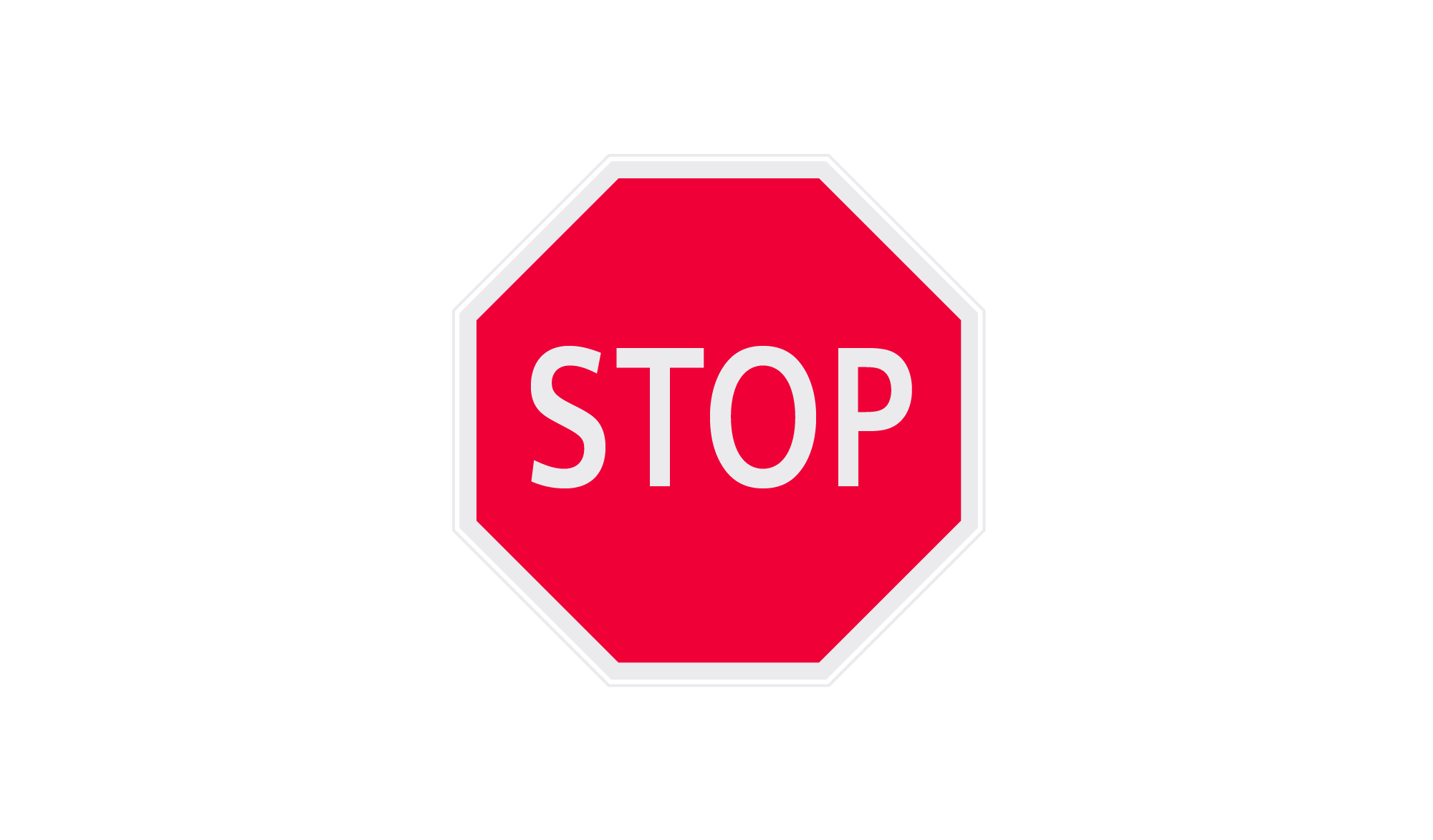 |
Further information
Oracle Real Application Cluster (RAC)
Due to policy changes of the manufacturer for Oracle version 19c the RAC feature is no longer supported in the Oracle Database Standard Edition. Customers may upgrade to the Enterprise Edition or use it in Single Instance mode. More information can be found at the FAQ section of winccoa.com.
API - Driver Plugin
The driver plugin component (DrvPluginHdl) of the WinCC OA API is marked as deprecated and the usage within your project is not recommended.
The component is planned to be removed entirely with the next product version.
Supported Operating Systems and Platforms
|
Overview
Please note: SUSE Linux Enterprise (SLES) and CentOS will be no longer supported. |
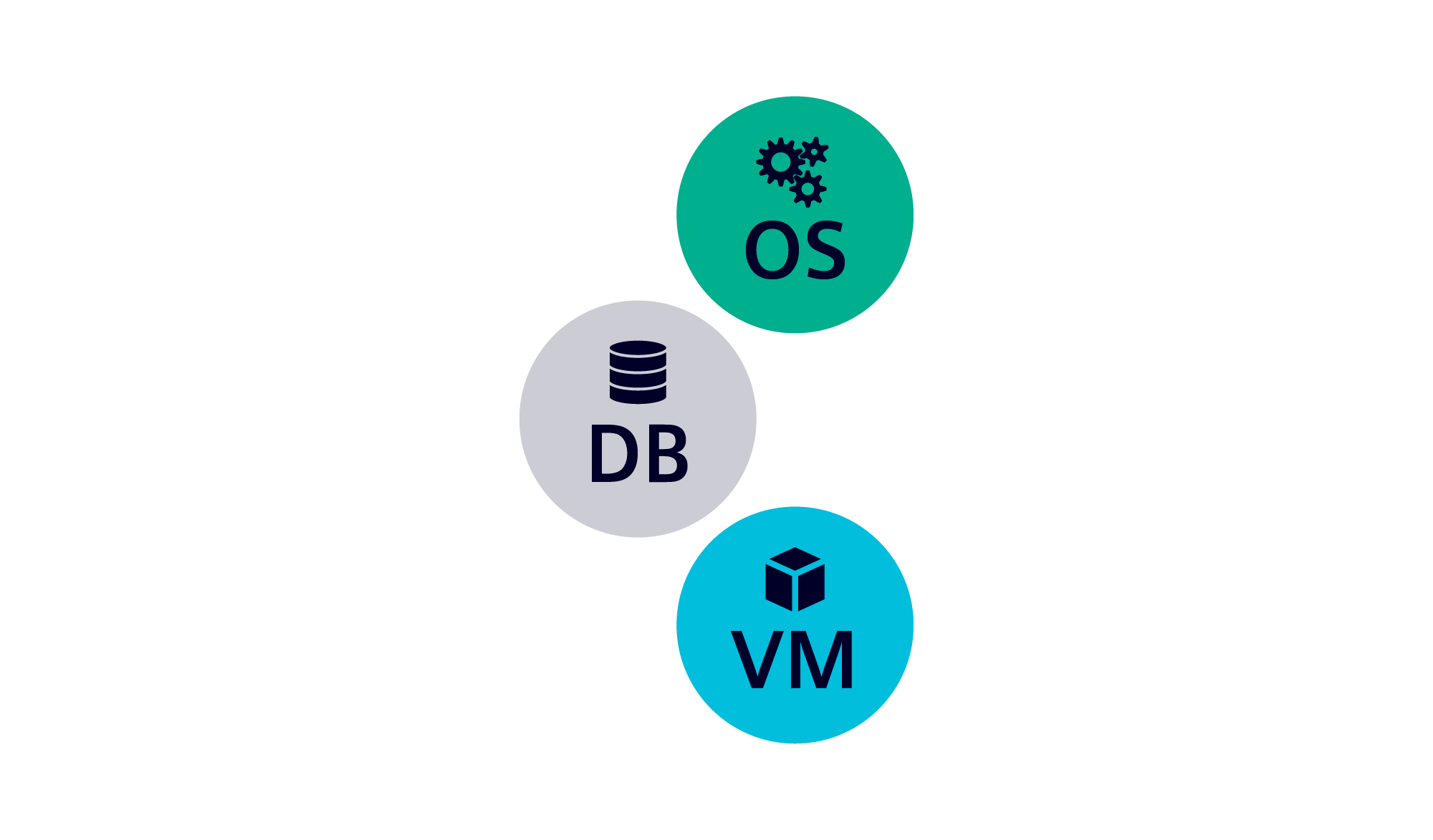 |
Further information
The full specifications for supported software can be found in the Software Requirements.
Supported mobile systems and browsers
|
Overview Supported operating systems for mobile devices
Supported browsers
|
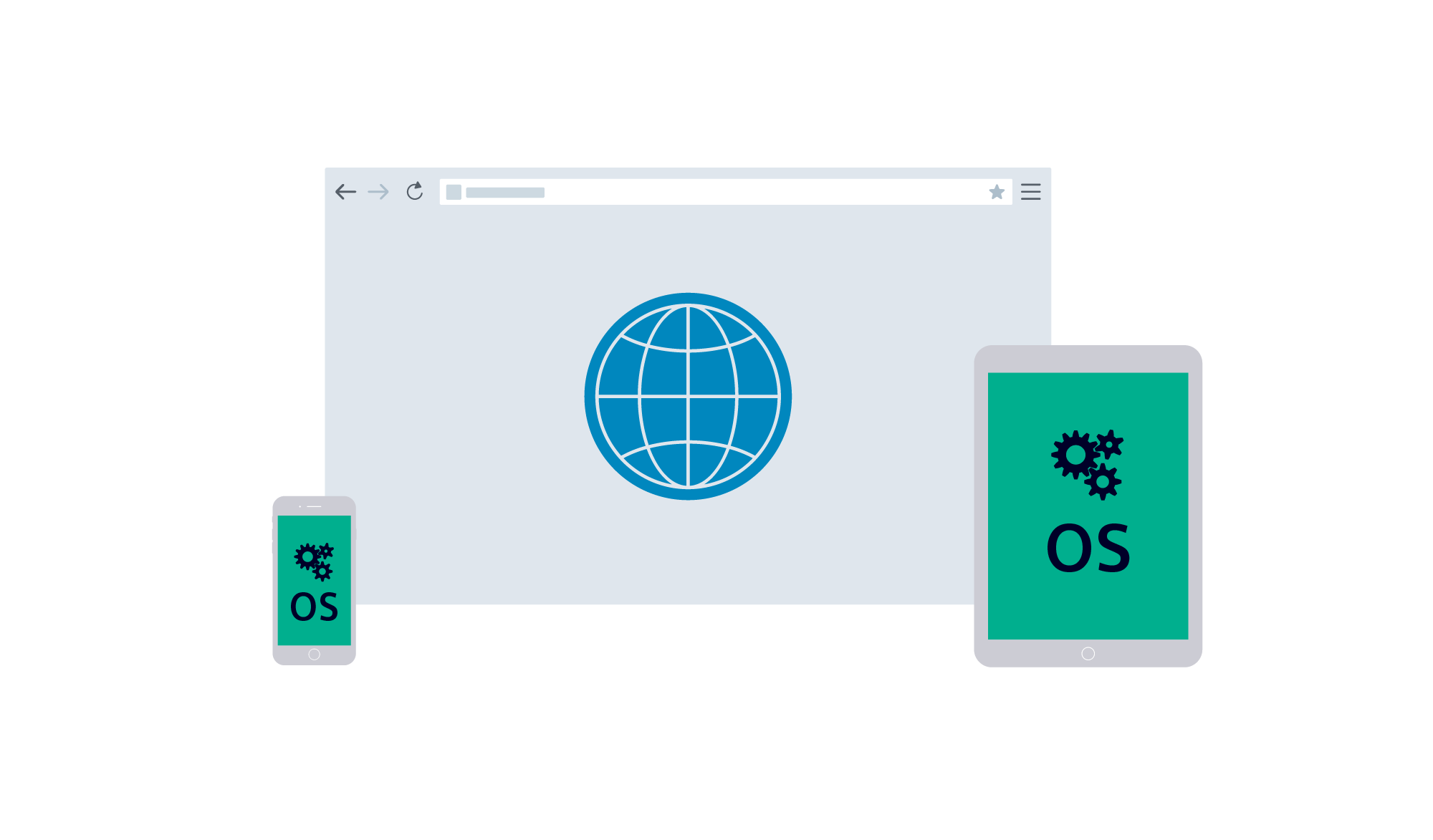 |
Further information
The full specifications for supported software can be found in the Software Requirements.
UI Features
Default Font
The project default font has been set to the OS independent font "Noto Sans".
In old panels, which still contain the old OS depended font (e.g. MS Dlg), CSS may not work.
The font is set at project creation with the config entry [ui] defaultFont
New Popup Menu
The popup menu reference was added to enable an easy configuration of a popup menu. It can be found in the catalog window.
Input Recording
For easy recording of mouse and keyboard inputs the Input Recording was added.
New Splitter Event
The new splitter event "splitterMoved" allows you to trigger actions when the splitter handle is moved.
Zoom Navigator
The Zoom Navigator now supports drag/drop with the properties and events: "draggable", "acceptDrops", DragStart, DragEnter and DragDrop.
Changed default behavior for Panelsize
Panelsizes, and the related sizes of embedded modules, now shrink to 0 pixels if this size is set. This is a change to the pervious behavior, which always reserved space for scrollbars.
CTRL Enhancements
New Class "HttpServer"
The functionality of "webclient_http.ctl" was moved to the new CTRL++ class "HttpServer" in "HttpServer.ctl". Further information can be found here
New Functions getShapeStrict and getShapesStrict()
The new functions getShapeStrict() and getShapesStrict() will use the new "strict" mode when addressing and searching for shapes.
New Functions nfcDiscoverDevicesStart() and nfcDiscoverDevicesStop()
The function nfcDiscoverDevicesStart() triggers a callback function when an NFC (Nearfield communication) device is being discovered and nfcDiscoverDevicesStop() stops the discovery.
New Parameter for printTable()
The function printTable(), has a new parameter "options", it provides an easy interface to set multiple parameters. This parameter also adds the option "useColor" to use the set cell colors in print.
New attribute for Table Widget
The Table Widget has the new attribute filterRowsIgnoreCase.
New Parameter for String Functions
Some string functions have the new parameter "caseSensitive".
New functionality for curveGridVisible
The function "curveGridVisible" can now also be used to show a background for event curves.
Annotation for shape data type
The shape data type can now be annotated with a shape type constant, to only allow an assignment of the specified shape type. For further information see shape data type documentation.
Changed behavior in function textEditor()
Within the function textEditor() using the parameter "format" set to "config" will show the additional menu entry "Settings..." to configure font color and boldness.
Changed Defaultvalue in Maps EWO Function addSymbol()
For the Maps EWO function addSymbol() the default value for the option "maxDistance" was set to 0.
Objects in layouts
Objects which are managed by layouts can not be moved or resized, both during runtime and in the GEDI.
Standardized behavior CTRL functions
Functions which expect a reference parameter will throw an exception when they receive invalid parameters. This is now consistent for all functions of this type.
3D Presentation in the WebView EWOs
A better 3D presentation in the WebView EWOs can be achieved if the environment variable QTWEBENGINE_CHROMIUM_FLAGS is set to --enable-gpu.
Rethrowing errors in catch blocks
It is now possible to rethrow an exception in catch blocks to preserve the existing stacktrace.
Config Entries
New Config Entries
- The new config entry [ui] strictAddressing controls the use of the new "strict" mode.
- The [ui] activeIconTheme can be used to define icon themes.
- With the new config entry "useOriginalValue" in the [NextGenArch] section, _original values can be archived instead of _online values. See chapter All sections [all sections]-> [NextGenArch].
- In order to disable a pop-up window for dist management, for example, when a user does not own the necessary rights to confirm the pop-up, use the config entry "distSyncPopup" in the distsync section. For more information, see chapter Config File Entries.
- The config entry "[opchdasrv] maxHdaReturnValues" allows to define a limit of the maximum number of returned values for a historical query of the OPC HDA Server.
Changed Config Entries
- The default value of the config entry passiveRecoveryTimeout was changed to 1800.
- The config entry CompareOldNew has been changed from section [WINCC_OA] to section [opcsrv].
Removed Config Entries
- The config entry "[mod]maxRetryNumber" is already obsolete and was therefore removed.
- The config entry "[opc_<server name>] enableHierarchicalBrowsing" is already obsolete and was therefore removed.
- The config entries "[ui] ctrlMaxTime" and "[ui] ctrlMinTime" have become obsolete and were removed. The config entry [general] ctrlMaxWeight provides the same functionality and can be used instead.
Further Changes
WinCC OA Support for SIMATIC IOT2050
WinCC OA can be used on SIMATIC IOT2050 devices. For further information see Hardware Requirements - SIMATIC IOT2050.
Modem for Communication Center and SMS Feature
The model NT910G from Telic AG is supported for the features Communication Center and SMS Feature.
MindSphere Debug Flags
The debug flags -dbg MCL and -dbg MCL_ALL can be used for the analysis of the MindSphere functions. See chapter Overview of the MindSphere Classes.
cmake API Build
cmake build can now be used for the API. For more information, see chapter API installation.
Announcements
Kaspersky Industrial CyberSecurity
WinCC OA has been officially tested by Kaspersky and ETM for compatibility with the Kaspersky Kaspersky Industrial CyberSecurity and following statement of conformity can be made:
WinCC OA Version 3.18 is compatible with Kaspersky Industrial CyberSecurity for Nodes versions 2.6 and 3.0 as well as Kaspersky Industrial CyberSecurity for Networks version 3.0.
Exe Files
The following exe files are no longer available in the installation due to security reasons.
UxFile.exe
awk.exe
basename.exe
cat.exe
cut.exe
date.exe
enump.exe
logoff.exe
ps.exe
Restrictions
Windows Scaling
We recommend a Windows scale factor of 100%. Any deviating settings, for example different settings on multiple monitors, can lead to presentation problems.
_Users Data Point
We do not recommend changing the _Users data point. This can lead to problems with the WinCC OA User Management. For more information, see chapter _Users.



