ScriptWizard
Simple wizard for creating graphical user interfaces for users without prior programming knowledge.
WinCC OA provides users with a variety of possibilities to create and to work with panels and graphical objects. However, some programming knowledge is required in order to achieve appealing results by using the CONTROL language, which offers extensive functionality. For programming beginners and those who have a preference for graphical development, the ScriptWizard, which contains pre-defined functional elements, was added to WinCC OA. As the interface of the ScriptWizard is simple and easy to use, users with little experience can now also create the required functionality easily and quickly. The additional support of the ScriptWizard (e.g.selection of variables and data points) also reduces the possibility of errors especially for inexperienced CONTROL and WinCC OA users.
Highlights of the ScriptWizard
- Easy-to-use configuration interface instead of many lines of codes.
- No programming knowledge required!
- Various animation possibilities to create an attractive user interface.
- Various function elements to create logical sequences.
Usage of the ScriptWizard
The ScriptWizard is opened by clicking on the push button "Open Property
Wizard"  in the Property Editor -
Events. However, depending on which kind of object you have selected,
certain restrictions apply. The push button, for example, only supports the events
Initialize, Clicked and RightMousePressed in the
ScriptWizard. Other events like DoubleClicked, DragDrop or DragEnter are not
supported.
in the Property Editor -
Events. However, depending on which kind of object you have selected,
certain restrictions apply. The push button, for example, only supports the events
Initialize, Clicked and RightMousePressed in the
ScriptWizard. Other events like DoubleClicked, DragDrop or DragEnter are not
supported.
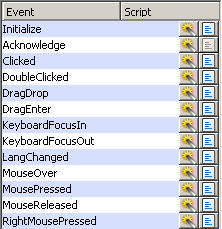
If the selected event already contains scripts that were not made using the ScriptWizard, a warning (see figure below) will appear and allow to select if the script shall be dropped and a new ScriptWizard script shall be added or if the complex script shall be edited manually.
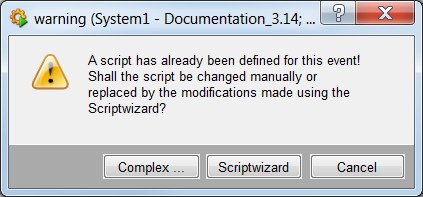
Notes and Restrictions
Rule Processing Order
The rules in the ScriptWizard are processed in sequential order until the first applicable rule is found. This behavior is similar to "if" structures in programming, where execution stops as soon as a matching condition is met.
Shapes (graphical objects) in References
The ScriptWizard cannot access shapes which are part of references used in the panel for which the ScriptWizard was opened. To access the shapes which are part of a reference you need to open the reference. And then you can use the ScriptWizard to manipulate these shapes.
Acknowledge Event
The ScriptWizard is not used for the configuration of the acknowledge event, for which the simple configuration is available.
Activate / Deactivate the ScriptWizard
The ScriptWizard is by default deactivated. To activate the ScriptWizard, please open the Central Settings (System Management > Settings > Central Settings) and select the ScriptWizard inside of the Wizards selection. By default the simple configuration is used instead of the ScriptWizard.
Debug Information - Syntactical Error
To display debug information in case of an syntactical error the debug flag "-dbg SCRIPTWIZARD" can be used. The additional information will be sent to the LogViewer.
Overview
| Chapter | Description |
| Basic Concepts | Introduction and references of the chapters |
| Structure of the ScriptWizard | The interface structure and basic elements of the ScriptWizard |
| Dollar-Parameter | How to apply dollar-parameters into the ScriptWizard and the how to operate panels |
| Data Point Connection | Describes how to configure data point connections using the ScriptWizard. |
| Animations | Lists all the available animations and links to related chapters. |
| Functions | Lists all the available functions and links to related chapters. |



