Building automation system
The process display
(<proj_path>/panels/mainpanels/building_automation.pnl)
illustrates a scenario in the building automation sector showing an air-conditioning
system with two active control zones.
Figure: Building Automation Process Display
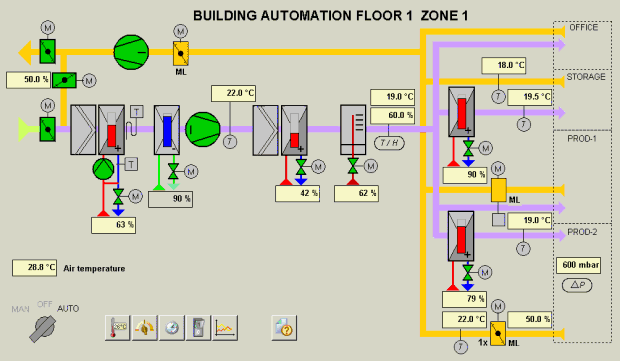
Clicking on device symbols such as valves, pumps or fans opens a simple control dialog. From here you can open the general direct read-out panel for value displays explicitly labeled as showing measured values (identified by a circle with leader).
The buttons for showing or hiding additional information elements such as timer programs or set-point values for cascade control (buttons to the right of the Auto/Man switch in the bottom left corner) are not implemented in the DemoApplication.
In this scenario, a symbol catalog for building automation has been made use of. Apart from the symbols shown, this catalog contains numerous others in the form of WinCC OA panel references from the heating, ventilation and air-conditioning sectors. The complete catalog can be viewed in the graphics editor by selecting "View", then "Catalogue" and finally "<proj_path>/DemoApplication_<version>/".
Simple operations
The following actions are possible when working with the process display:
-
Opening the operating dialog for the control valve in the main heater (above the pump symbol in the left of the panel) and issuing the commands open and close. This updates both the value display and the bar diagram.
-
Switching the inlet fan in the corresponding operating dialog.
-
Testing the settings of the Manual - Off - Auto switch.
Special features
The building automation scenario represents a small, simplified industrial package that is essentially a collection of graphics, dedicated data point types and data points. A special feature in these data points is the use of type-in-type references, for example, HVAC_VALVE is a sub-type within HVAC_PREHEATER.
Associated data point types
The Building automation process display uses data points of the following data point types:
-
HVAC_DEVICESWITCH: Main switch for the facility
-
HVAC_FAN: Fans
-
HVAC_FLAP: Flaps
-
HVAC_FAN: Measured value indicators
-
HVAC_PREHEATER: Preheaters (uses HVAC_VALVE as type reference)
-
HVAC_PUMP: Pump
-
HVAC_VALVE: (Control) valves
-
WEATHERSTATION: Outside temperature display
Structures and parameter settings can be best viewed in the PARA module. Open this by starting the last manager in the console's list (see also PARA, basics). The sections Data point types and Data points provide details on data point types and data points.
The "Building Automation" scenario, in this demo, does not contain any processing software. It is primarily intended to demonstrate graphic symbols and the basics of symbol catalogs. The symbols (references) and data points have a relatively simple structure and should be seen as possible examples for creating your own. The "State signal simulation" option in the simulation settings must be enabled before you can carry out simple operations in this process display (see also State signal simulation).



