_address (Peripheral address)
The config "_address" is used to manage the peripheral addresses of data point variables in WinCC OA. If you want to configure the peripheral address of a data point element, open the Configuration menu. Here, select one of the driver types used in the respective project.
The appropriate attributes can be found in the Appendix.
Note that if no driver is running the behavior of the PARA module for the address config is undefined!
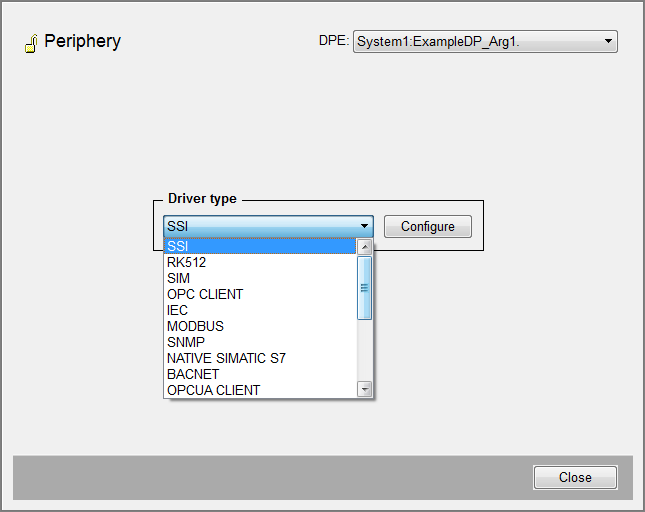
-
The name (and description or alias) of the data point element to be edited is displayed in the top field.
-
Select the desired link by clicking the appropriate option in the combo box.
-
The address panel is opened when you click the Configure... button.
-
The Close button closes the panel.
Note that when creating poll groups it might be necessary to reopen the panel since the new poll group is not necessarily shown immediately.
How to add a peripheral address as a power config (poll groups of single data points can be changed)
If you want to add a peripheral address power config to a data point and want to change the pollgroup of the single data points, proceed as follows:
-
Open the System Management panel and open the Database tab. Click on the PowerConfig editor button.
-
Choose one of the PowerConfigs "F-PowerInput with all drivers simple" (for analog values) or "B-PowerInput with all drivers simple" (for binary values).
-
Click on the Copy configuration button and specify a symbolic name for the power config and a description text in all languages.
-
Delete all entries on the "DriversIDs" tab.
-
Add a new row on the "Variables" tab and specify a symbolic name for the new variable to save the poll group.
-
Change the "Input" script so that the value of the attribute "_address.._poll_group" is read and the result is assigned to the new variable.
-
In the input calculation, delete all code parts that are not PRFMS specific. Code parts that apply for all drivers remain. Delete PRFMS? on the lines that contain this prefix.
-
Specify the poll group as variable element on the "Input" tab. Delete all rows from the right hand table. Add attributes that should be changeable, from the left hand table.
-
For output calculation, execute the same steps as for the input calculation.
-
In the output script the value is set to the attribute "_address.._poll_group".
-
The configuration is finished via the Create script button.
The following table opens the configuration panels for the respective drivers:
| Driver | Description |
| BACnet | BACnet provides a consistent and neutral standard for the data communication in and with systems of the building automation section. The purpose of the standardization is the interoperability. The services are transmitted via the client/server principle. WinCC OA is here the client and the BACnet device the server. |
| DNP3 | The DNP3 driver is a telecontrol driver based on TCP/IP or V24. The telegram transmission occurs according to the IEC norms. |
| IEC | This means a remote driver based on TCP/IP, which also handles proprietary telegrams of SAT/SSI. IEC stands for International Electrotechnical Commission. The precise label is IEC 60870-5-104 and allows data transfer via TCP/IP. |
| Modbus/TCP | Modbus/TCP is an adaptation of the serial Modbus protocol for TCP/IP communication. The Modbus/TCP driver can be used for Modbus/TCP or UNICOS at the same time (UNICOS is a CERN defined extension of Modbus/TCP). Modbus/TCP is used to read or write data blocks on PLCs. |
| OPC Alarms & Events | OPC Alarms & Events (brief OPC A&E) is in addition to the Data Access another standard in order to implement a central alert management manufacturer spanning. OPC A&E is used to guarantee the coupling wit h other control systems as well as to display alerts and events in a hierarchical system. |
| OPC client | OPC (OLE for Process Control) is an OLE/COM technology implementation for process control systems. The necessary specifications are laid down by the OPC Foundation (http://www.opcfoundation.org). You can take advantage of the benefits of OPC with this driver. |
| OPC server | OPC (OLE for Process Control) is an OLE/COM technology implementation for process control systems. The necessary specifications are laid down by the OPC Foundation (http://www.opcfoundation.org). You can take advantage of the benefits of OPC with this driver. |
| OPCUA | OPC Unified Architecture (in short OPC UA) is the most recent OPC specification from the OPC Foundation and differs significantly from its predecessors (DA, A&E, HDA). OPC UA forms a new standard, which is completely based on a service-oriented architecture. |
| RK512 | The WinCC OA driver WCCOArk512 is used for coupling an PLC via the 3964R/RK512 protocol. The data exchange between driver and PLC is over a serial interface. The driver supports reading and writing initiated by WinCC OA and spontaneous PLC mailing. |
| S7 | The S7 driver in WinCC OA is a native driver for connection to the periphery with Siemens S7 PLCs. The driver can communicate with the S7-300 and S7-400 series. The native S7 driver can be used under Windows, Linux. |
| Simulator | The WinCC OA simulator allows the system to be run without being connected to actual peripherals. To do so, it passes data to the Event Manager that the manager would receive from system components in normal operation. Configuration can be followed by testing the control system functions. |
| SINAUT | SINAUT (SIemens Network AUTomation) is a communication protocol for automatic monitoring and controlling of remote process stations on basis of SIMATC S7 developed by Siemens. The main application areas are telemetric and telecontrol in the sectors water/sewage, oil and gas, district heating, mining and traffic engineering. |
| SNMP | SNMP (Simple Network Management Protocol) is a protocol for monitoring network devices (servers, workstations, routers, switches and hubs etc.) and their functions. It allows you to administer your network. SNMP is platform independent, can be extended easily and only requires minimum system resources. |
| SSI | The WinCC OA driver WCCOAssi is used for coupling SAT telecontrol systems. The data exchange between WinCC OA and SAT is via LAN (Ethernet, IEEE 802.3); the telegram formats used are the SAT-defined SSI formats. |
Note that you cannot have two identical active outputs. If you try to configure two identical outputs, an error message is shown: WCCOAui (2), 2005.07.04 15:22:14.697, PARAM,SEVERE, 47, Duplicate peripheral address for this output, DP: System1:dyn_struct_2.three:_address.._reference, MAN: (SYS: 1 Event -num 0 CONN: 1).
With some drivers you can configure low-level old/new comparison (LLC) to improve performance. The telegram data are compared byte by byte with the old values. Elements that have not changed are discarded. The LLC is always initialized by values from the periphery (as opposed to smoothing that is initialized with the last value from the Event Manager).



