Panel for configuring the simulator
Peripheral addresses (_address) plus filter computing functions
(_smooth) and conversions
(_msg_convand_cmd_conv) can be configured in the
PARA module. A driver or simulator must be running to do this.
The simulator forwards to the Event Manager data that it receives in the form of an ASCII file (see Structure of the simulation file) passed by the user (see Starting the manager). If more than one simulator is being operated at once, then note that only the simulator with number 1 is implicitly connected to the data point that it is addressing. Every other driver must be assigned a different number in the range 2 to 99.
Click on the _address config of a data point element, select the driver
type SIM and click on Configure. The following panel is opened.
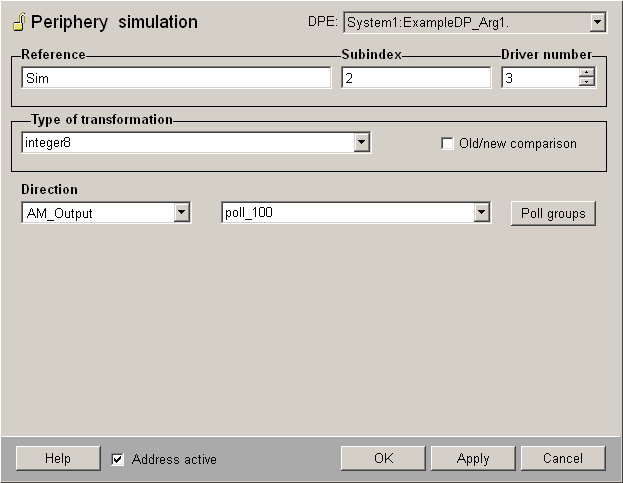
Address active
The Option “Address active” must be checked to activate this configuration with the SIM driver (see also Reference tables) . Unchecking the box will inform the driver to ignore this configuration.
Reference
Enter the data point name, which was used when declaring the object name (ExampleDP_Arg1, ExampleDP_AlertHdl1 and AlertHdl2) in the periphery list, into the reference field.
Type of transformation
The field "Type of transformation" allows to specify the transformation type of the address configuration as well as activating respectively deactivating the Old/new comparison.
Direction
The direction allows to specify the address type. Available options can be found here: _address.._mode
Poll groups
The selection allows to specify which poll group shall be used for the address configuration. Using the button "Poll groups" new poll groups can be created respectively existing poll groups can be modified.



