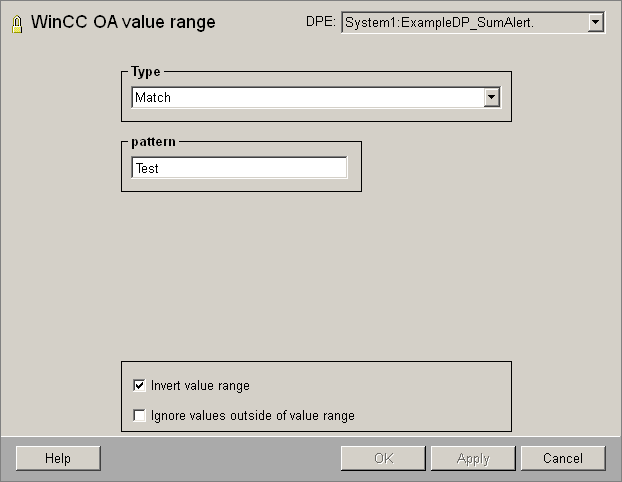_pv_range (WinCC OA value range)
A valid original value must always be within the WinCC OA value range. If an original value is outside the WinCC OA value range, the:
-
default value can be set
-
value can be ignored
If a data point element has no settings for the WinCC OA value range, the following apply:
-
data type value range.
-
format specification in _common (e.g. 9999 for 4 places in front of decimal point).
The WinCC OA value range is monitored by the attributes of the config _pv_range. These can be found in the Appendix.
| Range type | Description |
| min-max | Input of limits |
| set | Input of individual value |
| match | For pattern matching |
WinCC OA value range panel
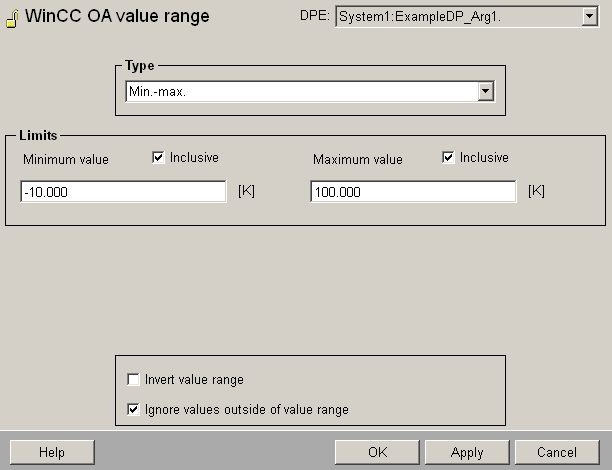
If you want to monitor a data point variable for a violation of the WinCC OA value range a configuration panel is displayed for the specific data type.
-
DPE: the top field displays the name of the data point element to be edited.
-
Minimum value and Maximum value: enter the top and bottom limit for the WinCC OA value range of the variable in these fields.
-
Inclusive : this option specifies whether the value itself should be part of the value range or not.
-
Negate : the WinCC OA value range is the range outside the specified limits.
-
Ignore out-of-range values : this options does not add out-of-range-values to the database and does not process them. The option can be set by all users.
Set
In the following panel you can permit or exclude specific values.
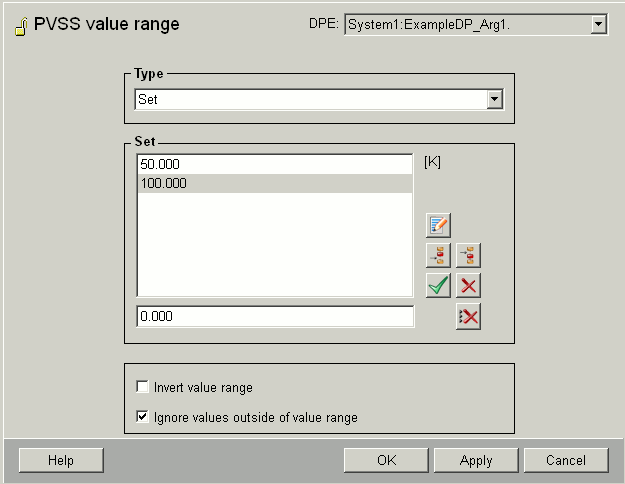
Match
Some data types allow pattern matching. The pattern is entered in the PARA panel WinCC OA value range match. For bit pattern matching, begin with the last digits. The following example excludes the texts containing "Test" as text for a group alert.