Definition of the peripheral address of the BACnet driver
For the definition of the peripheral address click on the address config of a data point element, choose from the combo box the driver type BACnet and click on Configure... In the opened panel (see figure below) now the peripheral address of the BACnet driver can be configured.
The mapping of the BACnet objects occurs by the settings of the object properties. The properties are mapped via the peripheral address. Thus a BACnet property can be mapped on an arbitrary structured WinCC OA data point. In the following the construction of the peripheral address is described, which provides the connection between the BACnet property and a WinCC OA data point element.
The peripheral address (reference string) can be either entered in the "Reference" input field or can be created via the combo boxes and spin buttons of the specific components (Device, ObjectType, ObjectId, Index). The construction of the reference string is as follows:
<Device>.<Object_Type>.<Object_Id>.<Property>.<Index>
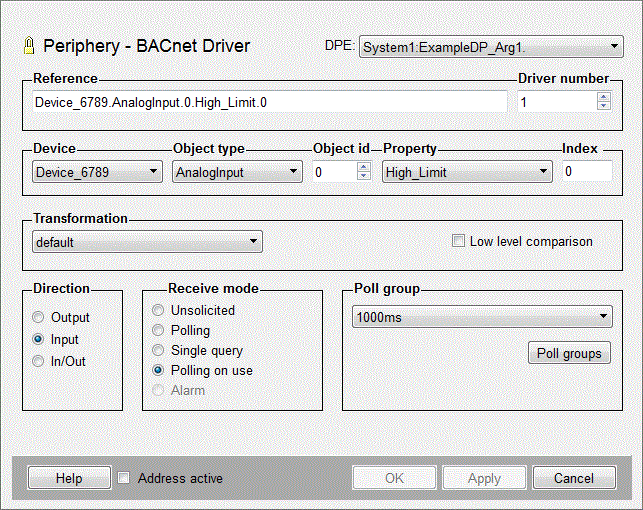
Driver number
Manager number of the started BACnet driver (e.g. -num 3).
Device
Name of the internal data point for the device. It will be automatically available after BACnet driver configuration. The underline "_" in front of the name of the data point is not shown in the peripheral address.
Object Type
Defines the BACnet object type (see also BACnet Object Types).
Object Id
The instance of the object. Provides the unique identification of the type of the objects.
Property
The property identifier. Provides the unique identification of the object property. The property is shown in a readable format (e.g. “Preset_Value” instead of "BACnetPropertyIdentifier number 85").
Index
The array index. Optional entry. The index provides the referencing of an element in an array. If the array index will not be specified, the whole array will be mapped, in case that it is.
Transformation
The transformation type is an interpretation of the data, which have been read on the peripheral device. Normally, the correct transformation is determined automatically by the BACnet driver, as a manual determination is not necessary in most cases. The automatic determination is carried out for the default value. A special transformation must be set only in certain special cases.
Low Level Comparison
This option can be activated only, when the direction is set to input or In/Out (bidirectional peripheral communication). The effect of this option is that input data can be processes only then if they have been changed. This comparison bases upon raw data without conversion. The low level comparison is an old/new comparison and is executed with data, which has been already received from the device (unlike smoothing, where the data has been assigned to data points).
Direction
Defines the direction whether the values of a data point element are sent to the BACnet device and thus are written (Output), the values are received from the BACnet device and thus are read (Input) or the values are sent/received bidirectionally (In/Out).
In the output direction one property (DS-WP-A service) or several properties (DS-WPM-A service) are written simultaneously. Due the multiple write access the performance increases, because several single values are summarized in one request or allows even to define more than one property in one request. If several properties have been set in dpSet(), these will be combined in one BACnet request. In case that a write access failed, a corresponding message will be returned in the WinCC OA log viewer.
In the input direction values can be read-in either via the COV registrations (DS-COV-A service) or via data polling (DS-RP-A or DS-RPM-A service). Note that the DS-RPM-A service should be only used for performance increase or for the read-in of more than one properties in a block. Explicated reading of several properties in a consistent BACnet query is not supported. In a general query the DS-RPM-A service is used due to performance advantages.
Receive mode
The receive mode for the receiving direction (input) can be set to "Unsolicited", "Polling", "Polling on use" or "Single query". Independent of the selected receiving mode all input addresses are queried, if a general query is executed.
If the receive mode is set to "Unsolicited", the corresponding BACnet property will be registered for the COV data transmission. Note that the COV standard transmission is allowed for certain properties ("Present_Value") and the number of COV registrations may be limited (see Limited COV registrations).
If the receive mode is set to "Polling", a query of the properties is executed via the ReadProperty or the ReadPropertyMultiple service in certain time periods. A polling address will not be registered for the COV data transmission.
"Polling on use" is used to collect the value of a data attribute at a configured interval only if the data point element is selected either by the UI or through control function methods.
If the receive mode is set to "Single query", a query is only then possible, when it is triggered via the internal data point _DriverCommon.SQ. A single query will not be registered for the COV data transmission.
The receive mode "Alarm" is used for mapping alarms of the BACnet device. For further information see Intrinsic and Algorithmic Alarming.
Poll Group
Select an already existing poll group. If no poll group is available, a poll group with specific polling parameters must be created in an external panel. This panel can be opened via the Polling groups... button (see also Polling Groups for more information about polling groups and polling parameters).
Address active
If the "Address active" checkbox is ticked, the driver address is used (see Reference tables). An inactive address is indeed possible and the attributes can be set and queried, but they will not be used by the driver. That means that for this data point element no values can be sent to the device and received from the device.



