Zoom Navigator
With the zoom navigator widget you can zoom a module.
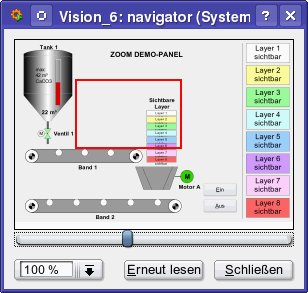
In order to zoom a module, set the mode to Zooming via setScaleStyle():
setScaleStyle(SCALE_ZOOM, myModuleName());How to create a zoom navigator
- Click on the zoom navigator symbol
 in the GEDI.
in the GEDI. - Click in the panel work area. Specify the size of the zoom navigator.
- Open the Property Sheet
- Enter the object name (Name).
- On the Extended tab define the navigator specific attributes of the zoom navigator such as "ModuleName".
Restriction:
Lines are not zoomed!



