Panel reference
Panel references are used in the WinCC OA graphics editor as a means of inserting existing panels into other panels. The panel components linked in this way subsequently adopt every property and configuration change made in the reference panel. This provides a convenient means, for instance, of performing global system replacements from within the control program. Panel references can also be simply used as a drawing aid with no intention of later changes to the reference panel being passed onto its references. In this case, the reference panel must not change.
If the Control scripts for the reference panel contain $ parameters, the $ parameter definition window opens once you have fixed the reference panel elements in the current panel. Here you can define the values for the $ parameters in the reference panel scripts. Every time the edited panel will be opened in the VISIONmodule, the $ parameters are replaced with the settings in the reference panel or the specific values for the individual reference.
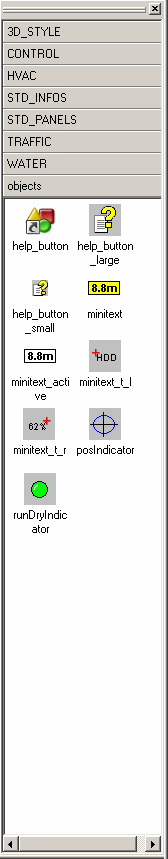
![]() To insert a reference with $
parameters
To insert a reference with $
parameters
-
Click on the Panel referencesbutton
 to open the file
selection window.
to open the file
selection window. -
Select a reference panel file (file type: .pnl) from panel/objects .
-
Confirm the selection and place the reference at the desired position.
-
If there are $ parameters in the reference, then the Reference definingwindow will be opened. See chapter Properties of references and overridden configurationfor more information.
-
If a data point is expected for the $ parameter, open the data point selection window by clicking on the DPSelectorbutton. Select a data point from here (see Module PARA) and confirm your selection by clicking on OK.
-
Repeat the previous step for each $ parameter that you wish to resolve in this reference. You can also leave $ parameters unresolved at this stage and edit them later in the Property Sheet. For more information on this, see Properties of references and overridden configuration.
-
Close reference configuration by clicking on OK.
A double-click on the panel reference in the panel during engineering opens the reference definition panel.
You can see or also edit (override) the properties for the inserted reference in the Property Sheet. For more information on reference properties and configuration override, see Properties of references and overridden configurationin the Property Sheet chapter.
In the GEDI, the catalogue window also contains references that can be inserted by drag & drop. The catalogue window chapter contains more information about the object catalogue.
Opening a panel in Visionwith missing reference panels shows a default error symbol instead of the references.



