Generating group alerts
Group alerts are generated at the press of a button in the Topology configuration panel. This way of generating group alerts is useful when you have inserted (copied) new panels into the topology or you have deliberately delayed generation up to this point. When you click on the "Save" button in the Topology configuration panel after configuring a panel topology (see also Configuration panel for the Panel topology/Group alert facility - Topology), you are also notified at this point that you have the option to generate group alerts.
Once a topology has been defined with group alerts, the associated panels can be edited using the GEDI graphics editor. If a panel is edited by this means, then simply saving the changes ensures that the group alerts are updated automatically.
The following explanation, which is based on the example topology illustrated under Setting the node parameters, should make this clearer. Using
the GEDI graphics editor, insert an extra device (e.g. pump P02 of data point type
PUMP2) in the process display Plant_2and save the changes. If an
alert is triggered by the pump you have just created, then this alert is signaled to
theStart panelvia
thePlant_2panel automatically. Thus there is no need for you to
repeat the generation process by explicitly generating the group alerts from the
configuration panel. The changes made to the panel are automatically updated in the
topology when you save the changes in the GEDI.
Note that if you add (write) a data point + dollar parameter manually (as pure text) in a panel using the wizards "Acknowledge", the data point is applied into the list without "". Add the quotation marks manually (e.g. $dpe+"ExampleDP_Arg1"). Thus, if you use $Param+FixText in the Acknowledge wizards, use this notation.
You have the following options for generating group alerts:
-
for all panels ("Whole tree" button)
-
for all panels below a certain panel in the hierarchy ("Downwards" button)
-
for a specific panel ("Selected panel" button)
Note that the group alerts can only be generated of acknowledgeable (alerts with an acknowledge script) elements.
A group is alert is generated for each priority range of each panel with the settings from the internal DP mentioned above. Changes made to the priority ranges are automatically applied to the internal DP type.
A progress bar indicates the progress status as the group alerts are generated.
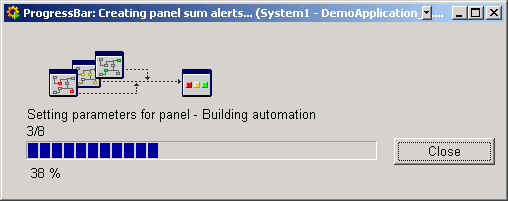
Group alerts are not generated or checked in the independent panels (which are not part of the panel hierarchy).
Since sum alerts may not contain DPs from foreign systems in distributed systems, DPs from other systems (contained in the panels of the topology) are not included in the DP list of the sum alerts of the panels (this behavior can be checked on the internal data point of type _SumAlertPanel in the alert handling config)! If DPs of other systems are used a pop-up window telling that non-system DPs cannot be used for the sum alert handling, is shown. Also non existent DPs are not included in the DP list.



