Output calculation tab
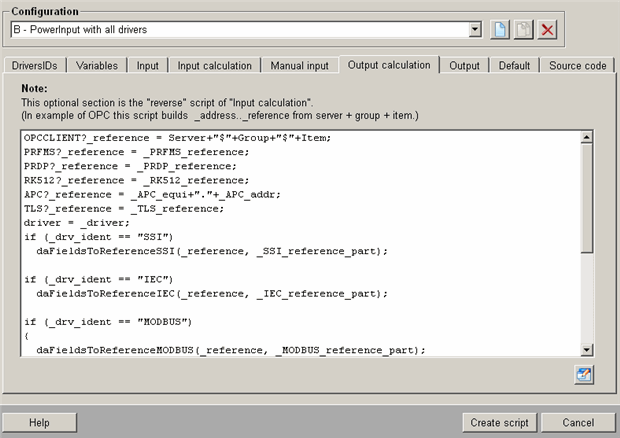
This tab works in the inverse way to the Input calculation tab. A calculation is performed on the set parameters (set in the configuration panel) before being set to attributes. You can define the calculation you require using a script in this section. As an example, the _address.._reference attribute for an OPC peripherals address is re-assembled from the elements Server, Group and Item.
Click on the lower button on the right, or double-click in the script field, to open a text editor in which you can write the script. Once again, make sure that you observe the correct CTRL syntax in the expressions you use when writing the script.



