Input tab
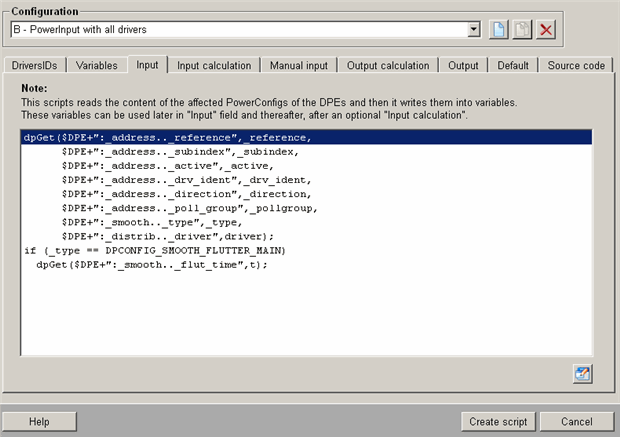
In this tab you define a script that reads the current values of the DPE for which the PowerConfig has been configured, and writes these to variables. The values are ultimately displayed in the panel for PowerConfig configuration (see PowerConfig configuration at the data point). An optional input calculation can be applied to the values before display (i.e. a script for calculating the value is run before displaying the current values - see also Input calculation tab).
The script displayed on this tab can be edited by clicking on the following button:
![]() Opens a text editor
for editing the displayed script.
Opens a text editor
for editing the displayed script.
This button is located on every tab of the PowerConfig Editor that allows editing of the
scripts in the powerconfig file (CTRL syntax must be observed).
Double-clicking in the script field of the tab also opens the text editor.



