Acknowledge (EventAcknowledge)
All alarms of the data point elements (DPE) that added to the acknowledgement list of an object are acknowledged in an overall acknowledgement in the VISION module. Other alarms are not acknowledged.
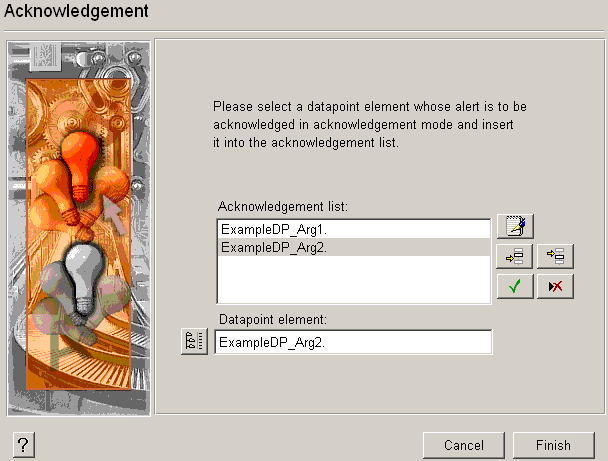
The Acknowledgement window consists of:
-
Input box for data point identifier and
-
Button for data point selection (see above)
-
Acknowledge list
-
4 buttons for acknowledge list operation (using the buttons you can add a data point to the acknowledgement list or delete a data point)
 How to enter data point identifiers
How to enter data point identifiers
-
Click the Select data point identifier button.
-
The DP selector is displayed.
-
Select a data point identifier ( for example, ExampleDP_Arg1.) and click OK.
-
Click the button with the arrow symbol and then the button with the OK check mark to add the data point name to the acknowledge list.
-
Now you can select another data point with the DP selector ( for example, ExampleDP_Arg2.).
-
Click the top buttons to add the second DP name to the acknowledge list.
Note that if you add (write) a data point + dollar parameter manually (as pure text) in a panel using the wizards "Acknowledge", the data point is applied into the list without "". Add the quotation marks manually ( for example, $dpe+"ExampleDP_Arg1"). Thus, if you use $Param+FixText in the Acknowledge wizards, use this notation.
Use the button DPDelete(bottom right) to remove the configuration for the selected DP.
Only the alarms of the selected data points are acknowledged in an overall acknowledgement.
In some special cases you might exclude some of the data points from the Acknowledge list or do some other modifications. Thus, you have to adapt the function isAckable() in the libCTRL.ctl.



