Initialize/Enable object
A graphics object is enabled or disabled in the panel if the selected data point exceeds or drops below a set threshold.
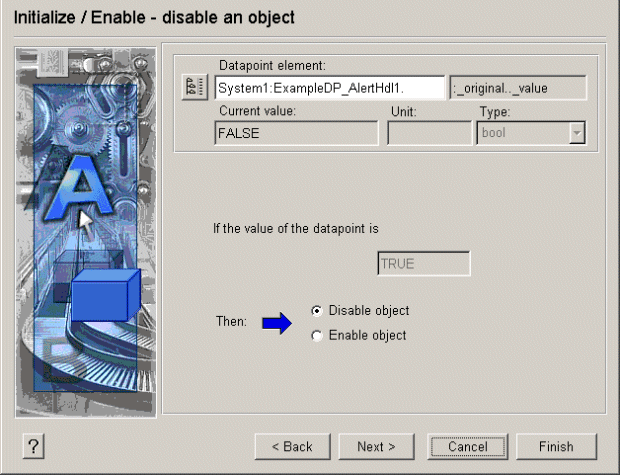
 Example
Example
In this example, you want to prevent an object from being manipulated during normal operation. By defining a threshold, the object remains disabled. For example, while a valve can be operated in manual mode it may be disabled in automatic mode.
-
Select the online value of the data point, for example, ExampleDP_AlertHdl1. (see Figure).
-
Deactivate the object by selecting Disable object.
-
Click on Finish.
If you open this panel in VISION, the graphics object will only be active when the original value has been set to FALSE. This setting disables the object and it appears dimmed.



