Initialize/Display value
The option "Display value" can be selected for objects that can display a value such as text field. The object shows the current value. If the value of the data point changes, the current value will be shown.
You can customize entries (text labels or numeric values) in graphics objects (depending on DPs).
The format of the values can be text, integer or float. Furthermore, you can choose an exponential display of the value.
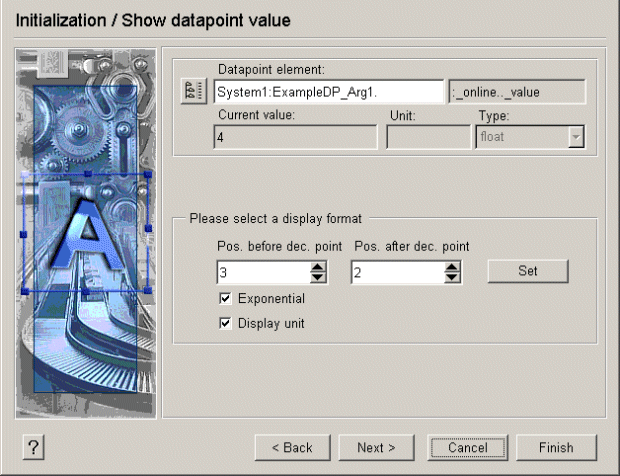
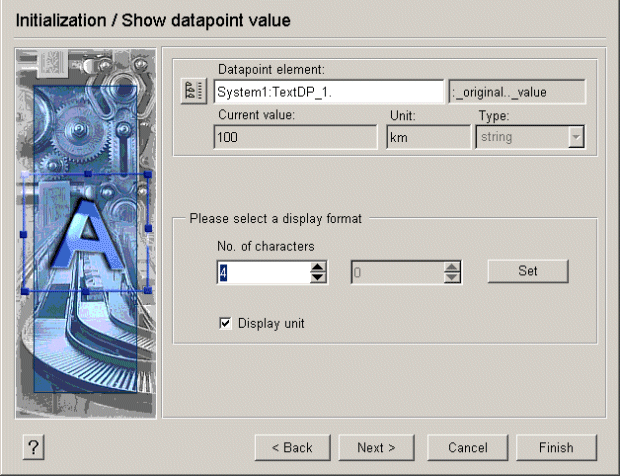
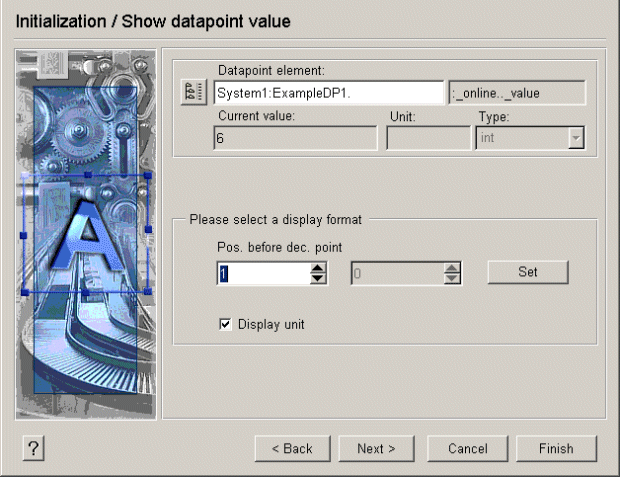
 HOW to show a value using simple Configuration
HOW to show a value using simple Configuration
-
Select an object, for example, a text field and click on the Open property wizards button.
-
The initialization window opens. Select the Display value option.
-
The Initialization/Show data point value window opens (see figure above).
-
Select the data point with the data point selector.
-
-
If the data point format is text(string), define the number of characters in the corresponding field.
-
If the data point format is integer, define the number of values in the corresponding field.
-
If the data point format is float, define the number of positions before and after the decimal point in the corresponding field.
-
You can also display the unit of data point if you have specified a unit for the data point in the PARA module. Select the check box Display unit to display the unit and the check box Exponential to display the value exponential.
-
-
UseSetto apply the format.



