Time-comparison trend
The value-time trend widget in WinCC OA lets you configure more than one display area within one trend. You can also configure a time offset between these display areas.
The time-comparison trend (<proj_path>/panels/vision/tc_trend.pnl) utilizes this functionality. It can either be displayed for free selection of any archived analog or binary value or be shown as a fixed, unchangeable display for a specific data point. You can specify the variant to be used on opening with $Parameters (see also $Parameters).
Figure: Time-comparison Trend in the DemoApplication
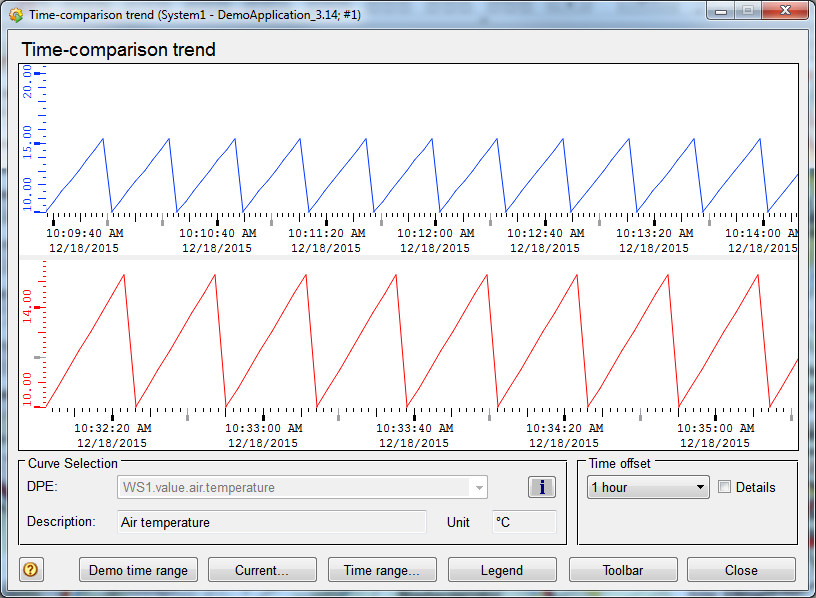
You can open the time-comparison trend either from the Start cascade for general use, that is, when the user can select the data points or you select the "fixed" opening option by clicking on one of the flow meter symbols in the Water Supply process display.



