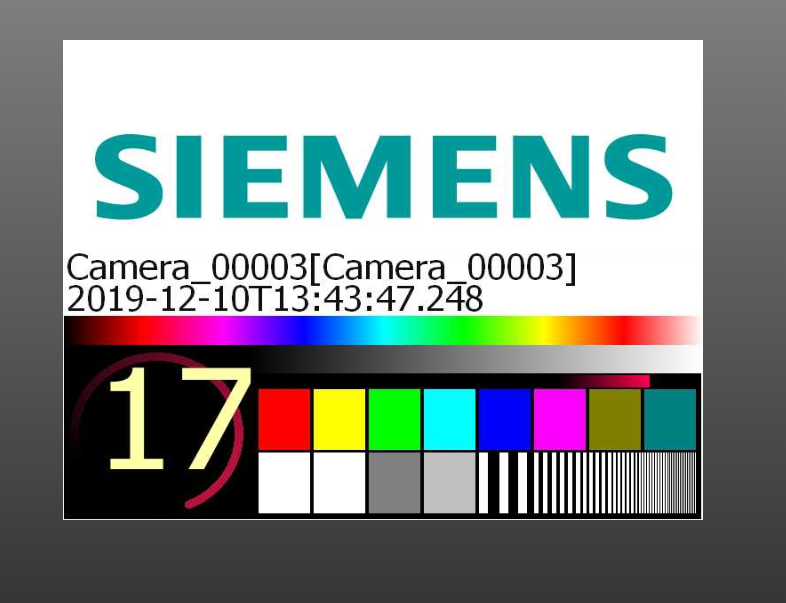HTTP Server
The HTTP Server allows to host a stream via HTTP.
Creating a new HTTP Server
Open the context menu with a right mouse click on HTTP server and select create new object. Within the dialog insert the name for your new object.
After entering the object name the configuration panel will be opened.
Configuration
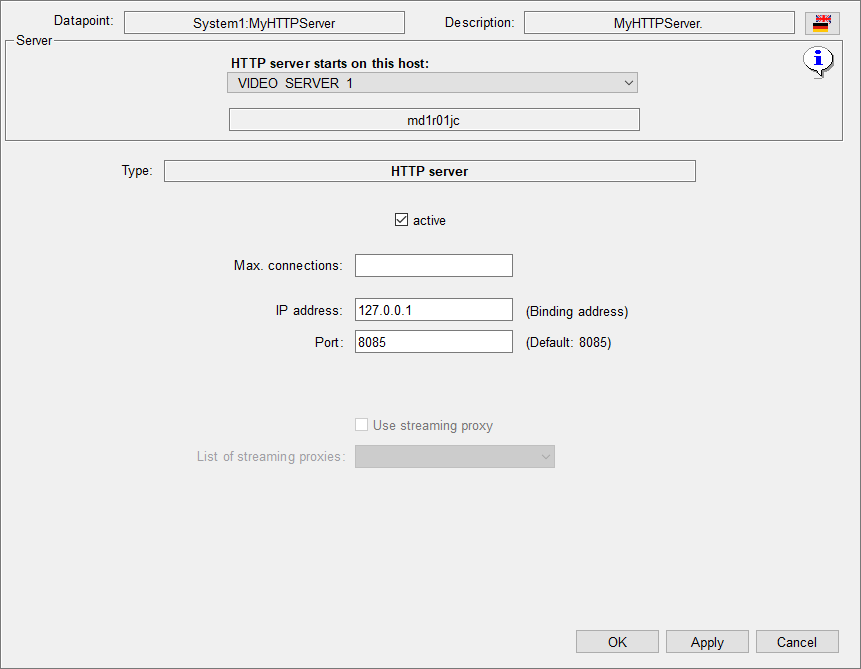
HTTP server starts on this host:
The host used for the http server, see System overview.
Max. connections
Maximum number of connections allowed to the HTTP server.
IP address
The IP address of the server.
Port
The port used for the HTTP server.
Use streaming proxy
Can be used if the a proxy is used for the video stream, see Streaming proxy
Overview
The settings for the HTTP server can be displayed by a left mouse click on the appropriate object in the video object explorer.

Type
Is given by the system and is always HTTP server.
State
The current state of the object.
Parameter
Overview over the parameters configured for the HTTP server.
Displaying the Video HTTP Stream
By opening the URL, that is defined within the HTTP server configuration, in a browser will allow to select one or more defined cameras that are available for streaming.