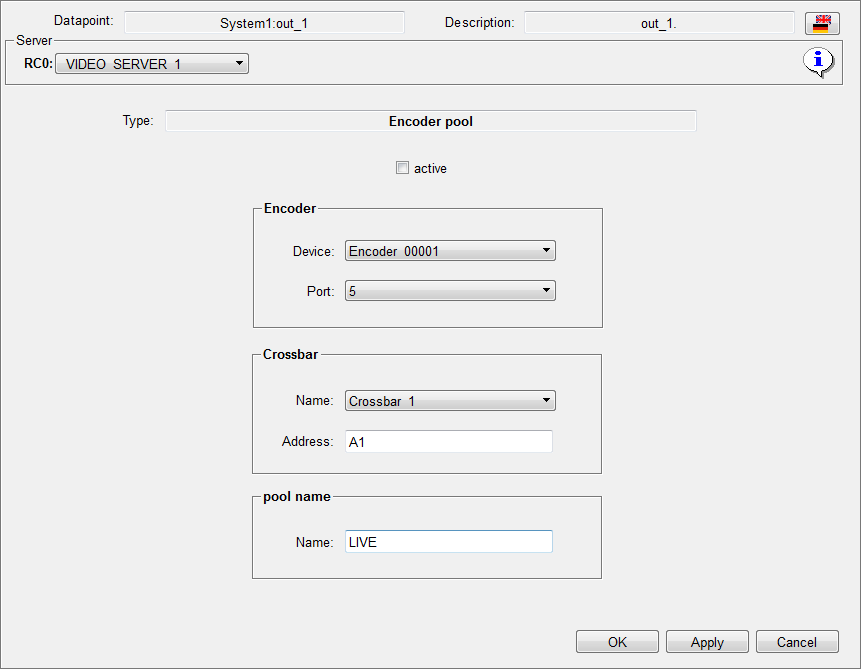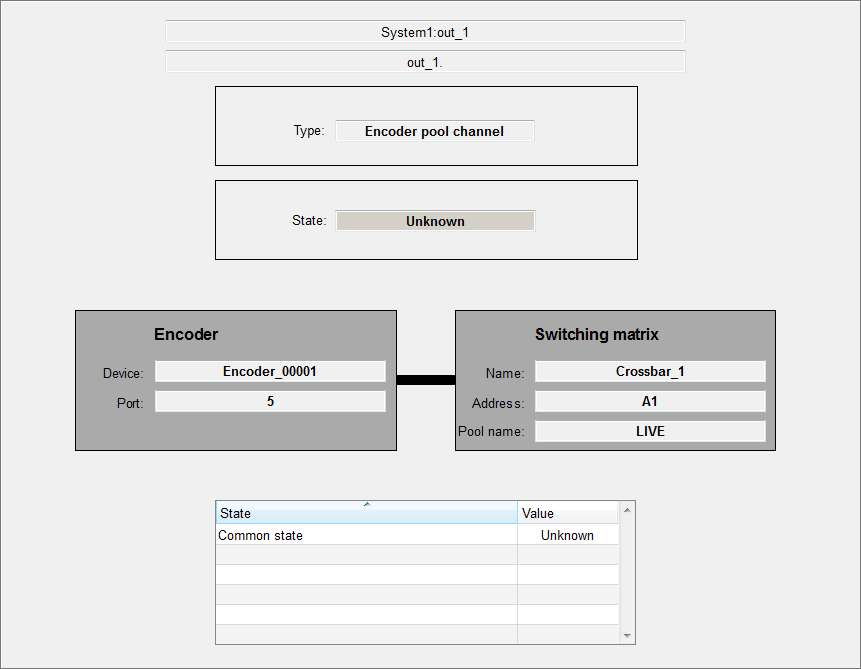Encoder pool channels
|
Encoders convert analog outputs of external crossbars to digital video streams. Therefore, they are the interface between an external crossbar and VIDEO OA. An encoder pool channel can be defined for each output of a crossbar. Creating a new objectOpen the context menu with a right mouse click on Encoder pool and select create new object. The following window is opened: 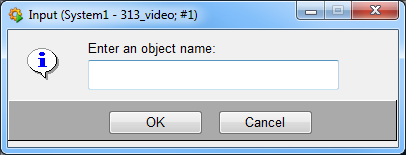
After entering the host name the configuration panel will be opened. Configuration
Defines the connection of the encoder pool channel to the encoder. CrossbarDefines the connection of the encoder pool channel to the crossbar. Pool nameThe pool name can be specified in this text field and is used for addressing the channel. Moreover, encoder pool channels can be grouped using this name. OverviewThe configuration of a encoder pool channel is displayed in the object explorer as follows:
|