Playback
Playback in VIDEO_OA means playing data which is streamed from a recording server to an EWO or a display monitor via the video interface.
Playback in user interface (EWO)
There are several operation elements for playback operation:
Buttons
This element provides buttons for playback operation of one or more cameras.

Refer to ewo_keys for a detailed description.
Slider
This element allows to navigate within a recording
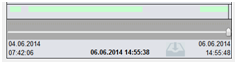
Refer to ewo_slider for a detailed description.
Timeline tableAll recorded video sequences of one or more cameras are listed in this table.
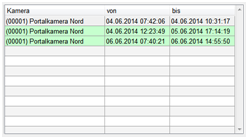
Refer to ewo_playbackList for a detailed description.
Timeline Status
The timeline status of the EWO is shown in this table.
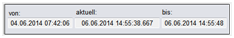
Refer to ewo_playbackState for a detailed description.
Overwrite protectionThe protection can be set for a time range. The relation point for the time range is the current slider time. The time range before and after the time that shall be protected is defined in seconds.
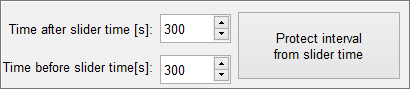
After clicking on the button a window is displayed where you have to confirm the protection for the defined time range.
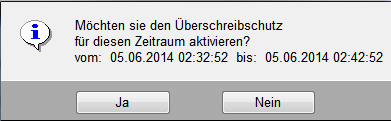
Direct selection
The functions export and protection can be directly selected with this element. The opened cameras and the chosen time range are passed to the following dialogs. Start and end time can be directly edited or taken from the current slider time.

Show playback stream for a camera
If playback is available for a camera, the following panel can be opened via a right mouse click on the camera symbol:
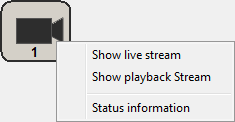
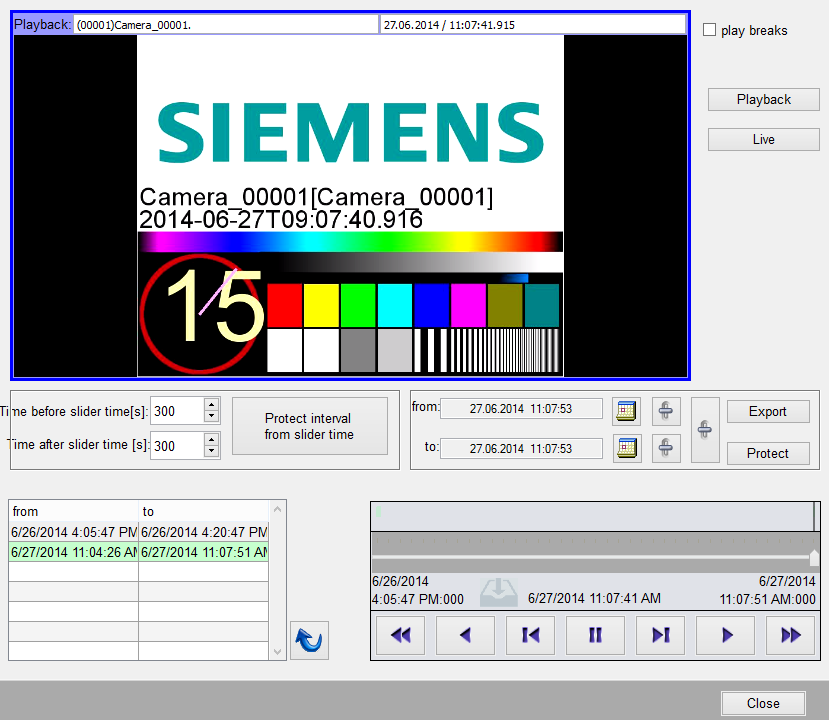
Example for multi-playback
All available functions are shown in the panel VIDEO_OA\VIDEO_OA_example_playback.pnl
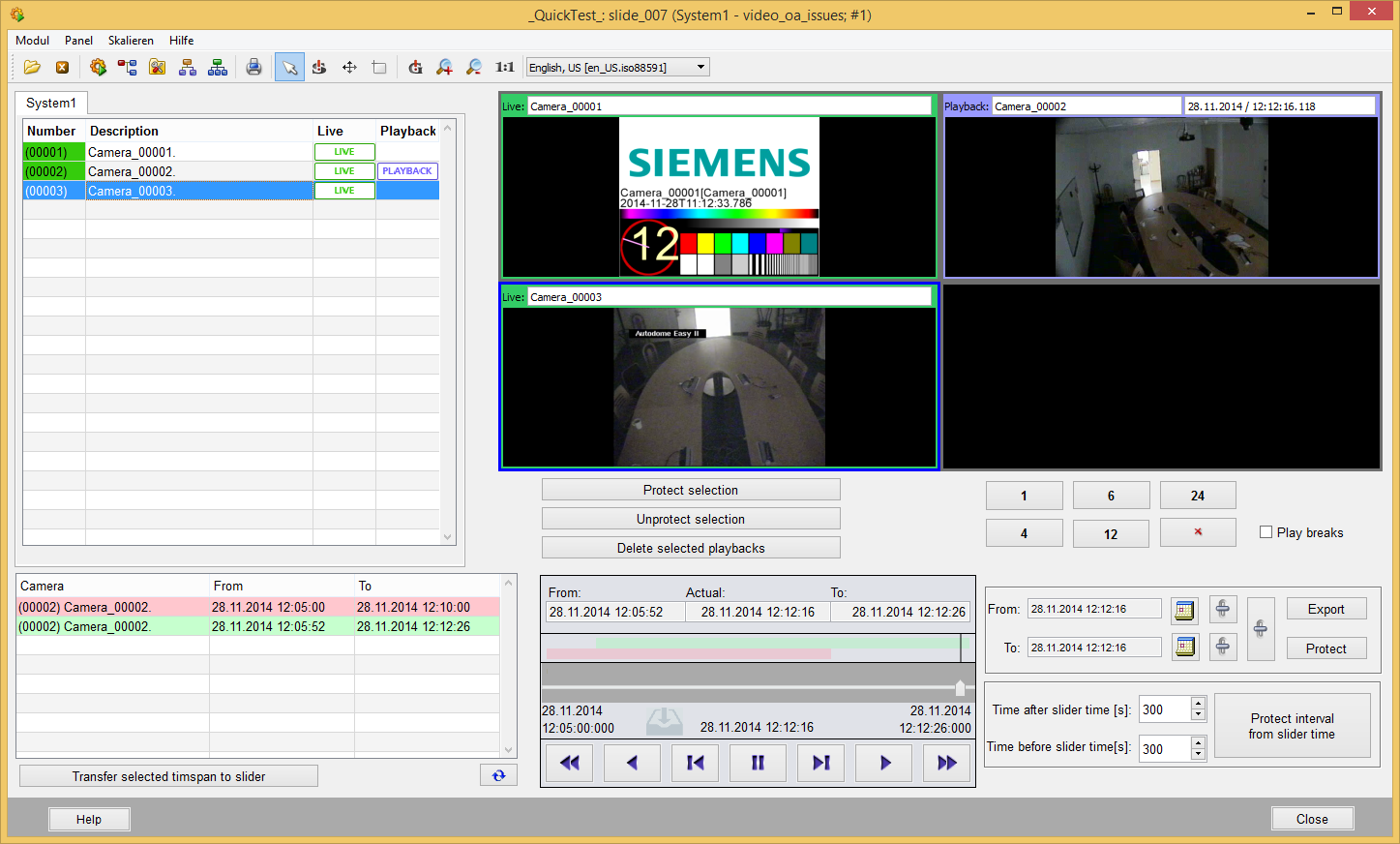
Playback display on a display monitor
It is possible to display playbacks on a display monitor. The available functions are shown in the panel VIDEO_OA/VIDEO_OA_example_display_playback.pnl.
Playback display in distributed systems
When using playback functions in a distributed system, note that the system must know which video interface process is linked to which WinCC OA system. The interface name corresponds the host name on which the video interface process is running. Otherwise, the framework cannot query the correct data point when the playlist is called. The interface processes can be assigned via the external interface names panel in the object explorer. Furthermore you have to import the data point list VIDEO_OA_complete.dpl on every system in order to enable playback.



