Video Export
The export function allows you to export recorded video data to the local file system of a workstation (video server). Therefore, a vimacc server installation must be available.
The export parameters can be defined via the workstation configuration.
Operation
If you want to export the data to a host, you must assign and configure an export server. See .
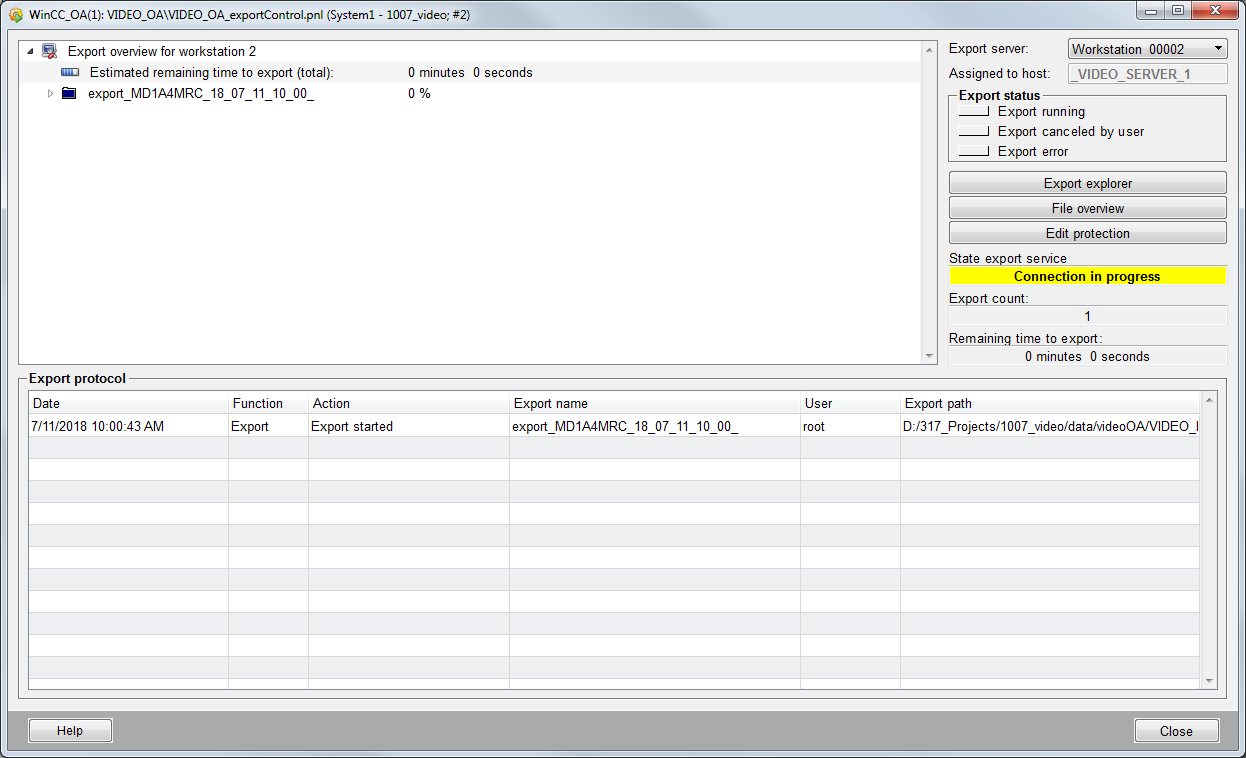
The export status of the workstation is shown in a tree on the top left side of the panel. In addition, the following information is displayed:
- The connection status to the export service of the workstation
- The number of tasks in the export list
- The remaining time of the pending exports on this workstation
The last 20 actions are shown in the lower area of the panel.
The combo box Export server allows you to select the host to which the data shall be exported. Only hosts with a configured Export Server are listed.
Extended settings can be opened with the following buttons:
Data structure of exports
An export process is defined by a camera list, time interval, and directory path in which the exported data is stored. The export server creates a separate directory for each camera under this directory. The data structure created by the export server during an export process is as follows:
Export directory (<export name>)
└─ Recording channel directory (<stream name>)
└─ Year directory (<yyyy>)
└─ Month directory (<mm>)
└─ Day directory (<dd>)
└─ Hour directory (<hh>)The video data is combined in equal time periods of 5 minutes each on an hourly basis. The file name of the video data is as follows:
<export name>\
<stream name>\
<yyyy>\
<mm>\
<dd>\
<hh>\
<stream name>_<mm>.<video>.<0 ... n>The directory names are given as follows:
-
<export name>: Directory name for an export process -
<stream name>: Name of a video stream, e.g. camera name -
<yyyy>\<mm>\<dd>\<hh>\<stream name>_<mm>: The UTC time stamp of the recorded streaming data, which is passed/created by the recording server of a streaming source (encoder) -
<video>.<0 ... n>: Indicates the sub streams of a stream with the type video and an indication with a number. Both values are constant for the target system vz münchen.
The assignment between streaming data and the actual video file is always done by concrete time stamps. These time stamps are stored in the index database. For the video data of a recording channel, there is always exactly one index database which collects all index information.
The filename of the index database is structured as follows:
<export name>\
<stream name>\
<stream name>.idx\
<yyyymmdd>.idx Each GOP (group of pictures) of the stream is saved in the index database together with the related SDP (session description protocol), the time interval (From/To time) in the form of time stamps, the file pointer, and the file index.
Each time stamp is encoded in the UTC time format and points to the related directory via the date. The file index refers to a one-minute long period within the stream. The stream itself is a so-called elementary stream without meta information. Copying the export directories does not change the time references to the video data. The contextualization of exported video streams regarding source, date, and time is precise for all exports according to the meta information of the system.
*.video contain video data. This data can be played with any
external player. However, the display of the timeline is not possible. The file must
have the appropriate suffix before it can be used in an external player. Otherwise,
many players would not recognize the file format (e.g., h264 for
exports of an h264 camera). 


