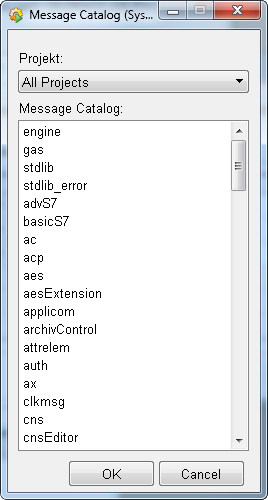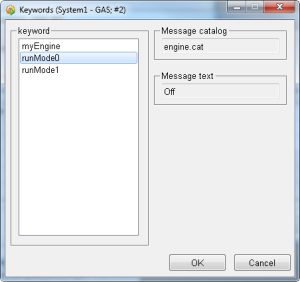$-Parameters
The following table lists all $-Parameters that can be used in the Reference definition of an elementary symbol on the "mandatory" and "optional" tabs (except for $DP and $DPE).
| $-Parameter | Data Type | Default | Description of Behavior |
| $_BOOL_SHOW_ENUMTEXT | bool | FALSE |
If the value of this dollar parameter is TRUE, the text of the set state value is displayed on a button. If the value of this dollar parameter is FALSE, the text from $_MSGTEXT_Button is used. Otherwise the text "On" is displayed. This dollar parameter is used, for example, for the symbol StdLib_<version>/panels/objects/symbols_bool/stdlib_boolButton_1.pnl |
| $_BOOL_Toggle | bool | FALSE |
By clicking on a button, the action that the button carries out changes between the values TRUE and FALSE. This dollar parameter is used, for example, for the symbol StdLib_<version>/panels/objects/symbols_bool/stdlib_boolButton_1.pnl |
| $_BOOL_Value | bool | FALSE |
This value (TRUE or FALSE) is set by clicking on a button. This dollar parameter is used, for example, for the symbol StdLib_<version>/panels/objects/symbols_bool/stdlib_boolButton_1.pnl |
| $_COLOR_ButtonBackground | Color | - |
Background color of a button. Is overwritten by $_COLOR_False/$_COLOR_True. The ... button opens the color selector. This dollar parameter is used, for example, for the symbol StdLib_<version>/panels/objects/symbols_bool/stdlib_boolButton_1.pnl |
| $_COLOR_ButtonForeground | Color | - |
Foreground color (font color) of a button. The ... button opens the color selector. This dollar parameter is used, for example, for the symbol StdLib_<version>/panels/objects/symbols_bool/stdlib_boolButton_1.pnl |
| $_COLOR_False | Color | - |
If the toggle mode is used ($_BOOL_Toggle = TRUE), this is the background color of a button when the current value of the data point element is FALSE. This dollar parameter is used, for example, for the symbol StdLib_<version>/panels/objects/symbols_bool/stdlib_boolButton_1.pnl |
| $_COLOR_True | Color | - |
If the toggle mode is used ($_BOOL_Toggle = TRUE), this is the background color of a button when the current value of the data point element is TRUE. This dollar parameter is used, for example, for the symbol StdLib_<version>/panels/objects/symbols_bool/stdlib_boolButton_1.pnl |
| $_Font_Text | Font | Arial,10,-1,5,50,0,0,0,0,0 | Sets the font type of description texts. The ... button opens the font selector. This dollar parameter is used, for example, for the description texts of buttons and labels of StdLib_<version>/panels/objects/symbols_bool/stdlib_boolButton_2.pnl |
|
$_MSGCAT $_MSGCAT1 $_MSGCAT2 |
MSG catalog | - |
Text catalog for message texts. The entry of the text catalog is mandatory if other $-Parameters that access a text catalog have been set . The "..." button opens a window where you can select a catalog: Figure: select a message catalog
This dollar parameter is used, for example, for the texts of buttons and labels of StdLib_<version>/panels/objects/symbols_bool/stdlib_boolButton_2.pnl and StdLib_<version>/panels/objects/symbols_enum/stdlib_StateText2.pnl. |
| $_MSGTEXT_Button | MSG Text | - |
Sets the text on a button. Only applicable when $_MSGCat ! = empty. This dollar parameter is used, for example, for the symbol StdLib_<version>/panels/objects/symbols_bool/stdlib_boolButton_1.pnl |
| $_MSGTEXT_False | MSG Text | - |
If the toggle mode is used ($_BOOL_Toggle = TRUE), this is the button text if the current value of the data point element is FALSE. Only applicable when $_MSGCat ! = empty. Is overwritten by $_BOOL_SHOW_ENUMTEXT = TRUE. This dollar parameter is used, for example, for the symbol StdLib_<version>/panels/objects/symbols_bool/stdlib_boolButton_1.pnl |
| $_MSGTEXT_True | MSG Text | - |
If the toggle mode ($_BOOL_Toggle = TRUE), this is the button text if the current value of the data point element is TRUE. Only applicable when $_MSGCat ! = empty. Is overwritten by $_BOOL_SHOW_ENUMTEXT = TRUE. This dollar parameter is used, for example, for the symbol StdLib_<version>/panels/objects/symbols_bool/stdlib_boolButton_1.pnl |
| $_MSGTOOLTIP | MSG Text | - |
Sets the tool tip text of a button. Only applicable when $_MSGCat ! = empty. Opens a window where you can select a catalog keyword: Figure: Select a catalog keyword
This dollar parameter is used for many different objects such as buttons, leds (e.g. StdLib_<version>/panels/objects/symbols_bool/stdlib_boolButton_2.pnl) |
| $_BOOL_TEXT_CENTER | bool | FALSE |
If the value of this dollar parameter is TRUE, the text is displayed centrally in a label. If the value of this dollar parameter is FALSE, the text is displayed on the right side of a label. This dollar parameter is used, for example, for the symbol StdLib_<version>/panels/objects/symbols_bool stdlib_boolLabel_1.pnl |
| $_COLOR_Background | Color | - |
Background color of a label. This dollar parameter is used, for example, for the symbol StdLib_<version>/panels/objects/symbols_enum/ stdlib_StateText1.pnl as well as for the symbol stdlib_StateText2.pnl. |
| $_COLOR_Foreground | Color | - |
Foreground color of a label. This dollar parameter is used, for example, for the symbol StdLib_<version>/panels/objects/symbols_bool/stdlib_boolLabel_1.pnl |
| $_BOOL_SHOWALARM | bool | FALSE |
If the value of this dollar parameter is TRUE, a LED displays the state of the alert handling of the data point element selected on the "mandatory" tab. If the value of this dollar parameter is FALSE, a LED does not display the state of the alert handling of the data point element selected on the "mandatory" tab. This dollar parameter is used, for example, for the symbols StdLib_<version>/panels/objects/symbols_bool/stdlib_boolLED_1, stdlib_boolLED_2 and stdlib_boolLED_3. |
| $_COLOR_OFF | Color | - |
This is the background color of a LED when the current value of the data point element is FALSE. The dollar parameter is overwritten by the dollar parameter $_BOOL_SHOWALARM = TRUE. This dollar parameter is used, for example, for the symbol StdLib_<version>/panels/objects/symbols_bool/stdlib_boolkLED_1.pnl |
| $_COLOR_ON | Color | - |
This is the background color of a LED when the current value of the data point element is TRUE. The dollar parameter is overwritten by the dollar parameter $_BOOL_SHOWALARM = TRUE. This dollar parameter is used, for example, for the symbol StdLib_<version>/panels/objects/symbols_bool/stdlib_boolLED_1.pnl |
| $_BOOL_USE_DESCR_TOOLTIP | bool | FALSE |
If the value of this dollar parameter is TRUE, it shows the description of the data point element in the tool tip. If the value of this dollar parameter is FALSE, the tool tip text from $_MSGTOOLTIP is used if it is specified. Otherwise no tool tip is displayed. This dollar parameter is used, for example, for the symbol StdLib_<version>/panels/objects/symbols_bool/stdlib_boolLED_2.pnl and stdlib_boolLED_3. |
| $_TEXT_LABLE | unknown | - |
The dollar parameter sets an arbitrary text on a label. This dollar parameter is used, for example, for the symbol StdLib_<version>/panels/objects/symbols_bool/stdlib_boolLED_2.pnl and stdlib_boolLED_3. |
| $_BOOL_DPEDescrAsToolTip | bool | FALSE |
If the value of this dollar parameter is TRUE, it shows the description of the selected data point element in the tool tip. The button ... opens the DP selector. If the value of this dollar parameter is FALSE, the tool tip text from $_MSGTOOLTIP is used if it is specified. Otherwise no tool tip is given. This dollar parameter is used, for example, for the symbol StdLib_<version>/panels/objects/symbols_bool/stdlib_boolObject_1.pnl and /stdlib_boolSwitch_1.pnl |
| $_BOOL_Invert | bool | FALSE |
If the value of $_BOOL_Invert is TRUE = FALSE is returned if the button is pressed down. If the value of $_BOOL_Invert is FALSE = TRUE is returned if the button is pressed down. This dollar parameter is used, for example, for the symbol StdLib_<version>/panels/objects/symbols_bool/stdlib_boolToggleButton_1.pnl |
| $_COLOR_In | Color | - |
When the button is pressed down, the background color of the button changes to the specified color. This dollar parameter is used, for example, for the symbol StdLib_<version>/panels/objects/symbols_bool/stdlib_boolToggleButton_1.pnl and stdlib_boolToggleButton_2.pnl |
| $_COLOR_Out | Color | - |
When the button is not pressed down, the background color of the button changes to the specified color. This dollar parameter is used, for example, for the symbol StdLib_<version>/panels/objects/symbols_bool/stdlib_boolToggleButton_1.pnl and stdlib_boolToggleButton_2.pnl |
| $_BOOL_ACTION_ENABLE | bool | TRUE |
If the value of this dollar parameter is TRUE, the click frame is active and the faceplate is opened. If the value of this dollar parameter is FALSE, the click frame is inactive and the faceplate is not opened. This dollar parameter is used, for example, for the symbol StdLib_<version>/panels/objects/symbols_other/stdlib_objectReference_1.pnl |
|
$_BOOL_Label $_BOOL_Label1 $_BOOL_Label2 |
bool | FALSE |
Defines whether a static text (label) should be displayed in the front part of the display area. This is defined with the help of the text catalog $_MSGTEXT_Label. If the value of this dollar parameter is TRUE, the label is displayed If the value of this dollar parameter is FALSE, the label is not displayed. This dollar parameter is used, for example, for the symbol StdLib_<version>/panels/objects/symbols_enum/ stdlib_StateText1.pnl as well as for the symbol stdlib_StateText2.pnl. |
| $_BOOL_ShowBorder | bool | TRUE |
If the value of this dollar parameter is TRUE = border is shown around the display area of a list. If the value of this dollar parameter is FALSE = border is not shown around the display area of a list.. This dollar parameter is used, for example, for the symbol StdLib_<version>/panels/objects/symbols_enum/ stdlib_StateText1.pnl as well as for the symbol stdlib_StateText2.pnl. |
| $_INT_LeftFieldWidthPercent | int | 50% |
Defines the percentage proportion of the total display area that is used to display a label. This dollar parameter is used, for example, for the symbol StdLib_<version>/panels/objects/symbols_enum/ stdlib_StateText1.pnl as well as for the symbol stdlib_StateText2.pnl. |
|
$_MSGTEXT_Label $_MSGTEXT_Label1 $_MSGTEXT_Label2 |
MSG Text | - |
The key word defines the label text. Only applicable when $_MSGCat is not empty. This dollar parameter is used, for example, for the symbol StdLib_<version>/panels/objects/symbols_enum/ stdlib_StateText1.pnl as well as for the symbol stdlib_StateText2.pnl and for the StdLib_<version>/panels/objects/symbols_num/stdlib_numTextField_1.pnl and stdlib_numTextField_2.pnl |
| $FLOAT_Value | float | - |
Mandatory $-Parameter. After clicking on the button, the value of the dollar parameter is set to the data point. This dollar parameter is used, for example, for the symbol StdLib_<version>/panels/objects/symbols_num/stdlib_floatButton_1.pnl and StdLib_<version>/panels/objects/symbols_num/stdlib_floatButton_2.pnl |
| $_MSGTEXT_Value | MSG Text | - |
Message text of a button. Only applicable when $_MSGCAT is not empty. Is overwritten by $_BOOL_SHOW_ENUMTEXT = TRUE! By default, "float" is displayed. This dollar parameter is used, for example, for the symbol StdLib_<version>/panels/objects/symbols_num/stdlib_floatButton_1.pnl and StdLib_<version>/panels/objects/symbols_num/stdlib_floatButton_2.pnl |
| $_BOOL_EnableInput | bool | TRUE |
If the value of this dollar parameter is TRUE, the input field can be edited. If the value of this dollar parameter is FALSE, the input field cannot be edited. This dollar parameter is used, for example, for the symbol StdLib_<version>/panels/objects/symbols_num/stdlib_numPercentButtons_1.pnl and stdlib_numTextField_1.pnl |
| $_BOOL_ShowUnit | bool | FALSE |
If the value of this dollar parameter is TRUE, for a visible value display also the unit is displayed. If the value of this dollar parameter is FALSE, the unit is not displayed for a visible value display. This dollar parameter is used, for example, for the symbol StdLib_<version>/panels/objects/symbols_num/stdlib_numPercentButtons_1.pnl and stdlib_numTextField_1.pnl |
| $_BOOL_UseDpeFormat | bool | FALSE |
If the value of this dollar parameter is TRUE, the format specified for the data point element is used if it is available. If the value of this dollar parameter is FALSE, the value is displayed with two decimal places. This dollar parameter is used, for example, for the symbol StdLib_<version>/panels/objects/symbols_num/stdlib_numTextField_1.pnl |
|
$_BOOL_UseDpeRange $_BOOL_UseDPEValueRange |
bool | TRUE |
If the value of this dollar parameter is TRUE, the values for the minimum/maximum display are determined from 1.) a WinCC OA value range config, provided it is available - if not, 2.) a USER value range config, provided it is available - if not, 3.) $_FLOAT_Min and $_FLOAT_Max apply. See further below. This dollar parameter is used, for example, for the symbol StdLib_<version>/panels/objects/symbols_num/stdlib_numTextField_1.pnl |
| $_BOOL_VisibleText | bool | TRUE |
If the value of this dollar parameter is TRUE, the label is displayed with the current value If the value of this dollar parameter is FALSE, the label is not displayed with the current value. This dollar parameter is used, for example, for the symbol StdLib_<version>/panels/objects/symbols_num/stdlib_numPercentButtons_1.pnl |
| $_FLOAT_Percent | float | 1 |
Specifies the percentage value that is added to or subtracted form the current value of the button. This dollar parameter is used, for example, for the symbol StdLib_<version>/panels/objects/symbols_num/stdlib_numPercentButtons_1.pnl |
|
$_FLOAT_Range_Max $_FLOAT_Max |
float | - |
The minimum permissible value in the display. The dollar parameter is only valid if the dollar parameter $_BOOL_UseDpeRange is FALSE (see further above). This dollar parameter is used, for example, for the symbol StdLib_<version>/panels/objects/symbols_num/stdlib_numTextField_1.pnl |
|
$_FLOAT_Range_Min $_FLOAT_Min |
float | - |
The maximum permissible value in a display. Only then valid if $_BOOL_UseDpeRange = FALSE (see further above). This dollar parameter is used, for example, for the symbol StdLib_<version>/panels/objects/symbols_num/stdlib_numTextField_1.pnl |
| $_MSGTOOLTIP_Plus | MSG Text | - |
Tool tip text for a button that adds a percentage value. This dollar parameter is used, for example, for the symbol StdLib_<version>/panels/objects/symbols_num/stdlib_numPercentButtons_1.pnl |
| $_MSGTOOLTIP_Minus | MSG Text | - |
Tool tip text for a button that subtracts a percentage value. This dollar parameter is used, for example, for the symbol StdLib_<version>/panels/objects/symbols_num/stdlib_numPercentButtons_1.pnl |
| $_STRING_Format | string | - |
If a format cannot be determined/shown in a display, this string is displayed. This dollar parameter is used, for example, for the symbol StdLib_<version>/panels/objects/symbols_num/stdlib_numTextField_1.pnl |
| $_DPE_Range_Max | DPE | - |
Specifies a data point element that defines the maximum permissible value of a value range. This dollar parameter is used, for example, for the symbol StdLib_<version>/panels/objects/symbols_num/stdlib_numTextField_1.pnl |
| $_DPE_Range_Min | DPE | - |
Specifies a data point element that defines the minimum permissible value of a value range. This dollar parameter is used, for example, for the symbol StdLib_<version>/panels/objects/symbols_num/stdlib_numTextField_1.pnl |
| $_MSGTOOLTIP_Textfield | MSG Text | - |
Defines a tool tip text for the text/input field. This dollar parameter is used, for example, for the symbol StdLib_<version>/panels/objects/symbols_num/stdlib_numTextField_1.pnl |
| $_BOOL_leftAlarmIndicators | bool | FALSE |
If the value of the dollar parameter is TRUE, alert indicators and/or numerical values are displayed on the left of the bar. Only available for vertical value displays. This dollar parameter is used, for example, for the symbol StdLib_<version>/panels/objects/symbols_num/stdlib_numSlideIndicator.pnl |
| $_BOOL_numEditable | bool | TRUE |
If the value of this dollar parameter is TRUE, the Input field is editable. If the value of this dollar parameter is FALSE = the Input field is not editable. This dollar parameter is used, for example, for the symbol StdLib_<version>/panels/objects/symbols_num/stdlib_numSlideIndicator.pnl |
| $_BOOL_showAlarmIndicators | bool | FALSE |
If the value of this dollar parameter is TRUE, the input field shows the triggered alert colors in the background of a value bar. The colors of the alert handling are used for the indicators of the value bar. If an alert handling does not exist, the dollar parameters $_COLOR_Fore/ $_COLOR_Back are used - see below. This dollar parameter is used, for example, for the symbol StdLib_<version>/panels/objects/symbols_num/stdlib_numSlideIndicator.pnl |
| $_COLOR_Back | Color | - |
Background color of all elements except for the value display and the text elements (whose background is always the same as the panel color) of a value bar. This dollar parameter is used, for example, for the symbol StdLib_<version>/panels/objects/symbols_num/stdlib_numSlideIndicator.pnl |
| $_COLOR_Fore | Color | - |
Foreground color of all elements except for the value display. This dollar parameter is used, for example, for the symbol StdLib_<version>/panels/objects/symbols_num/stdlib_numSlideIndicator.pnl |
| $_DPE_Mode | DPE | - |
Condition data point element of type (int, float) to be used together with the dollar parameter $_INT_mode that represents the condition value. See the dollar parameter below. Select a data point element for the dollar parameter $_DPE_Mode. Note that the data point element must be of the same data point as the data point element selected for the symbol on the "mandatory" tab of the reference definition. Then enter a value for the dollar parameter $_INT_mode (see below). If the value of the dollar parameter $_INT_mode is entered by a user for the data point element selected for the dollar parameter $_DPE_Mode , the value of the data point element that was selected on the mandatory tab is shown in the symbol. This dollar parameter is used, for example, for the symbol StdLib_<version>/panels/objects/symbols_num/stdlib_numSlideIndicator.pnl For an example see chapter Examples for StdLid Dollar Parameters |
| $_INT_mode | int | - |
Condition value to be used together with the dollar parameter $_DPE_Mode that represents the condition data point element . See the dollar parameter above. Select a data point element for the dollar parameter $_DPE_Mode. Note that the data point element must be of the same data point as the data point element selected for the symbol on the "mandatory" tab of the reference definition. Then enter a value for the dollar parameter $_INT_mode. If the value of the dollar parameter $_INT_mode is entered by a user for the data point element selected for the dollar parameter $_DPE_Mode, the value of the data point element that was selected on the mandatory tab is shown in the symbol. This dollar parameter is used, for example, for the symbol StdLib_<version>/panels/objects/symbols_num/stdlib_numSlideIndicator.pnl For an example see chapter Examples for StdLid Dollar Parameters |
| $_MSGTxt_textHeader | MSG Text | - |
Key word in the text catalog for the header. If the code is not found in the catalog, then this text is shown as the header. Only applicable when $_MSGCat is not empty. This dollar parameter is used, for example, for the symbol StdLib_<version>/panels/objects/symbols_num/stdlib_numValueBarHoriExtSmall.pnl |
| $_MSGTxt_tooltipValue | MSG Text | - |
Key word in the text catalog for the value. If the key word is not found in the catalog, then this text is shown in the tool tip. Only applicable when $_MSGCat is not empty. This dollar parameter is used, for example, for the symbol StdLib_<version>/panels/objects/symbols_num/stdlib_numValueBarHoriExtSmall.pnl |
| $_STRING_mode | string | - |
If the value display is invisible, this string is shown instead. This dollar parameter is used, for example, for the symbol StdLib_<version>/panels/objects/symbols_num/stdlib_numSlideIndicator.pnl |
| $_BOOL_ShowFrame | bool | FALSE |
If the value of this dollar parameter is TRUE = a rectangular frame is shown around the display. If the value of this dollar parameter is FALSE = the display has no frame - it blends with the background of the panel. This dollar parameter is used, for example, for the symbol StdLib_<version>/panels/objects/symbols_num/stdlib_numTextfield_2.pnl |
| $_BOOL_BarMax | bool | FALSE |
If the value of this dollar parameter is TRUE, bars and value displays adopt the color of the respective value range (acknowledged state from the alert handling) when exceeding the value limit. This dollar parameter is used, for example, for the symbol StdLib_<version>/panels/objects/symbols_num/stdlib_numValueBarHoriExtSmall.pnl |
| $_BOOL_BarMin | bool | FALSE |
If the value of this dollar parameter is TRUE = on falling short of the value limit, bars and value displays adopt the color of the respective value range (acknowledged state from the alert handling). This dollar parameter is used, for example, for the symbol StdLib_<version>/panels/objects/symbols_num/stdlib_numValueBarHoriExtSmall.pnl |
| $_BOOL_rightPositionValue | bool | FALSE |
If the value of this dollar parameter is TRUE = the current value is displayed on the right side under the bar, instead of centrally. This dollar parameter is used, for example, for the symbol StdLib_<version>/panels/objects/symbols_num/stdlib_numValueBarHoriExtSmall.pnl |
| $_BOOL_showAlarmValues | bool | FALSE |
If the value of this dollar parameter is TRUE = the alert limits are shown above the indicators. This dollar parameter is used, for example, for the symbol StdLib_<version>/panels/objects/symbols_num/stdlib_numValueBarHoriExtSmall.pnl |
| $_BOOL_showValue | bool | TRUE |
If the value of this dollar parameter is TRUE = the current value is displayed beneath the bar. If the value of this dollar parameter is FALSE = the current value is not displayed. This dollar parameter is used, for example, for the symbol StdLib_<version>/panels/objects/symbols_num/stdlib_numValueBarHoriExtSmall.pnl |
| $_BOOL_showValueRange | bool | FALSE |
If the value of this dollar parameter is TRUE, numerical values for alert indicators are shown next to them. Only applicable if the dollar parameter $_BOOL_showAlarmIndicators is TRUE. This dollar parameter is used, for example, for the symbol StdLib_<version>/panels/objects/symbols_num/stdlib_numValueBarHoriExtSmall.pnl |
| $_BOOL_upPositionAlarmIndicator | bool | FALSE |
If the value of this dollar parameter is TRUE = indicators are displayed above the bar If the value of this dollar parameter is FALSE = indicators are displayed beneath the bar. Only applicable if the dollar parameter $_BOOL_showAlarmIndicators is TRUE. This dollar parameter is used, for example, for the symbol StdLib_<version>/panels/objects/symbols_num/stdlib_numValueBarHoriExtSmall.pnl |
| $_BOOL_leftAlarmIndicators | bool | FALSE |
If the value of this dollar parameter is TRUE = indicators are displayed left of the bars. If the value of this dollar parameter is FALSE = Indicators are displayed right of the bars. Only applicable if the dollar parameter $_BOOL_showAlarmIndicators is TRUE. This dollar parameter is used, for example, for the symbol StdLib_<version>/panels/objects/symbols_num/stdlib_numValueBarVertExt.pnl |
| $_COLOR_BarIndicator | Color | STDLIB_valueBar |
Defines the color of the value bar. This dollar parameter is used, for example, for the symbol StdLib_<version>/panels/objects/symbols_num/stdlib_numValueBarVertExt.pnl |
| $_COLOR_Value | Color | STDLIB_valueBar |
Defines the color for the display of the value. This dollar parameter is used, for example, for the symbol StdLib_<version>/panels/objects/symbols_num/stdlib_numValueBarVertExt.pnl |
| $_DPE_AlarmHigh | DPE | - |
Data point element whose value defines the upper limit of an alert. This dollar parameter is used, for example, for the symbol StdLib_<version>/panels/objects/symbols_num/stdlib_numValueBarVertExt.pnl |
| $_DPE_AlarmLow | DPE | - |
Data point element whose value defines the lower limit of an alert. This dollar parameter is used, for example, for the symbol StdLib_<version>/panels/objects/symbols_num/stdlib_numValueBarVertExt.pnl |
| $_DPE_WarningHigh | DPE | - |
Data point element whose value defines the upper limit of a warning. This dollar parameter is used, for example, for the symbol StdLib_<version>/panels/objects/symbols_num/stdlib_numValueBarVertExt.pnl |
| $_DPE_WarningLow | DPE | - |
Data point element whose value defines the lower limit of a warning. This dollar parameter is used, for example, for the symbol StdLib_<version>/panels/objects/symbols_num/stdlib_numValueBarVertExt.pnl |
| $_FONT_Value | Font | Arial,10,-1,5,50,0,0,0,0,0 |
Font for the value display. This dollar parameter is used, for example, for the symbol StdLib_<version>/panels/objects/symbols_num/stdlib_numValueBarVertExt.pnl |
| $_MSGTxt_tooltipMaxAlertLimit | MSG Text | - |
Defines the tool tip text for the upper alert limit. This dollar parameter is used, for example, for the symbol StdLib_<version>/panels/objects/symbols_num/stdlib_numValueBarVertExt.pnl |
| $_MSGTxt_tooltipMaxWarngLimit | MSG Text | - |
Defines the tool tip text for the upper warning limit. This dollar parameter is used, for example, for the symbol StdLib_<version>/panels/objects/symbols_num/stdlib_numValueBarVertExt.pnl |
| $_MSGTxt_tooltipMinAlertLimit | MSG Text | - |
Defines the tool tip text for the lower alert limit. This dollar parameter is used, for example, for the symbol StdLib_<version>/panels/objects/symbols_num/stdlib_numValueBarVertExt.pnl |
| $_MSGTxt_tooltipMinWarngLimit | MSG Text | - |
Defines the tool tip text for the lower warning limit. This dollar parameter is used, for example, for the symbol StdLib_<version>/panels/objects/symbols_num/stdlib_numValueBarVertExt.pnl |
| $PANEL | string (Panel path) | - |
Mandatory $-Parameter. Defines the path to the connected panel. This dollar parameter is used, for example, for the symbol StdLib_<version>/panels/objects/symbols_other/stdlib_genPanelOpenButton_1pnl |
| $_BOOL_OpenModal | bool | TRUE |
If the value of this dollar parameter is TRUE, the panel is opened modally (activity in other panels are not allowed as long as the panel is not closed). If the value of this dollar parameter is FALSE, the panel is not opened modally (activity in other panels is possible with the connected panel). This dollar parameter is used, for example, for the symbol StdLib_<version>/panels/objects/symbols_other/stdlib_genPanelOpenButton_1pnl |
| $_MSGTEXT_PanelTitel | MSG Text | Original-Panel title |
Defines the panel title for the connected panel. This dollar parameter is used, for example, for the symbol StdLib_<version>/panels/objects/symbols_other/stdlib_genPanelOpenButton_1pnl |
| $CALLING_OBJECT_REF_PATH | string (Path) | $CALLING_OBJECT_REF_PATH - original Object reference | The dollar parameter is passed to the main faceplate panel and allows to display the calling symbol (for internal usage by StdLib_<version>/panels/objects/symbols_others/tdlib_objectReference_1.pnl) |