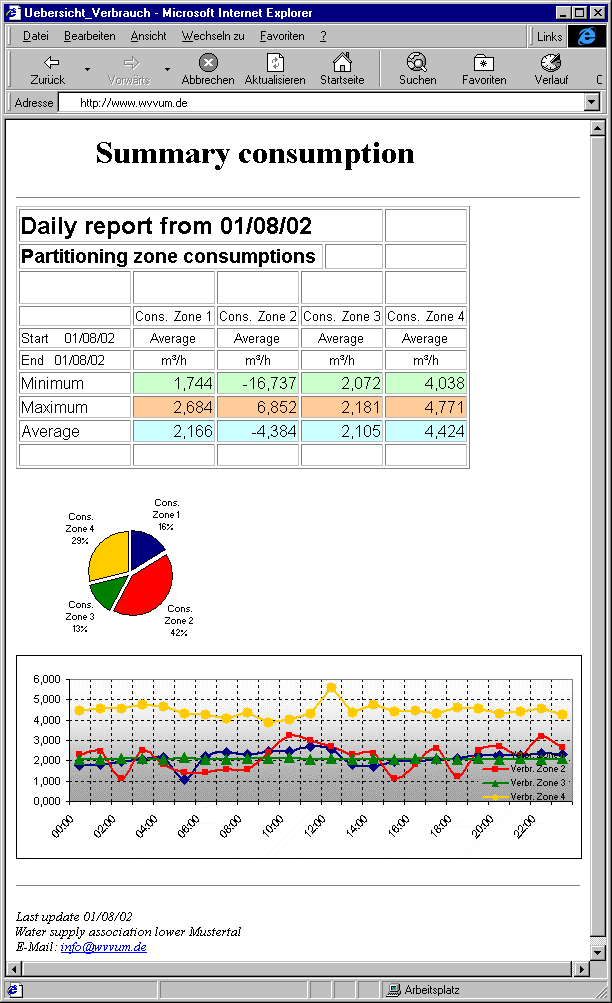Publishing reports on the Internet
The finished reports can be made available to a wide audience if they are published as an HTML file. WinCC OA Excel Report lets you publish reports through web servers. Either the ETM WinCC OA HTTP Server can be used for this, or any other web server can handle publication.
Layout of an Internet report
In HTML, a report is displayed in a logical sequence: first the worksheet then the graphics. See also the screenshot below.
![]() To create an Internet
report using WinCC OAExcel Report:
To create an Internet
report using WinCC OAExcel Report:
-
Save the report using the option File/Save as HTML.
-
Follow the steps in the Internet Wizard that opens.
-
Publish the resultant file with the extension .htm on your web server.