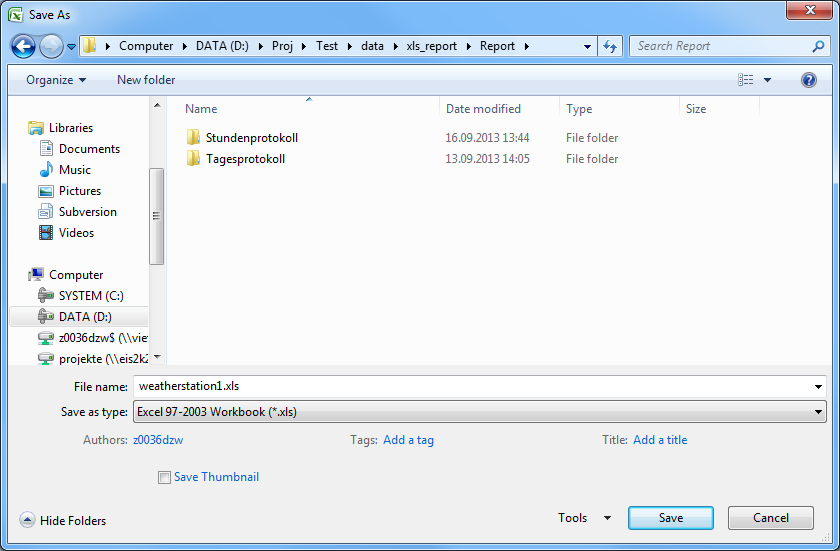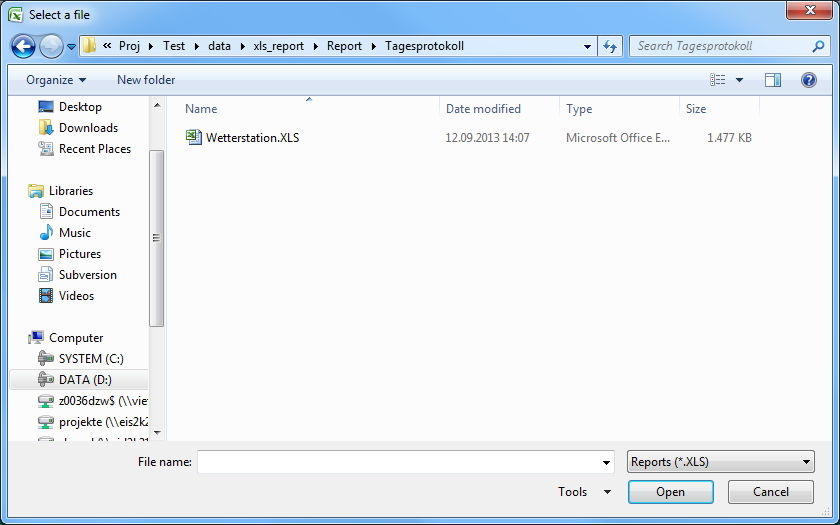Save a report
A report is characterized by three features:
-
Report type defines base values, intervals and period.
-
Template defines data points, calculations and layout.
-
Time range is the analysis period for which the report is created.
All reports are therefore saved by default according to a specific scheme based on these features. The report type determines the directory, the template forms the first part of the report name and the second part is taken from the start of the query period (see also the figure on this page):
[WinCC OA Report]/Report/[Report type]/[Template name]_[YYYYMMDD].xls
Of course any directory or file name can be selected using Save as, but the default name greatly simplifies file management and re-locating the report at a later date.
The protocols are saved automatically in the project directory if the "Save" button is used for saving the Excel Report (the rest will be done by Microsoft automatically).
 Example
Example
To save a report:
-
Click on the Save function in the File Excel menu.
-
The dialog box for saving a file opens displaying the applicable path setting.
-
Enter a report name and confirm with the Enter key.