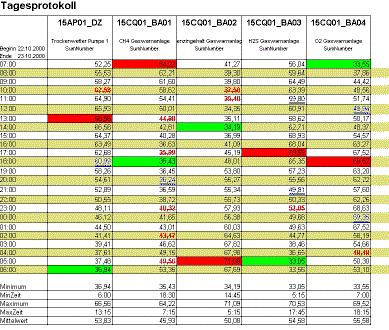Data archiving and data analysis
Data archiving
WinCC OA itself supports historical recording and statistical processing of values in its process database. For example, a computation rule can be applied to compress online measured values that are spontaneously transferred by the base automation system whenever they change. Thus for instance hourly mean values could be automatically calculated from actual values. Similarly, new hourly values could also be derived from sums, minima, maxima, time of the minimum and much more.
Such compression structures can of course be cascaded, so that WinCC OA may generate hourly values from actual values, daily values from hourly values and so on. And at each of these levels, several different statistical values can be calculated simultaneously. The periods observed for a compression level can be selected to suit, as can the synchronization times. Data points with such compression structures are called AC data points (Archive Compression).
The following diagram "Data archiving and data compression" illustrates the key steps for the following tasks:
- Compression of process data in WinCC OA and
- Generating a report in Excel Report (in MS Excel).
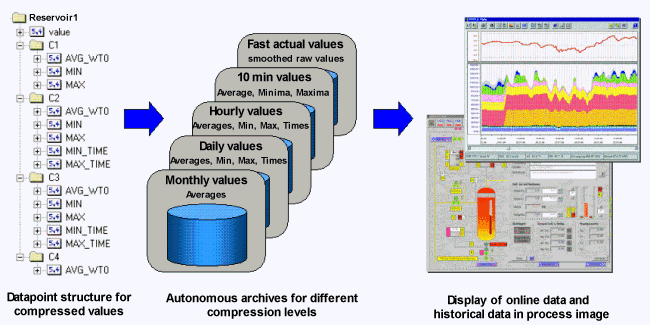
You can find detailed information on configuration of AC types (Archive Compression) in the WinCC OA online help under VISION module/Archiving and Compression/Principles of archiving and compression.
Data analysis using Excel Report
WinCC OA Excel Report is an Excel application that provides access to process data, and support for simple generation of reports based on this data.
Further compression levels over and above those present in the WinCC OA database can be defined in Excel for special cases. Once report templates have been created, they can then be shared for use with different time ranges (daily report, monthly report).
See also Example of a daily report.