Simulation directly in a process display
Simulation, purely for demonstration purposes can sometimes be realized directly in a process display. The control scripts (see chapter Introduction to CTRL) run directly in the graphics objects of the display. For this reason, they are available only when the process display (WinCC OA panel) opens.
The simulation scripts can be run event controlled. The logins respectively the dynamic logins are used, for example, via the dpConnect() function. The simulations can alternatively run cyclic, this is advisable when the simulation has a time component (for example, when flow rates are integrated into container levels).
The scenario Color plant is an example for quite a complex simulation within a process display:
Figure: Simulation in the Process Display "Color plant"
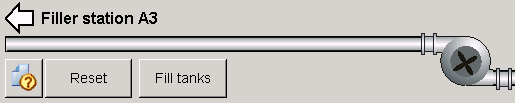
When you open the corresponding panel in the graphical editor GEDI, you see the yellow simulation rectangle in the bottom left corner (invisible during runtime). The event controlled simulation is placed in the Initialize script for the yellow rectangle (SimMain). You can see the cyclic simulation in the red text object "Cycl.F." (Shape SimCyclic). These scripts are recommended only for advanced users.



