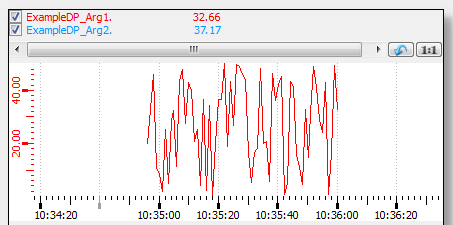"showBackgroundGrid"
"showBackgroundGrid"
This attribute shows the grid lines of a trend in the background or in the foreground.
Synopsis
setValue(string shape, "showBackgroundGrid", bool state);
getValue(string shape, "showBackgroundGrid", bool state);
shape.showBackgroundGrid(bool state);
Parameter
| Parameter | Description |
|---|---|
| shape | Object name |
| state |
TRUE = The grid lines are shown in the background. FALSE = The grid lines are shown in the foreground. |
Description
This attribute shows the grid lines of a trend in the background or in the foreground.
Per default the grid is shown in the background of a curve. With the aid of this attribute or the trend editor the grid can be shown in the foreground. This is meaningful when the area between curve and reference line is filled in (see "fill" - Curve).
You have to set the grid lines to visible first. You can do it with the attribute TREND1.showGrid(1); or through the trend editor.
 Example
Example
The following example sets the grid lines to visible and the mode to "background" (showBackgroundGrid(TRUE) ).
main()
{
TREND1.showGrid(1);
TREND1.showBackgroundGrid(TRUE);
}