 "curveRulers", "curveRulersX"
"curveRulers", "curveRulersX"
The attribute "curveRulers" or "curveRulersX" shows interactive value based rulers for a trend curve.
Synopsis
setValue(string shape, "curveRulers", string curve, dyn_float
values);
getValue(string shape, "curveRulers", string curve, dyn_float
values);
shape.curveRulers(string curve, dyn_float values);
setValue(string shape, "curveRulersX", string curve, dyn_float
values);
getValue(string shape, "curveRulersX", string curve, dyn_float
values);
shape.curveRulersX(string curve, dyn_float values);
Parameter
| Parameter | Description |
|---|---|
| curve | The name of the trend curve. |
| values | The values that are set for a ruler. |
Description
The attribute "curveRulers" shows interactive value based rulers for a trend curve.
When you move the cursor in a trend over a crossover point between the curve and the ruler, a tooltip with information on the next point of the curve is shown.
To use this function, set the config entry "trendEnableCurveRulers" in the [ui] section of the config file.
Via the attribute "maxRulerCount" you can specify how many rulers can be used for a trend area.
 Example
Example
In the following example a ruler is set for a trend curve at the position current time - 60 seconds.
main()
{
int num = TREND1.numTrendAreas;
dyn_time t = getCurrentTime() - 60; //returns the current time -60 seconds
dyn_float f;
dyn_string dsName;
for (int i = 0; i < num; i++)
{
TREND1.rulerTimes(i,t);
DebugN("Times", t);
getValue("TREND1","curveNames",i,dsName); //returns the curve names
for (int k=1; k<=dynlen(dsName);k++)
{
TREND1.curveRulers(dsName[k],f); //sets the curve rulers
DebugN(dsName[k]);
}
}
}A differential ruler can be shown for a curve via pressed shift key. The differential ruler is shown when at least one vertical ruler exists. A differential ruler shows the deviation from the first ruler. Note that the differential ruler is only shown for the first vertical lineal. See figure below:
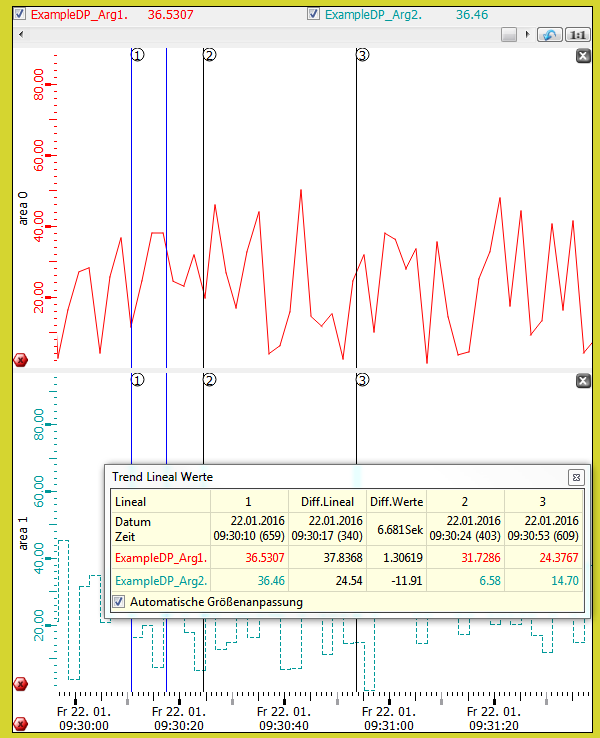
Assignment
Trend



