 "curveScaleBackCol"
"curveScaleBackCol"
Sets the background color for the scale area of a trend.
Synopsis
setValue(string shape, "curveScaleBackCol", string Name, string
color);
getValue(string shape, "curveScaleBackCol", string Name, string
&color);
shape.curveScaleBackCol(string Name, string color);
Parameters
| Parameter | Description |
|---|---|
| shape | Name of the object (for example, Trend1) |
| Name | Name of the curve whose background color should be set (for example, c1) |
| color | Background color for the scale |
Description
Sets the background color of the scale of the y axis for an arbitrary trend curve. The function can only be used with trends of type value over time. With trends of type value over value an appropriate error message is shown in the log viewer. By default, color=="{0,0,0}".
![]() Example
Example
main()
{
TREND1.curveScaleBackCol("#1_1", "blue");
TREND1.curveScaleBackCol("#2_1", "green");
}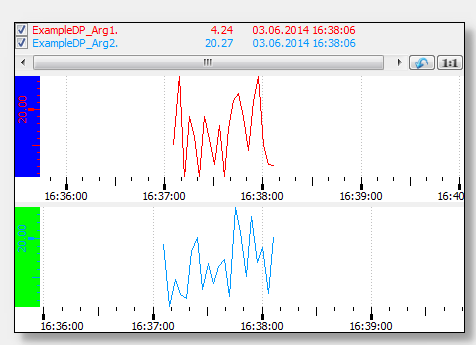
Assignment
Trend



