 "areaLabel"
"areaLabel"
The trend attribute "areaLabel" can be used to define a text that is shown above or next to the scale, depending on the orientation of the trend.
Synopsis
setValue(string shape, "areaLabel", int area, string
text);
getValue(string shape, "areaLabel", int area, string
text);
shape.areaLabel(int area, string text);
Parameter
| Parameter | Description |
|---|---|
| area | Trend area. The index starts with 0. |
| text | Text that is shown for a trend. |
Description
The trend attribute "areaLabel" can be used to define a text that is shown on the left of a horizontally oriented trend or above the scale for vertically oriented trends.
 Example
Example
Sets a text for area 1.
main()
{
TREND1.areaLabel(0, "Text for area 1");
}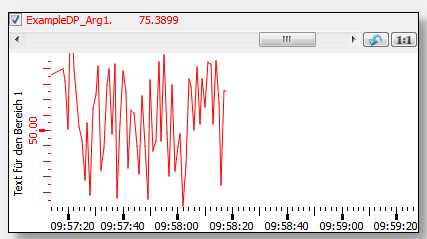
Assignment
Trend



