 "curveFillColor"
"curveFillColor"
With the trend attribute "curveFillColor" you can set the fill color of a trend curve.
Synopsis
setValue(string shape,"curveFillColor", string curve, string color);
getValue(string shape,"curveFillColor", string curve, string color);
shape.curveFillColor(string curve, string color);
Parameter
| Parameter | Description |
|---|---|
| curve | The trend curve the fill color is set for. |
| color | The fill color that is set. |
Description
With the trend attribute "curveFillColor" you can set the fill color of a trend curve. The color is only set if the curve fill type is set via the attribute "curveFillType" to another type than "[outline]". You can, for example, set two different colors for the curve and fill colors when using the fill types "Solid" and "Hatch". You can also use a half transparent fill color.
 Example
Example
This example sets the fill type as well as the fill color of a trend curve to the selected fill type and specified fill color. The fill type selector is opened (see fileSelector()). The fill color is set to (255,255,0,57).
main()
{
string ft;
fillSelector(ft);
TREND1.curveFillType("#1_1", ft);
TREND1.curveFillColor("#1_1","{255,255,0,57}");
}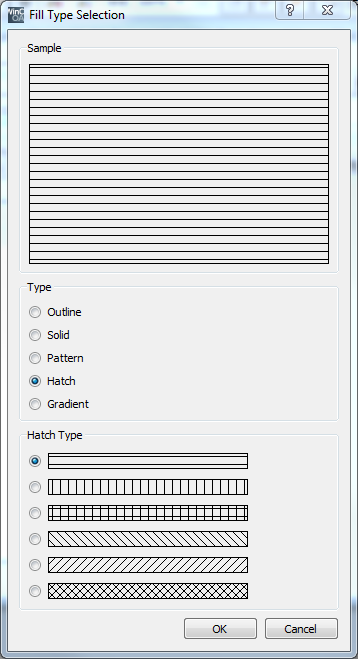
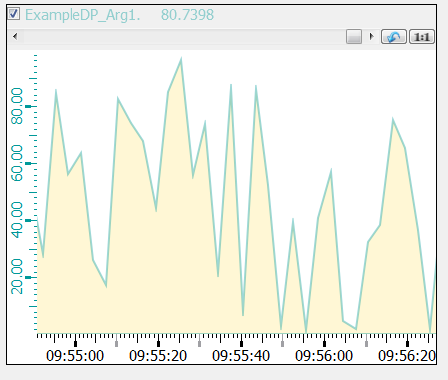
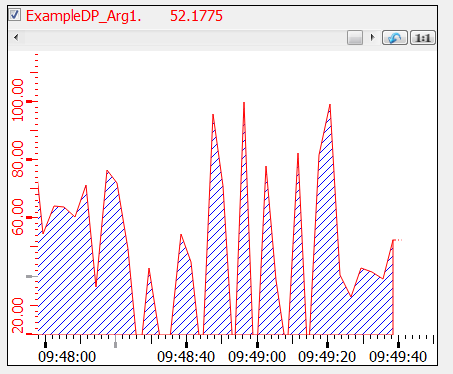
Assignment
Trend



