 "curveScaleVisibility", "curveScaleVisibilityX"
"curveScaleVisibility", "curveScaleVisibilityX"
This is used to show or hide the scale of the trend during runtime. "curveScaleVisibilityX" is valid for the XY trend curve of the X part.
Synopsis
setValue(string shape, "curveScaleVisibility", string Name, bool
on);
getValue(string shape, "curveScaleVisibility", string Name, bool
&on);
shape.curveScaleVisibility(string Name) = bool on;
Parameters
| Parameter | Description |
|---|---|
| shape | Name of the object (for example, Trend1) |
| Name | Name of the curve whose scale (for example c1) is to be shown or hidden |
| on | Switch for scale (FALSE off, TRUE on) |
Description
This function shows (TRUE) or hides (FALSE) the Y-axis scale for a given trend display curve. By default on==TRUE.
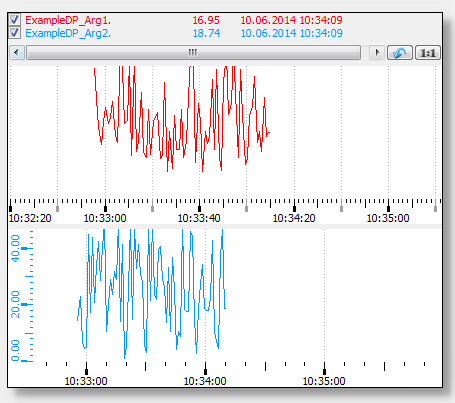
Assignment
Trend



