 "linkCurves"
"linkCurves"
Links two curves with each other in order to display the same value range for both curves.
Synopsis
setValue(string shape, "linkCurves", string curve1, string curve2);
shape.linkCurves(string curve1, string curve2);
Parameters
| Parameter | Description |
|---|---|
| shape | Name of the object. |
| curve1 | Name of the curve whose scale values will be applied. |
| curve2 | Name of the curve to which the scale values of curve1 will be applied. |
Description
Links two curves with each other. Zoom and Movement of the axes then apply to two curves. The scale of each curve will be still displayed and can be set invisible in the property window. Circular linking is not allowed (e.g. curve1->curve2 and curve2->curve1)!
EXAMPLE
The example shows two screenshots. One screenshot without linking and a second screenshot with linked curves.
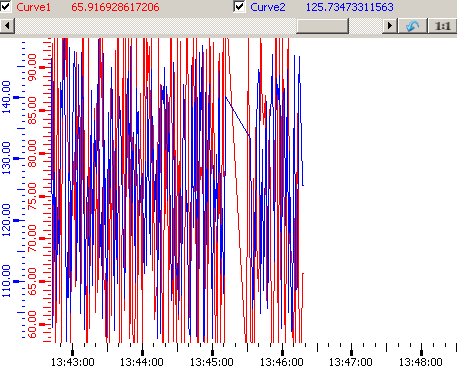
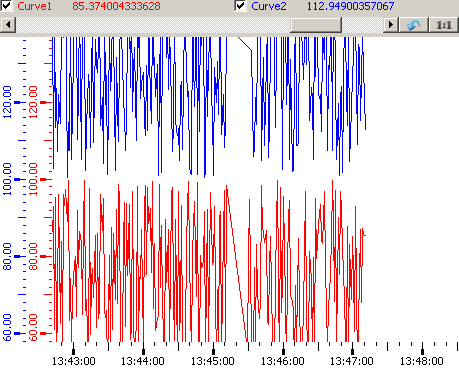
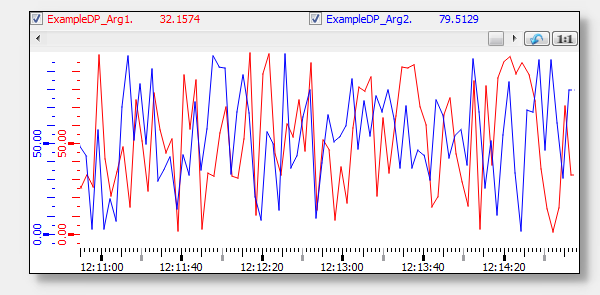
Assignment
Trend



