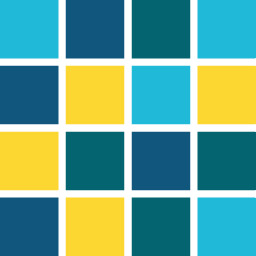setUserId()
Sets the current user ID to the specified value.
Synopsis
bool setUserId( unsigned id [, string password]);
Parameters
| Parameter | Description |
|---|---|
| id | Required user ID |
| password | associated password |
Return value
0 in the event of an error, if, for example, a user with the ID does not exist; if successful 1.
Errors
missing/incorrect argument
Description
This function is called with the required user number to define the current user for the current manager.
-
If the current user is the super user (with the id 0), a password does not have to be entered to change to another user.
-
If the current user is not the super user, the correct password must also be provided for the required new user.
-
If the new user is "no user" (DEFAULT_USERID), a password does not need to be specified.
main()
{
setUserId(0, "root password");
/* The current user is not the root user. Change to root user. A password is required. */
setUserId(getUserId("testuser")); /* change from root user to another user . No password required.*/
setUserId(DEFAULT_USERID); /* change from an other user to default user. No password required.*/
setUserId(getUserId("testuser"),"testuserpassword"); /* change from default user to another user. A password is required*/
}For any user to log in via Single Sign on, proceed as follows:
Configure a user in the WinCC OA User Administration. Delete the WinCC OA password of the user in the internal _Users datapoint (see figure below). The user can now log in using the Windows password.
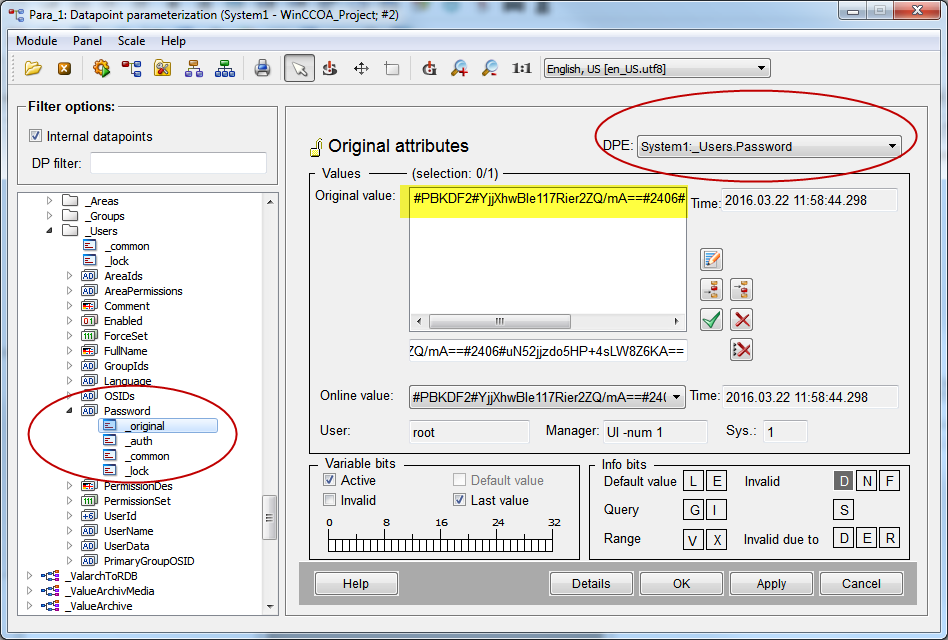
Use the function setUserId(11, „myWindowsPwd2“); / * Switches to the user with the ID 11 and the user can use the Windows password */
Assignment
User administration
Availability
CTRL