Configuration of IP cameras
If you have selected an IP camera, the following panel is opened:
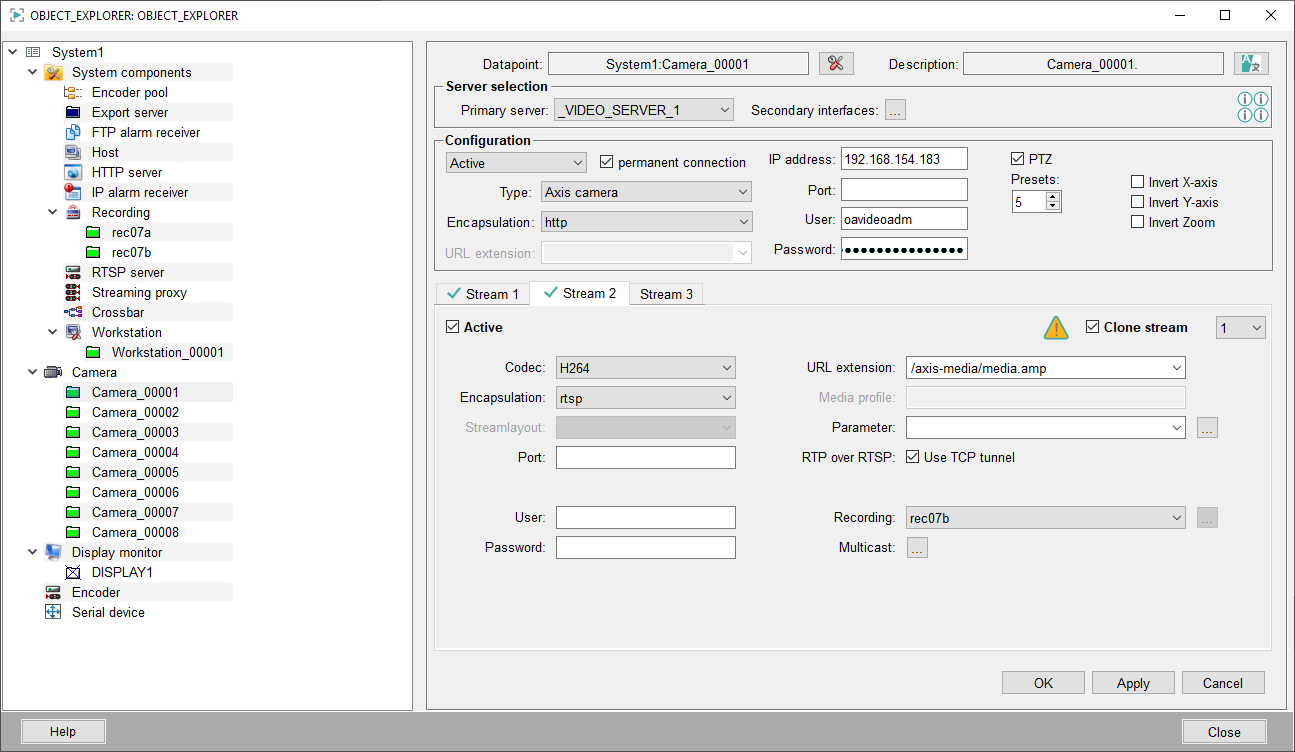
Data point name
Data point name of the created camera. Use the  button to define a display name
for the camera (written to the respective camera data point element
object.device.name) which shall be shown instead of the data point name.
button to define a display name
for the camera (written to the respective camera data point element
object.device.name) which shall be shown instead of the data point name.
Description
Description for the camera.
Server
Specify the host which shall receive the streaming data of the camera. In addition you can define a list of hosts that shall be used for streaming if the first host is overloaded. The "..." button opens the following panel which lists all available hosts.
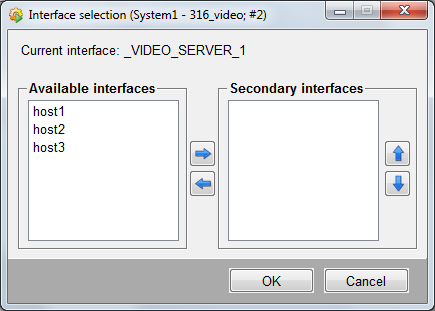
Available interfaces
A list of all available hosts (Video interface option must be enabled, see Host).
Secondary interfaces
If the host which receives the streaming data is overloaded, one of the configured hosts will take over according to the defined order (from top to bottom).
Configuration
Type
Select one of the available camera types with this selection list. The following types are available:
-
Axis camera
-
Bosch camera
-
Mobotix camera
-
ONVIF camera (refer to Retrieve information from ONVIF cameras)
-
RTSP stream
-
Sony camera
-
USB camera/Test stream
The user has different configuration options depending on the selected camera type. Some options are not available for every camera type.
Encapsulation
Depending on the camera type you can choose between http, https and rcpp.
| Camera type | encap |
|---|---|
| Axis | http, https |
| Bosch | rcpp |
| ONVIF | http, https |
| Sony | http, https |
URL extension
It is set automatically depending on the camera type.
| Camera type | URL extension |
|---|---|
| ONVIF | /onvif/device_service |
IP address
Type in the IP address of the camera.
Port
Must be specified according to the configuration of the video source respectively the encapsulation.
User
Must be specified according to the configuration of the video source.
The default user name for most of the BOSCH cameras is the "live".
Password
Must be specified according to the configuration of the video source.
PTZ
You can specify the number of presets for a camera and if the image shall be mirrored along the X or Y axis.
Streaming
You can select how many streams shall be available with the checkboxes Stream 1, Stream 2 and Stream 3.
Codec
Depending on the selected camera type different codecs are available:
| Camera type | Codec |
|---|---|
| Axis | H264, H265, MJPEG, MPEG4 |
| Bosch | ANY, H263, H264, H265, MJPEG, MPEG4 |
| Mobotix | MJPEG |
| ONVIF | H264, H265, MJPEG, MPEG4 |
| Sony | H264, H265, MJPEG, MPEG4 |
| RTSP Stream | H263, H264, H265, MJPEG, MPEG4 |
| USB Kamera/Test Stream | ANY |
Encapsulation
Depending on the selected camera type different protocols are available: .
| Camera type | Protocol |
|---|---|
| Axis | http, rtsp |
| Mobotix | http |
| ONVIF | http, rtsp |
| Sony | http, rtsp |
| RTSP Stream | rtsp |
Streamlayout
Only available for Bosch cameras. This parameter defines how the interlace frames are packed:
-
Progressive
-
Topfieldtop
-
Bottomfieldtop
-
Weaved
Port
Must be specified according to the configuration of the video source respectively the encapsulation.
If no port is specified, the default values for rtsp (=5544) and http (=80) are used by default.
User
Must be specified according to the configuration of the video source.
Password
Must be specified according to the configuration of the video source.
Clone Stream
When enabled a stream can be selected by ID that should be cloned to the current stream.
URL extension
Depending on the configuration of the video source there are different options available.
| Camera type | URL extension |
|---|---|
| Axis |
/axis-media/media.amp /mpeg4/media.amp /mjpg/video.mjpg |
| Mobotix | /control/faststream.jpg |
| ONVIF | /onvif-media/media.amp |
| Sony |
/media/video1 /media/video2 |
| RTSP Stream | /media/video1 |
Media Profile
Must be specified according to the configuration of the video source.
Parameter
Depending on the configuration of the video source there are different options available.
| Camera type | Parameter | Description |
|---|---|---|
| Axis | compression |
Setting of the compression. Possible values: 0-100 Default: 30 |
| fps |
Number of transmitted frames per second. Possible values: 1-30 Default: 25 |
|
| resolution |
Resolution of the video stream. Possible values: QCIF, CIF, 2CIF, 4CIF Default: 4CIF respectively the camera's value. |
|
| rotation |
Enables image rotation by 180°. Possible values: 0, 180 Default: 0 respectively the camera's value. |
|
| Bosch | resolution |
Name of the desired stream (stream1 = first configured stream in the encoder, stream2 = second configured stream in the encoder). Possible values: stream1, stream2 Default: stream1 |
| Mobotix | fps |
Number of transmitted frames per second. Possible values: 1-30 Default: 25 |
| ONVIF | profile |
Profile which shall be streamed. Possible values: All available profiles. |
| pullpointsubscription |
Allows to enable a polling for events by setting
" The event data is stored within the Camera data point
Note:
Since each camera provides a variety of different events,
it is up to the user to decide which events to use and how
to process them. |
|
| eventsubscription |
Allows to subscribe for events by setting
" The event data is stored within the Camera data point
Note:
Since each camera provides a variety of different events,
it is up to the user to decide which events to use and how
to process them. |
|
| USB Kamera/Test Stream | device | Specifies the USB device. |
| interval | Defines in which interval (in milliseconds) images shall be generated when used as test stream. | |
| timestep | When used as test stream, it defines in which interval (in milliseconds) the time in the picture is refreshed. |
The "..." button opens a panel with a list of all available parameters. This
list contains parameters of all cameras, therefore it depends on the camera which
parameter you can actually use. If your camera supports any other parameter which is
not in this list, you can add this parameter via the  button. The parameters are
stored on the internal data point element _VIDEO_OA_MAIN.general.generalUserDefFields.
button. The parameters are
stored on the internal data point element _VIDEO_OA_MAIN.general.generalUserDefFields.
Click the  button to delete a
selected parameter and
button to delete a
selected parameter and  to
reset the list to the default parameters.
to
reset the list to the default parameters.
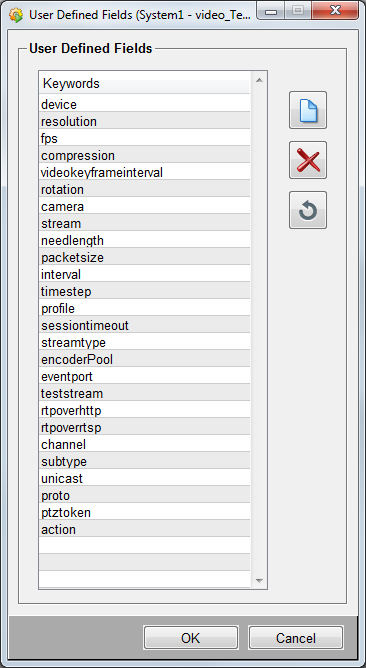
RTP over RTSP
Camera's command channel is used to send back the video data.
Recording
Allows to select one of the configured recordings and enables it for the stream.
In case failover-redundancy is defined for a recording, you can change the recording default settings for each camera stream. Click the "..." button to select another primary recording server. In this case the ranking of the configured failover hosts will change (refer to Recording - failover for further information).
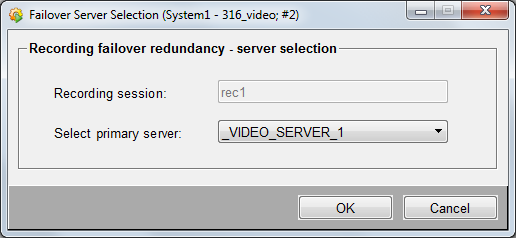
Multicast
It is possible to configure multicast for each stream.
Clicking on this button opens the following panel:
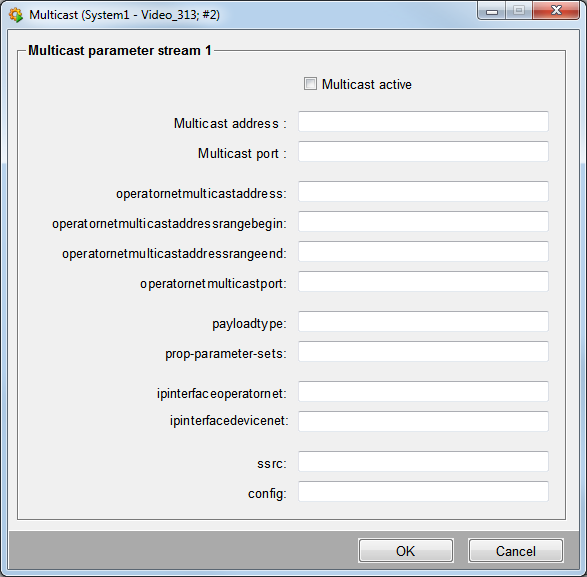
| Parameter | Example value | Description |
|---|---|---|
| Multicast address | 239.7.7.3 | Multicast address of the camera/the encoder. |
| multicastPort | 8765 | Multicast port of the camera. |
| operatornetmulticastaddress | 224.1.2.3 | Multicast address used in proxy mode. |
| operatornetmulticastaddressrangebegin | 224.0.1.2 | Used multicast start address for the IP range in proxy mode. |
| operatornetmulticastaddressrangeend | 239.255.255.255 | Used multicast end address for the IP range in proxy mode. |
| operatornetmulticastport | 1234 | Multicast port used in proxy mode. |
| payloadtype | 95|96 | In case that several media streams are sent to the same multicast address/port per RTP, the streams can be distinguished by the payload type. If no payload type is configured the first payload type which is received is used. |
| prop-parameter-sets | Z0IAKeNQFAe2AtwEBAaQeJEV,aM48gA | If SPS and PPS are not included in-band this parameter must be set appropriately. This parameter is a part of the SDP (Session Description Protocol) which is exchanged e.g. via the RTSP handshake. |
| ipinterfaceoperatornet | 0.0.0.0 | The multicast socket to the operator shall be bound to this IP address. |
| ipinterfacedevicenet | 0.0.0.0 | The multicast socket to the device shall be bound to this IP address. |
| ssrc | Synchronization source as decimal value (default = 0). It identifies the data source and is automatically assigned by the first received RTP packet. | |
| config |
000001B003000001B5090000010000000 12000C488BA9850584121463F |
If the config header is not included in-band in the MPEG4 visual stream, this parameter must be set appropriately. This parameter is a part of the SDP (Session Description Protocol) which is exchanged e.g. via the RTSP handshake. |
Important notes
-
The standard connection is as follows:
Camera/Encoder -> Unicast -> Interface-Proxy -> depending on the configured transport mode (0=Unicast, 1=Multicast, 2=TCP) -> Decoder (e.g. workstation or display monitor)
-
If rtp://<Multicast ipv4 address>:<port> is defined as URL for streaming, the connection is as follows:
Camera/Encoder -> Multicast -> Interface-Proxy -> depending on the configured transport mode (0=Unicast, 1=Multicast, 2=TCP) -> Decoder (e.g. workstation or display monitor)
-
In case that operatornetmulticastaddress = multicastaddress and operatornetmulticastport = multicastPort, the interface proxy for all decoder connections with transport mode 1 (=multicast) is disabled. In this case the interface does not transfer data to the decoders. The decoder receives the multicast data directly from the multicast sender (encoder or camera). If a decoder requests a unicast connection, the streaming proxy is enabled for this connection. To ensure that no streaming connection is established between interface and encoder/camera, the payloadtype must be set explicitly and there must not be a configured recording connection.
-
In case of Multi-Homed-Hosts it may happen that receiving or sending multicast data must be explicitly bound to a network adapter.
-
Recording connections are always TCP connections. If a recording connection is configured, the streaming proxy is always enabled.



