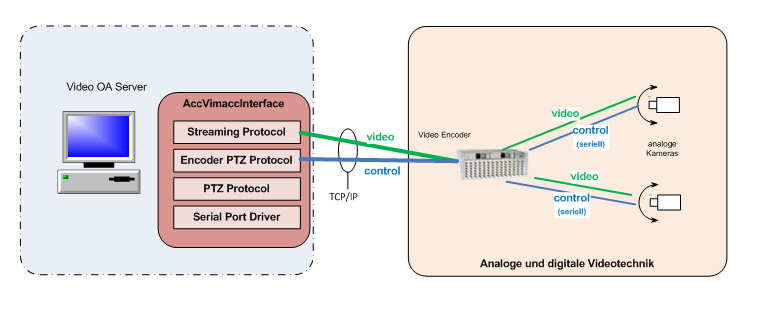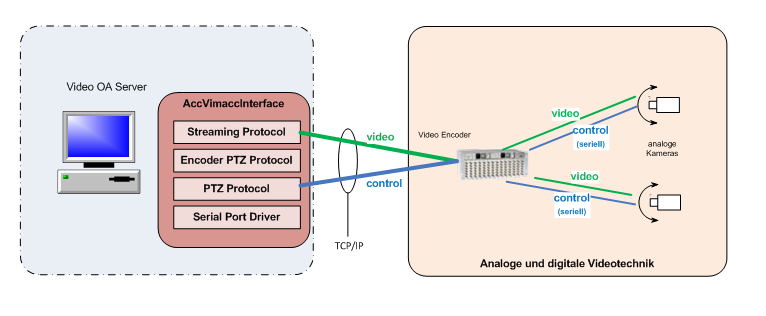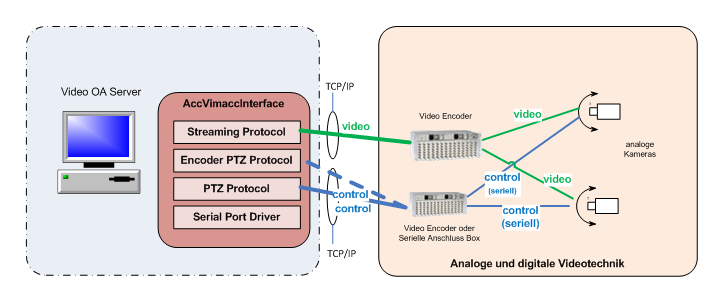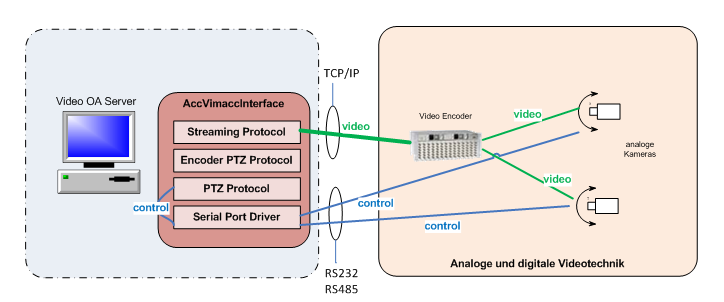Configuration of analog cameras
|
In order to use analog cameras a appropriate encoder is necessary. Before a created analog camera can be configured you have to create and configure a fitting encoder (see configuration of an encoder). 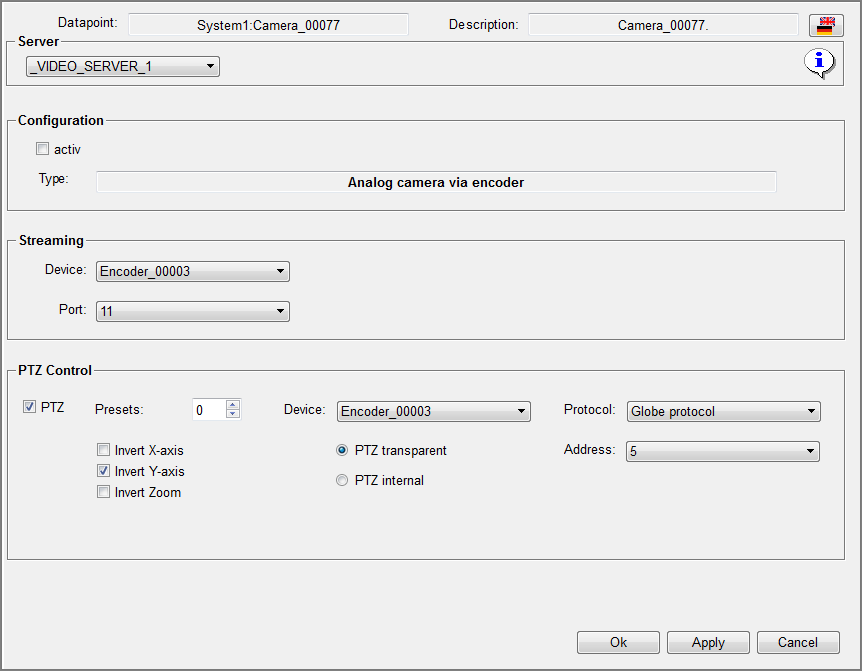
Enables/disables the camera in the system. TypeDisplays the selected camera type. Streaming DeviceThe encoder which is necessary for the camera can be selected in this list. PortYou have to specify the port of the encoder to which the camera is connected. PTZ ControlSpecify via which device and protocol the PTZ commands are sent to the camera. DeviceThis selection list shows all available encoders. You can define via which encoder the PTZ commands shall be executed. Protocol (only available after selecting PTZ transparent)When selecting PTZ transparent you have to define the appropriate protocol and bus address. Control protocols are implemented for the following PTZ protocols:
With this selection list the bus address can be specified. PTZ internIf you choose PTZ intern the analog PTZ camera is controlled via the selected video encoder. The stream and the control data for the PTZ camera are exchanged between video server and video encoder via TCP/IP.
The encoder takes over the PTZ control of the connected camera and must be configured accordingly. (The option PTZ intern must be selected in the configuration of the encoder). PTZ transparentIf you select PTZ transparent the analog PTZ camera is also controlled by the video encoder. However this encoder is only passing on the PTZ protocol implementation transparently. The stream as well as the PTZ control data is exchanged between the video server and the video encoder via TCP/IP. At this juncture there are 3 different options:
The video encoder must be set for a transparent mode during the configuration (option PTZ transparent in configuration of the encoder). In addition the appropriate protocol and the bus address must be selected.
In this case the streaming of the video data is carried out by a TCP/IP connetion via a video encoder to the video server. The data of the PTZ control are transmitted via a further TCP/IP connection to a second video encoder or a serial junction box. The serial junction box must be created beforehand (see configuration of serial devices).
As described in the previous use case, you also have to specify the protocol and the bus address. In case that a serial junction box is used, it is mandatory to configure the PTZ protocol on the connected camera. If you use a second video encoder the PTZ control can be carried out either by the PTZ protocol implementation of the encoder or the PTZ protocol of the camera in transparent mode in the encoder.
In this case, the streaming of the video data is carried out by a TCP/IP connection from the video encoder to the video server. The data of the PTZ control are transmitted straight via a serial port on the video server (RS485/RS232) to the camera.
The protocol implementations are used as described in the previous use cases. |