Creating cameras
|
You can choose between analog and IP cameras during the configuration of a camera. Analog cameras must be connected to the video application by an encoder. IP cameras communicate straight via the network. Creating a new cameraOpen the context menu with a right mouse click on Camera and select create new object. The following window is opened: 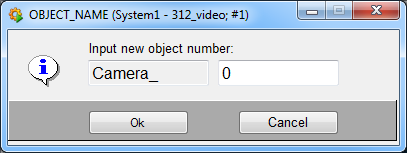
After entering the camera number the configuration panel will be opened. Selecting the camera type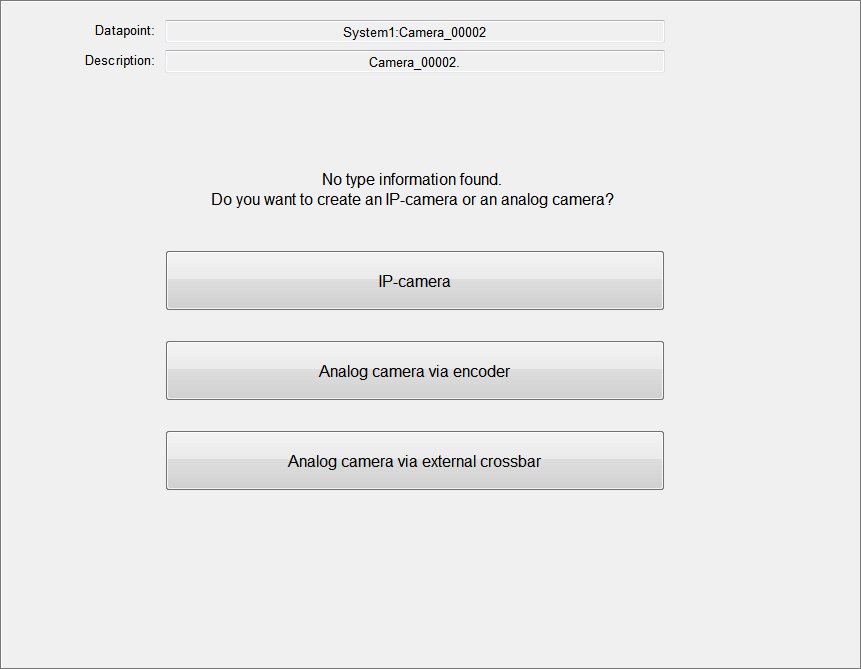
After the selection of the camera type the appropriate configuration panel is opened: |



