Panel for Global Trend Settings
With this panel global settings for the variable trend can be made. These settings are therefore valid for all trend configurations. The user needs root permissions to be able to make settings here.
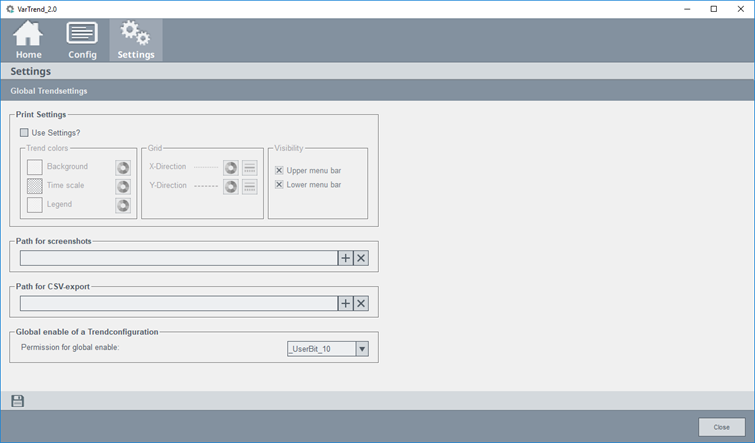
Global trend settings
The individual sections of global trend settings are described below.
Print settings
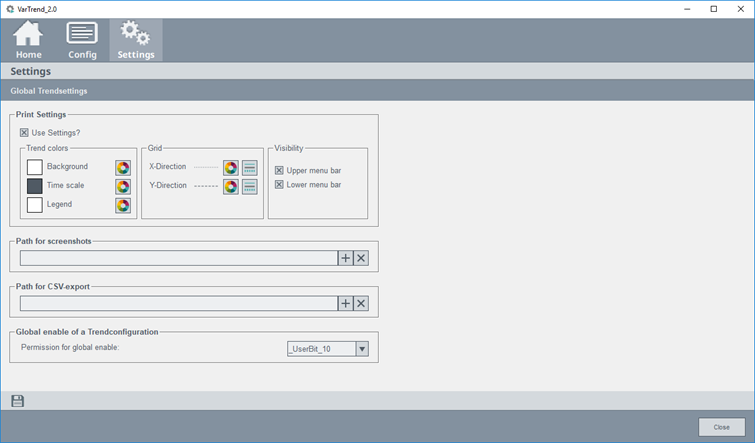
In this section, settings can be made to the printout of a trend view. To use the print settings, first check the "Use settings?" checkbox. Afterwards the following options can be parameterized:
-
Trend colors
Select colors for background, legend and time scale of trend view for printout.
-
Grid
Select grid color and line style of trend view for printout.
-
Visibility
Select which elements should be visible on printout.
-
Upper menu bar

-
Lower menu bar

Path for screenshots
Default path that is used for saving screenshots.
Path for CSV-export
Default path that is used for CSV export.
Global enable of a trend configuration
A user with root permissions can specify which permission bit a user needs to have to get administration rights for the variable trend. With administration rights, all trend configurations are changeable. In addition, a user with administration rights can decide which trend configuration should be available to all users.
Save 
All changed made to global trend settings are automatically saved.



