Variable Trend panels
Open the Variable Trend in the System Management panel by selecting Reportstab >VariableTrend or by opening the panel in a separate module.
If you have already configured a trend display, open a selected trend display group with this button (see VT_Trend panel).
Otherwise, the trend display selection panel opens (Trend-Para). In this panel, select a trend display or trend display group or create a new trend configuration (see trend configuration panel).
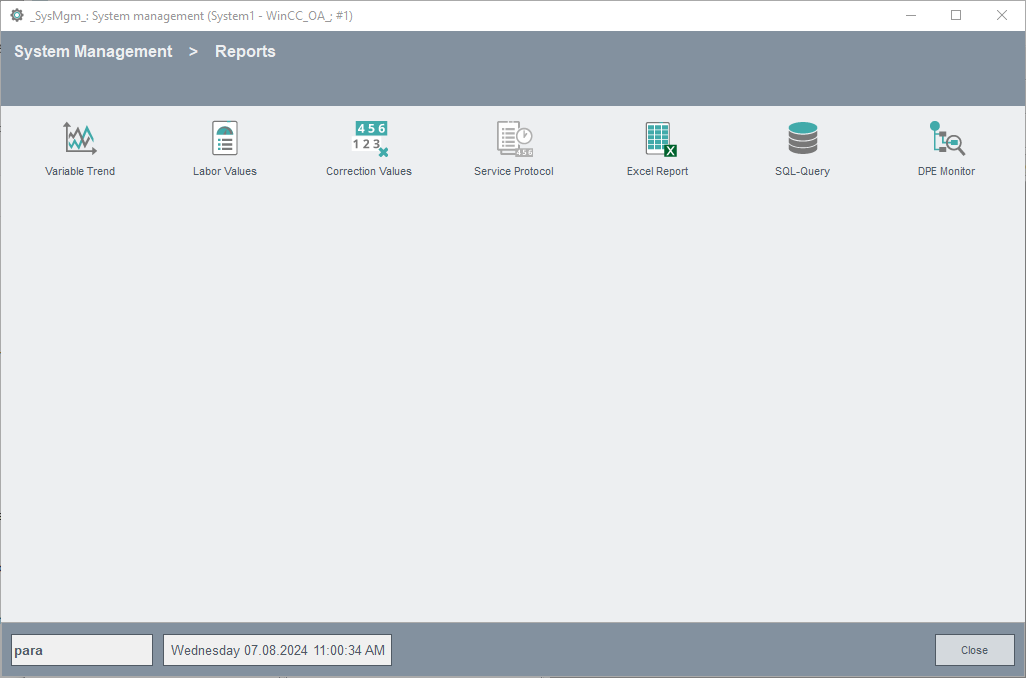
Click the Variable Trend button. If nothing else is configured, the trend display selection panel automatically opens.



