Connection
This chapter explains the configuration of connection parameters for the driver.
This tab allows you to configure general connection parameters, such as IP address and access point. Depending on the configuration, you may have to define these parameters for a redundant connection (connection 2) too.
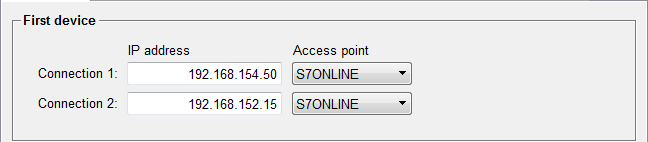
First device
IP address
Define the IP address of the connection(s) to the device.
Access point
Define the appropriate access point. All access points from the PG/PC interface settings are available, e.g.:
- CP_L2_1
- MPI
- S7ONLINE
Station
This spin button is only displayed if the defined PLC type is S7-1500 Soft PLC. It allows you to specify the station number.
CPU 1 / CPU 2
If the PLC type S7-1500 R/H Single is used, the settings for the system's CPUs are stated here instead of the IPs of the connections.
These settings represent the configured order of the physical CPU devices forming the S7-1500 R/H system.
This configuration step is called "Redundancy ID" within the TIA Portal and must be done during setup/pairing of the R/H system.
Validating the configuration order of CPU 1/CPU 2
In case the the correct CPU order is unknown or cannot be changed, proceed as followed :
- Define the order of IP addresses arbitrarily.
- Set one of the CPUs to STOP state and validate within the tab "State details" if the state of the CPU is correctly displayed.
- If the displayed state is correct, no further changes are required, otherwise the order of the configuration for CPU 1 and CPU 2 must be swapped.



