S7 Plus Driver Advanced Settings
This tab provides further configuration options, e.g. defining the driver behavior on connection establishment.
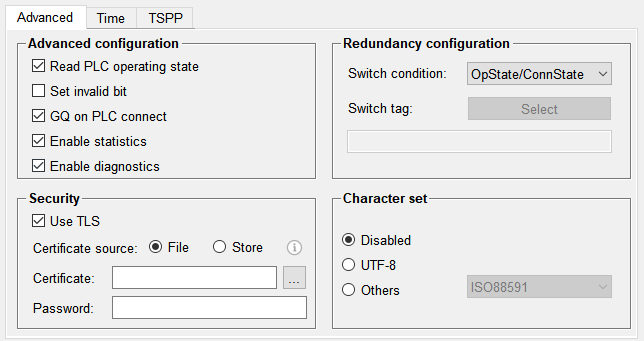
Advanced configuration
Read PLC operating state
Set this option to read the current operating state of the PLC and display it on the State details tab.
Set invalid bit
Defines whether the invalid bit is set in case of a connection loss.
GQ on PLC connect
Defines whether a general query is triggered on connection establishment.
Enable statistics
Enables the statistical evaluation of data (see also Statistics).
Enable diagnostic
Enables the S7 Channel Diagnostic (see also Channel Diagnostic).
S7Plus Driver Advanced Settings - Redundancy
Define the switch condition in case that you have configured a redundant connection.
Switch condition
- Manual
- OpState
- ConnState
- OpState / ConnState
- Switch-Tag
The switch condition "OpState" is only relevant for H systems which are currently not supported by the Siemens hardware. Therefore, selecting this condition has no effect.
Switch tag
Set the appropriate tag via a click on "Select from TIA project" if you have selected "Switch tag" as switch condition, a TIA project is loaded and the driver is running. Every value change of this tag triggers the switch over to the currently passive connection.
Only bool elements can be selected as switch tag.
S7Plus Driver Advanced Settings - Security
TLS encryption
Allows you to activate encrypting the communication between PLC and driver via TSL. If the PLC does not support TSL, this must not be activated.
Certificate Source
Following sources can be used for certficates:
- File - A file based certificate should be used. In this case the
Certificatefield can be used to select the path to the certificate -
Store - Selecting this option allows to use the certificate store of the operating system. In this case the certificate has to be stated as string.
Note:Information on the usage of the certificates located in the Windows CertStore can be found in the chapter Windows Certificate Store. This chapter also describes the necessary format that must be used for the certificate string.The button ⓘ can be used to prefill the
Certificatefield with a template string.
Certificate
This drop-down list allows you to select the certificate to be used for the TLS connection. The certificates will be selected from the folder set via the config entry [s7plus] certPath. A different folder can be selected with the button beside it. Certificates can be exported from TIA Portal.
Password
Define the password which is specified in the TIA project for the corresponding access level. Otherwise the connection cannot be legitimated (see also State details - legitimation level). Before entering a password you have to create a certificate to encrypt the password. Otherwise the following warning is shown. Refer to the driver certificate chapter for further information.
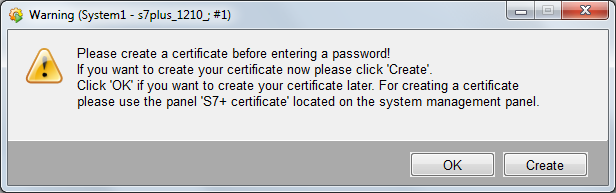
WCCOAs7plus (1), 2017.11.14 11:02:27.217, PARAM,SEVERE, 71/s7plus,
GetVariablesCallbackHandler, error_get, Unknown error code -100(-5767841186695479396) S7Plus Driver Advanced Settings - Character Set
This option allows you to define how the driver shall encode string variables, if the encoding of the PLC's string variables does not match the encoding of WinCC OA. The option Other - ISO88951 is selected by default. Changes are applied after activating the _address config again or a driver restart.
The encoding of string variables is implicitly set by the PLC engineering computer (TIA portal).



