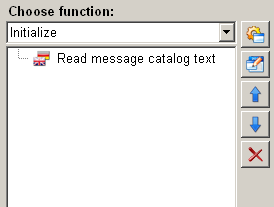Read message catalog text
This function "read message catalog text" makes it possible to read values (texts) from message catalogs by using keywords. The values (texts) will be written onto the selected target catalog.
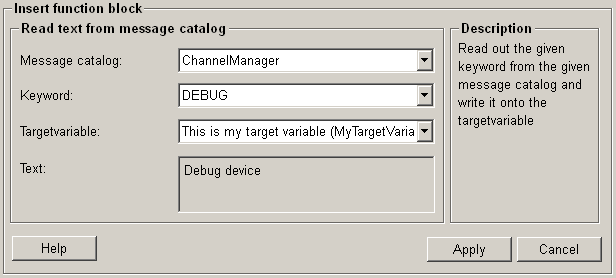
Structure
The following paragraphs list all fields and options of the function "read message catalog text" and explain how to use them.
Message catalog
This drop-down list contains all available message catalogs for selection.
Keyword
This drop-down list contains all keywords available for the selected message catalog.
Target variable
This drop-down list contains all already defined variables, onto which the text of the message catalog by using keyword is written. The defined variables of dpConnects are displayed with their description and the variable name (in brackets) in the dropdown menu.
It is also possible to write the name of a non-existent variable which will be automatically created.
Text
Represents the text for the keyword, that is stored in the message catalog.
Help
For more information about the function "read message catalog text" please refer to the WinCC OA 3.11 online help by clicking on the push button "Help".
Apply
Click on the push button "Apply" and the text from message catalog is read and written onto the target variable. This setting is then applied to the current function.
Cancel
Click on the push button "Cancel" and setting is rejected. A new function can be then selected.