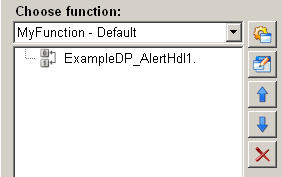Invert boolean data point element
This function in the ScriptWizard enables inverting any boolean data point element.
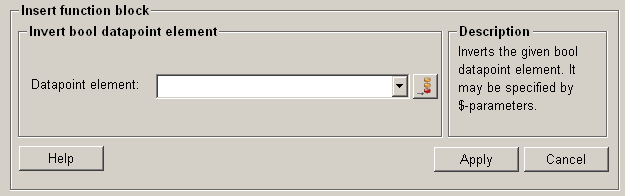
Structure
The following paragraphs list all fields and options of the function "invert boolean data point element" and explain how to use them.
Data point element
The data point element selection list enables accessing already defined data point elements (refer to dollar-parameter), which can be then inverted.
Add new data point 
Opens the dialog to add a new data point element (see also Add data point element).
Help
For more information about the function "invert boolean data point element" please refer to the WinCC OA 3.11 online help by clicking on the push button "Help".
Apply
Click on the push button "Apply" and a boolean data point element is inverted. The entered values are then applied to the current function.
Cancel
Click on the push button "Cancel" and this function is rejected. A new function can be then selected.