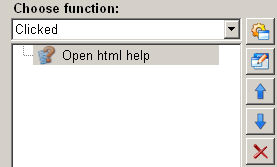Open HTML help
This function of the ScriptWizard enables a configuration of calling the HTML help.
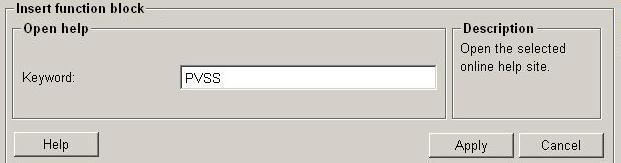
Structure
The following paragraphs list all fields and options of the function "open HTML help" and explain how to use them.
Keyword
By using a particular keyword, an associated page of the html help can be called directly.
All defined keywords are saved to the file 'keywords.txt' which must be located in the .../help/<LANG>/ directory.
If a wrong keyword is used which isn't associated to any page of the HTML help, a warning will be displayed.
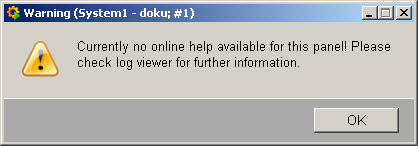
Help
For more information about the function "open HTML help" please refer to the WinCC OA 3.11 online help by clicking on the push button "Help".
Apply
Click on the push button "Apply" and the entered keyword for opening the html help will be applied.
Cancel
Click on the push button "Cancel" and setting is rejected. A new function can be then selected.