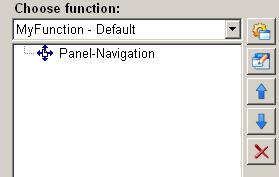Panel navigation
The function "Panel navigation" in the ScriptWizard enables navigating to panels via the panel topology, via the panel history and to an arbitrary panel.
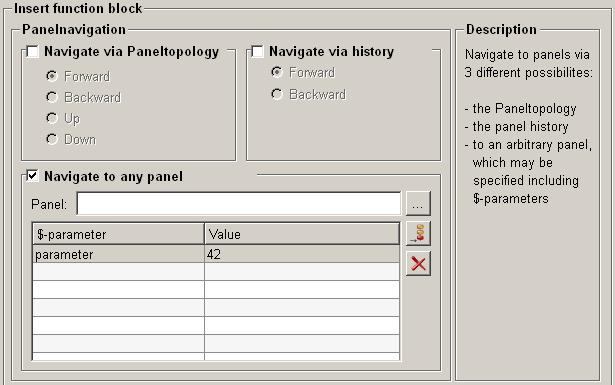
Structure
The following paragraphs list all fields and options of the function "panel navigation" and explain how to use them. The following 3 options are available for navigating to panels.
1. Navigate via panel topology
Enables to navigate via panel topology. For more information regarding the panel topology please refer to Basic concepts of panel topology.
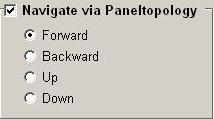
-
Forward => Go to the next frame in the panel topology.
-
Backward => Go to the previous frame in the panel topology.
-
Up => Go one level up in the panel topology.
-
Down => Go one level down in the panel topology.
2. Navigate via history
Enables to navigate to panels chronological (via history).
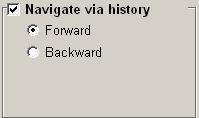
-
Forward => Call the next panel.
-
Backward => Call the last used panel.
3. Navigate to any panel
Enables to navigate to an arbitrary panel, which may be specified including dollar-parameter. (refer to chapter Open childpanel)
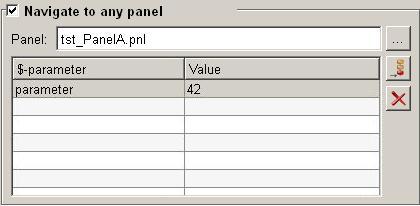
Help
For more information about the function "panel navigation" please refer to the WinCC OA 3.11 online help by clicking on the push button "Help".
Apply
Click on the push button "Apply" and the panel navigation is generated. The values are then applied to the current function.
Cancel
Click on the push button "Cancel" and the panel navigation declaration is rejected. A new function can be then selected.