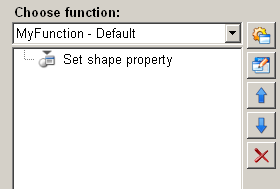Set property of a graphical object
This function in the ScriptWizard enables setting property of a graphical object.
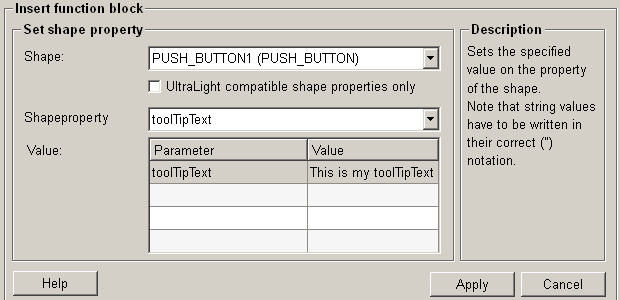
Structure
The following paragraphs list all fields and options of the function "set shape property" and explain how to use them.
Shape
In this drop-down list are all available graphical objects which can be selected to set its property.
Shape property
In this drop-down list are all shape properties which are available for the selected graphical object.
Value
In this table you can assign a value to its corresponding parameter of a shape's property by either selecting an already defined variable or entering a value manually. Most shape properties contain only one single available parameter. Some properties, however, contains more than one parameter. For example the shape property "size" has 2 parameters respectively "width" and "height".
A new variable with the name "getValueVar_1" will be created by default.
Values of the type string must be written within the apostrophes.
Help
For more information about the function "set shape property" please refer to the WinCC OA 3.11 online help by clicking on the push button "Help".
Apply
Click on the push button "Apply" and the property of a graphical object is set. This setting is then applied to the current function.
Cancel
Click on the push button "Cancel" and setting is rejected. A new function can be then selected.