STD_SWITCHES
You can use these symbols to set bits. The simplest form is a switch On = TRUE, Off = FALSE.
| Symbol | Symbol name | Description |
|
|
switch_1 | 3D On/Off switch with response |
|
|
switch_2 | On/Off switch as buttons with response |
|
|
switch_3 | On/Off switch with response |
|
|
switch_invalid_default | Switch used to set the invalid bit and default value bit. |
|
|
switch_Userbits | The data point element's user bits can be set with the aid of small buttons. |
switch_1
Like the others, this symbol can be used to display states such as On/Off, etc. (option Toggle Switch, default mode). In the other mode (Toggle Switch disabled), after a control responds, the switch becomes active and sets the appropriate bit. E.g., if control is set to "On", bit can be set to "Off", control response "Off", bit can be set to "On".
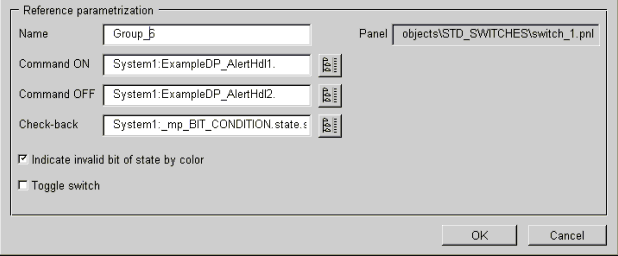
The following can be input on this panel:
-
Name: Name used to address the standard symbol in a script (optional).
-
Command ON: Data point element that is switched on.
-
Command OFF: Data point element that is switched off.
-
Check-back: Data point element for control response.
-
indicate "invalid" by color: colors the background blue (color invalid) if values are invalid (if invalid bit is set).



