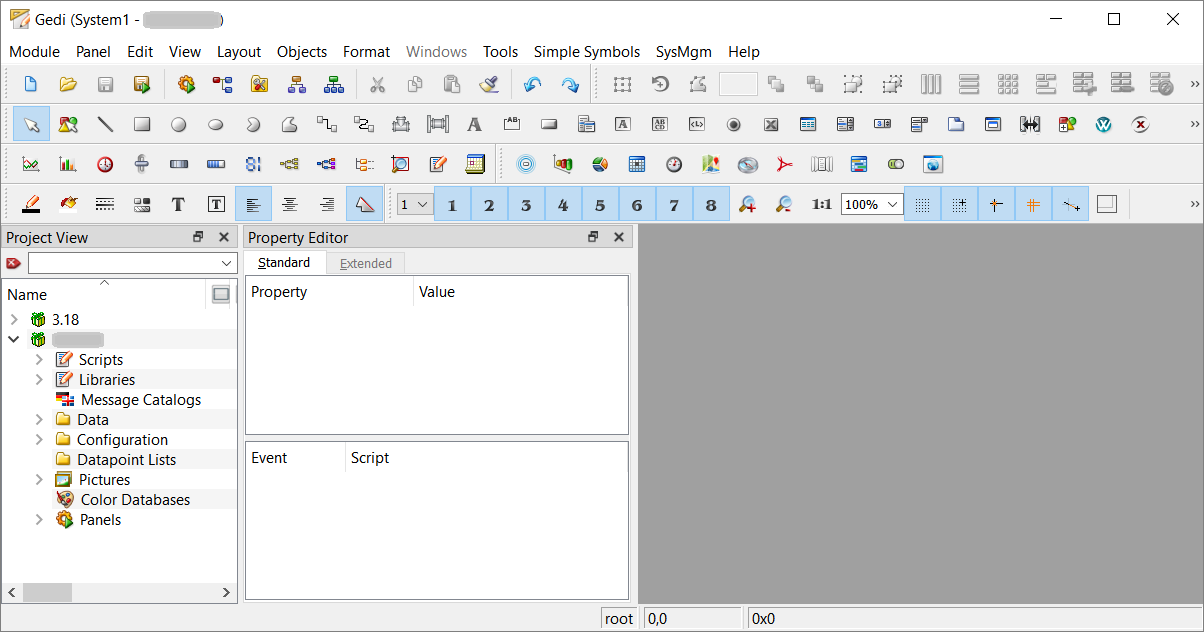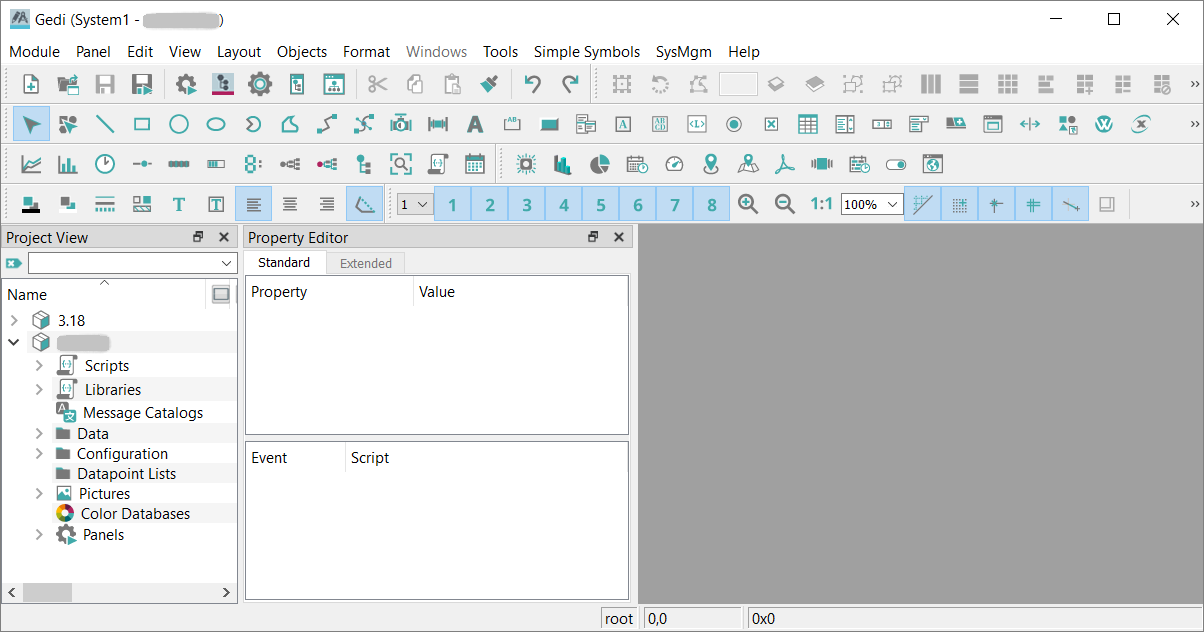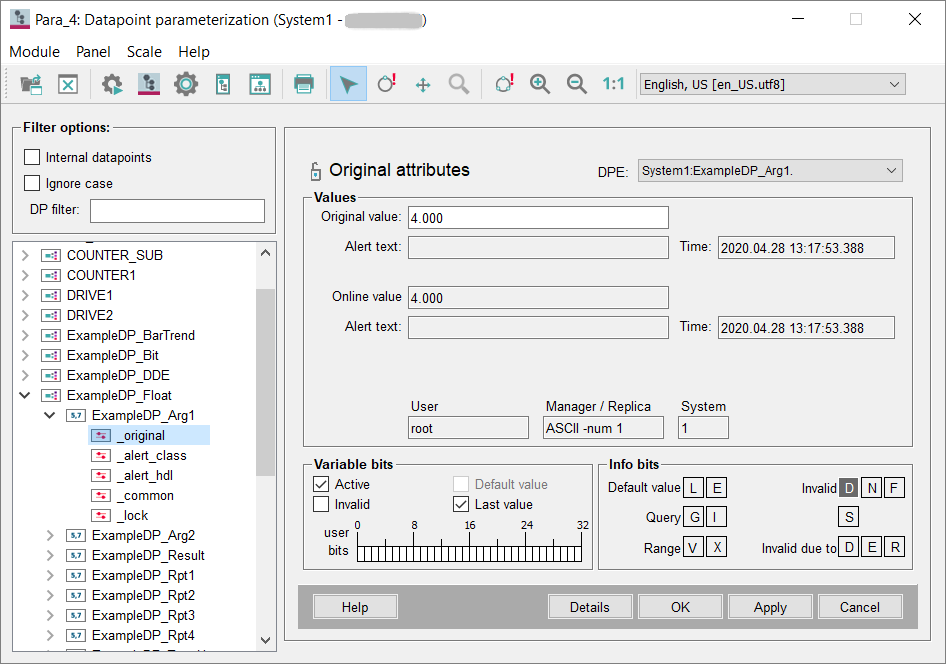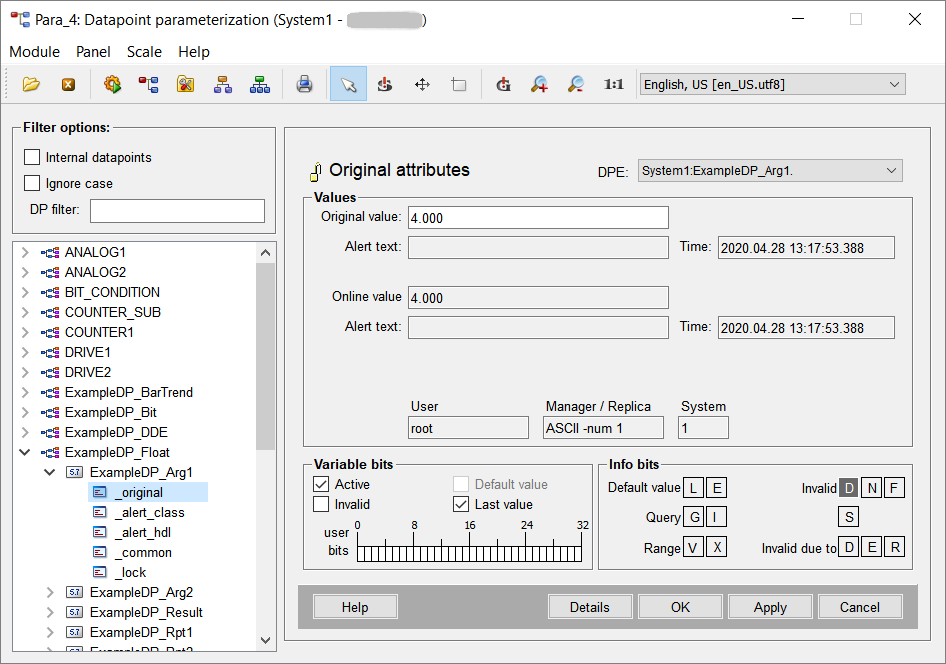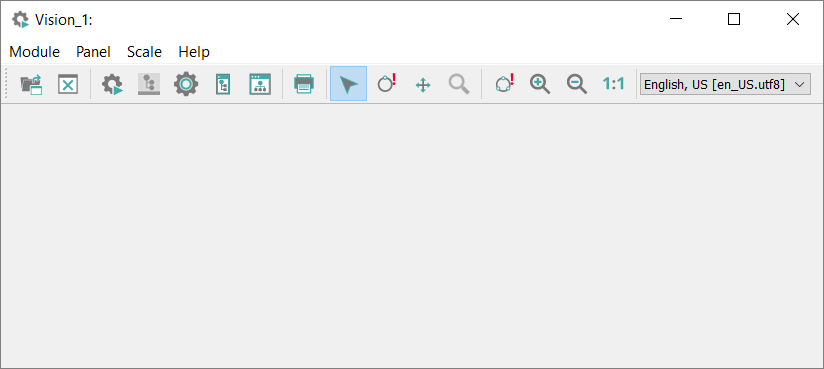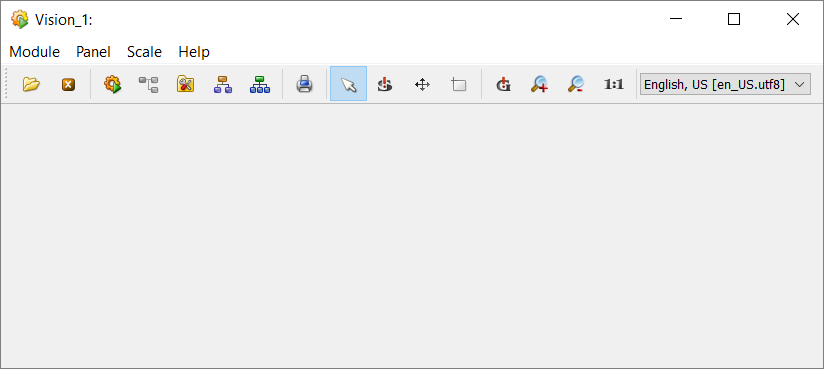Icon Theme
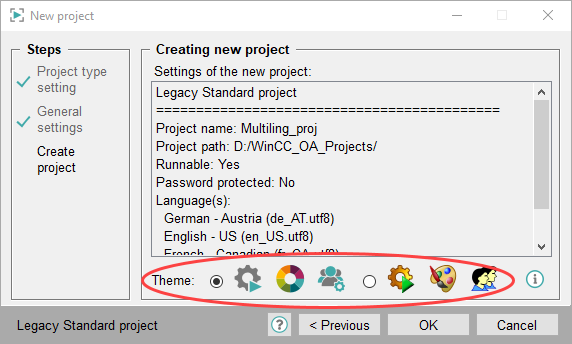
This overview panel shows the selection of the Icon Theme used for the project. To the right is the Modern Icon Theme, and to the left the Classic Icon Theme. The chosen Theme will be used for the project, but can be changed with the config entry [ui] activeIconTheme or at runtime in the GEDI menu Tools under Set active Icon Theme. To use the Classic Icon Theme, the config entry is set to "". The Modern Icon Theme is enabled by deleting the entry entirely, as this is the default value.