Drivers
The communication between control station and basic automation (PLC, DDC, RTU) is executed in WinCC OA through own managers, the so-called drivers. Depending on the communication protocol and the used bus physics, specific drivers are used.
-
Seriel protocols: RK512, 3964R, Muehbus,...
-
Field bus: Profibus DP, Profibus FMS, ...
-
Ethernet: ModbusTCP (OpenModbus), Industrial Ethernet (S7), Ethernet IP (AB)...
-
Telecontrol system: SSI (Ethernet), IEC 60870-5-101, IEC 60870-5-104,....
-
Multivendor interfaces : OPC DataAccess, OPC Alarms&Events
An arbitrary, vendor-specific communication form (protocol, bus physics) is adapted to the general WinCC OA communication form by a driver manager. This a standardization where the driver process executes a number of tasks already automatically.
-
Adjustment to the bus physics (PCI card, low-level driver, TCP stack, ...)
-
Decoding of the communication protocol (evaluation of telegrams / frames)
-
Connection monitoring
-
Automatic old-new comparison (Low-Level smoothing)
-
Value and time-dependent smoothing (more significant smoothing)
-
Data type-Transformations
-
Transition of arbitrary communication form to event-oriented data exchange
Add a driver in the same way as each other manager to the start list of the console. Subsequently, you have to configure the drivers individually. These necessary processes are described in the online help in the chapter driver.
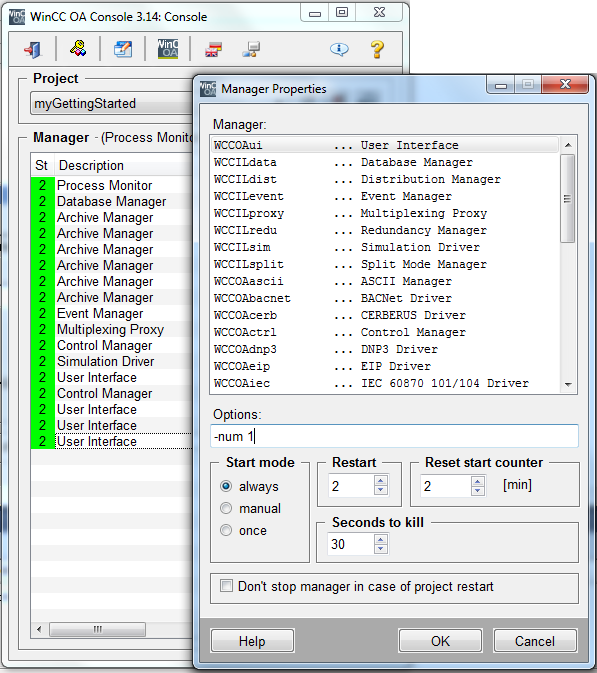
Without taking further steps, all existing data point elements are internal: merely the different managers of WinCC OA can read or write their values. The data is not exchanged automatically with the base automation (PLC, DDC, RTU).
In order to receive values for a data point element from an external device, for example PLC, assign a peripheral address in the form of a config to this element. You can assign a peripheral address as follows in the database editor PARA:
-
Add a corresponding config (_address) or PowerConfig to a data point element
-
Select the driver to be used individually (for example WCCOApr for Profibus DP or Profibus FMS)
-
Enter the hardware or bus specific address (for example '%MW1021' for Modbus TCP in conjunction with Schneider Premium or Quantum PLCs)
-
Enter the data direction and for some protocols also the type of access (input, output, input/output)
In this example, the driver that exists by default "WCCILsim" was used. It serves as a form of placeholder as long as you do not configure any real drivers. In order to configure driver-specific settings, at least this simulation driver has to exist. Consider that only one driver with the same number (for example -num 2) is active at the same time. In order to run a driver with the number 1, you have to deactivate the by default existing SIM driver (if you don't specify the driver number, it does automatically mean -1 internal).
How to connect to a programmable controller of the basis automation, see chapter driver of the online help.
You can run several drivers simultaneously in WinCC OA. These can be of the same but also of a different type. For example, it's possible to establish connections to a Simatic controller via the S7 protocol, to a telecontrol system via IEC 60870-5-104 and to an arbitrary OPC server via OPC DA .



