Configuration of a Project
Except for the definition of data points and drawing of process images, a number of settings have to be configured in a WinCC OA project. For example the configuration of the process connections (drivers), as well as the configuration of distributed systems or the color presentation of the alert screen. Such settings are made by using three essential components of WinCC OA : console, system management and configuration files.
Console
In the console, the managers that belong to a project are selected. This is done
through the button ![]() for adding a
new manager. The dialog allows the selection of a manager as well as the definition
of start properties.
for adding a
new manager. The dialog allows the selection of a manager as well as the definition
of start properties.
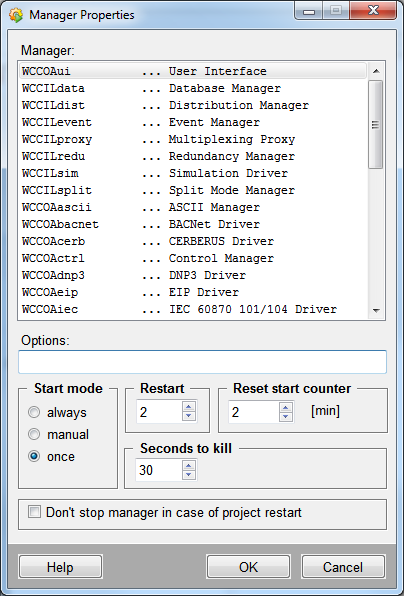
Alternatively, you can also specify the start options of a manager directly in
the manager list of the console by a double click on the appropriate row or
by a mouse click on the ![]() symbol. The possible options are described in the chapter Manager options.
symbol. The possible options are described in the chapter Manager options.
In the figure above; the entire area below the input field "Options:" is used to specify restart properties. The background monitoring PMON restarts a manager automatically in case of a failed start, a crash or an abnormal state.
No individual restart settings are necessary for the following example project.
By scrolling to the right, the entirety of the console settings can also be viewed directly in the manager list.
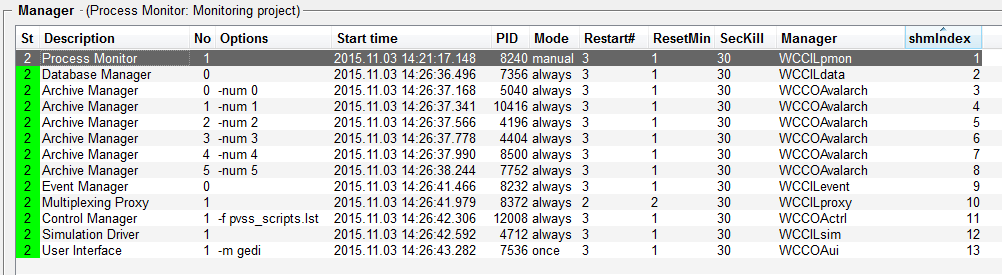
System Management
The system management is an administration center for different settings. It
can be opened via the database editor PARA, the graphics editor GEDI and via the
runtime user interface module VISION by using the ![]() symbol.
symbol.
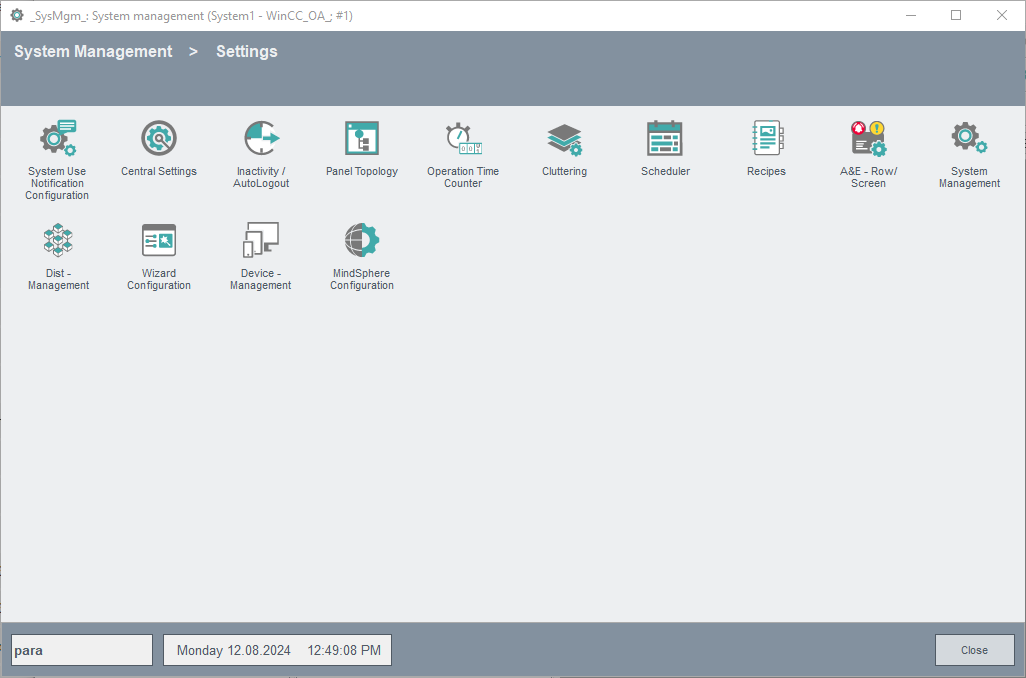
Configuration files
WinCC OA uses a number of configuration files to make specific project settings. Particularly in conjunction with connections (drivers), this setting is widely used. The most important configuration file is located in the project directory:
<proj_path>/config/config
(the file name without an ending due to compatibility). Since it is a normal text
file (ASCII file), it can be opened and edited using any editor. Furthermore, there
is a separate button ![]() for opening
the configuration files of the project.
for opening
the configuration files of the project.
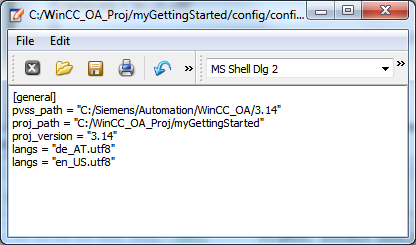
In the following no specific settings in this configuration file are necessary. For more information on the possible config file entries and other configuration files, see chapter configuration file.
Additionally, there is a file containing all possible config file entries, in the installation directory (<wincc_oa_path>/config/CFG_DOKU).
There are further configuration files for specific tasks both on installation and project level.
Only qualified persons should change the configuration file. Before changing the configuration file, use the step by step instructions or read the chapters of the online help.
Autocomplete is available for the configuration file. By using the Tab-key the user input is meaningfully supplemented.



